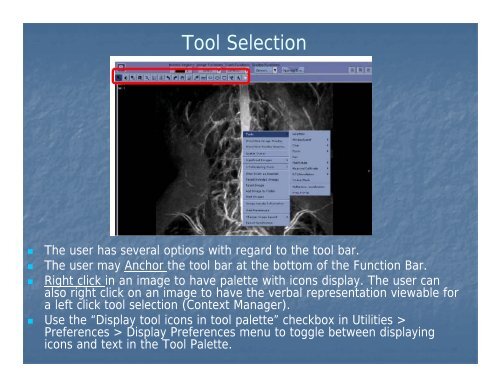Ge Centricity PACS User Training - Js Cafe
Ge Centricity PACS User Training - Js Cafe
Ge Centricity PACS User Training - Js Cafe
Create successful ePaper yourself
Turn your PDF publications into a flip-book with our unique Google optimized e-Paper software.
Tool Selection<br />
� The user has several options with regard to the tool bar.<br />
� The user may Anchor the tool bar at the bottom of the Function Bar.<br />
� Right click in an image to have palette with icons display. The user can<br />
also right click on an image to have the verbal representation viewable for<br />
a left click tool selection (Context Manager).<br />
� Use the “Display tool icons in tool palette” checkbox in Utilities ><br />
Preferences > Display Preferences menu to toggle between displaying<br />
icons and text in the Tool Palette.