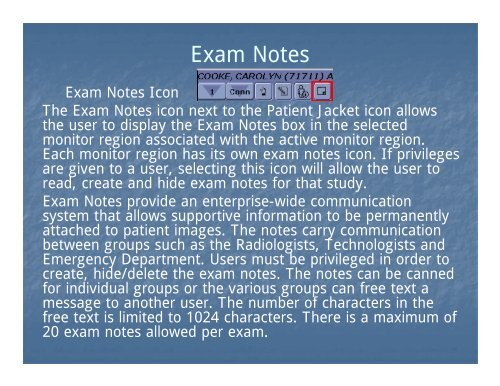Ge Centricity PACS User Training - Js Cafe
Ge Centricity PACS User Training - Js Cafe
Ge Centricity PACS User Training - Js Cafe
Create successful ePaper yourself
Turn your PDF publications into a flip-book with our unique Google optimized e-Paper software.
Exam Notes<br />
Exam Notes Icon<br />
The Exam Notes icon next to the Patient Jacket icon allows<br />
the user to display the Exam Notes box in the selected<br />
monitor region associated with the active monitor region.<br />
Each monitor region has its own exam notes icon. If privileges<br />
are given to a user, selecting this icon will allow the user to<br />
read, create and hide exam notes for that study.<br />
Exam Notes provide an enterprise-wide communication<br />
system that allows supportive information to be permanently<br />
attached to patient images. The notes carry communication<br />
between groups such as the Radiologists, Technologists and<br />
Emergency Department. <strong>User</strong>s must be privileged in order to<br />
create, hide/delete the exam notes. The notes can be canned<br />
for individual groups or the various groups can free text a<br />
message to another user. The number of characters in the<br />
free text is limited to 1024 characters. There is a maximum of<br />
20 exam notes allowed per exam.