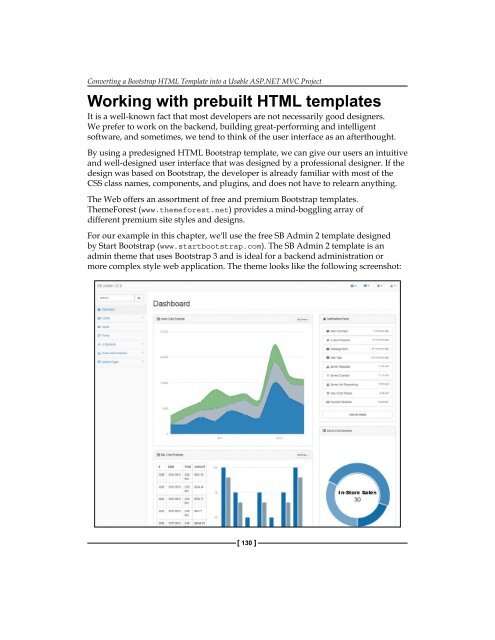Bootstrap for ASP.NET MVC
Create successful ePaper yourself
Turn your PDF publications into a flip-book with our unique Google optimized e-Paper software.
Converting a <strong>Bootstrap</strong> HTML Template into a Usable <strong>ASP</strong>.<strong>NET</strong> <strong>MVC</strong> Project<br />
Working with prebuilt HTML templates<br />
It is a well-known fact that most developers are not necessarily good designers.<br />
We prefer to work on the backend, building great-per<strong>for</strong>ming and intelligent<br />
software, and sometimes, we tend to think of the user interface as an afterthought.<br />
By using a predesigned HTML <strong>Bootstrap</strong> template, we can give our users an intuitive<br />
and well-designed user interface that was designed by a professional designer. If the<br />
design was based on <strong>Bootstrap</strong>, the developer is already familiar with most of the<br />
CSS class names, components, and plugins, and does not have to relearn anything.<br />
The Web offers an assortment of free and premium <strong>Bootstrap</strong> templates.<br />
ThemeForest (www.theme<strong>for</strong>est.net) provides a mind-boggling array of<br />
different premium site styles and designs.<br />
For our example in this chapter, we'll use the free SB Admin 2 template designed<br />
by Start <strong>Bootstrap</strong> (www.startbootstrap.com). The SB Admin 2 template is an<br />
admin theme that uses <strong>Bootstrap</strong> 3 and is ideal <strong>for</strong> a backend administration or<br />
more complex style web application. The theme looks like the following screenshot:<br />
[ 130 ]