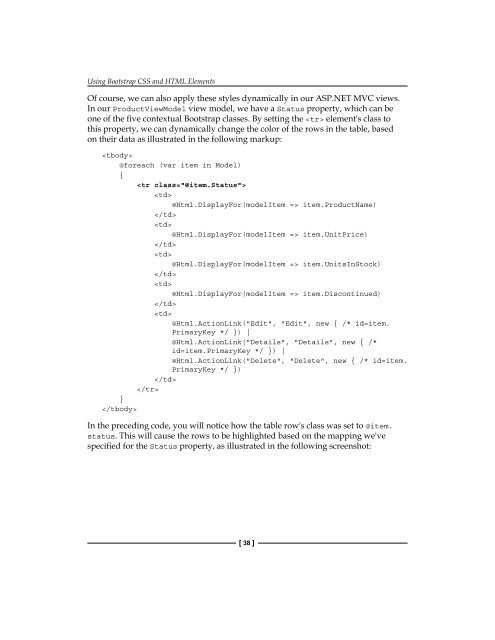Bootstrap for ASP.NET MVC
You also want an ePaper? Increase the reach of your titles
YUMPU automatically turns print PDFs into web optimized ePapers that Google loves.
Using <strong>Bootstrap</strong> CSS and HTML Elements<br />
Of course, we can also apply these styles dynamically in our <strong>ASP</strong>.<strong>NET</strong> <strong>MVC</strong> views.<br />
In our ProductViewModel view model, we have a Status property, which can be<br />
one of the ive contextual <strong>Bootstrap</strong> classes. By setting the element's class to<br />
this property, we can dynamically change the color of the rows in the table, based<br />
on their data as illustrated in the following markup:<br />
<br />
@<strong>for</strong>each (var item in Model)<br />
{<br />
<br />
<br />
@Html.DisplayFor(modelItem => item.ProductName)<br />
<br />
<br />
@Html.DisplayFor(modelItem => item.UnitPrice)<br />
<br />
<br />
@Html.DisplayFor(modelItem => item.UnitsInStock)<br />
<br />
<br />
@Html.DisplayFor(modelItem => item.Discontinued)<br />
<br />
<br />
@Html.ActionLink("Edit", "Edit", new { /* id=item.<br />
PrimaryKey */ }) |<br />
@Html.ActionLink("Details", "Details", new { /*<br />
id=item.PrimaryKey */ }) |<br />
@Html.ActionLink("Delete", "Delete", new { /* id=item.<br />
PrimaryKey */ })<br />
<br />
<br />
}<br />
<br />
In the preceding code, you will notice how the table row's class was set to @item.<br />
status. This will cause the rows to be highlighted based on the mapping we've<br />
speciied <strong>for</strong> the Status property, as illustrated in the following screenshot:<br />
[ 38 ]