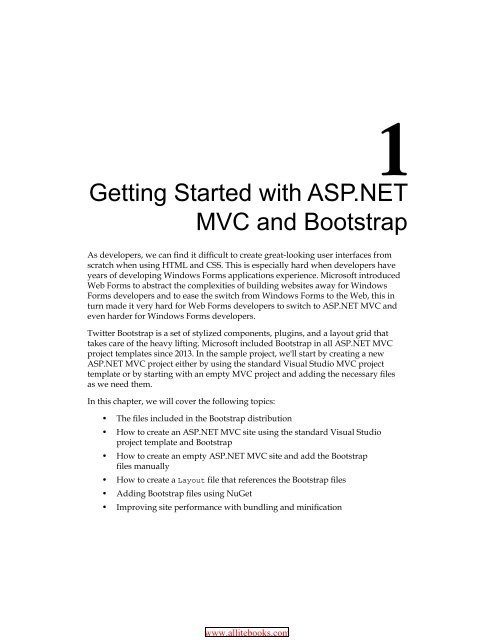Bootstrap for ASP.NET MVC
Create successful ePaper yourself
Turn your PDF publications into a flip-book with our unique Google optimized e-Paper software.
Getting Started with <strong>ASP</strong>.<strong>NET</strong><br />
<strong>MVC</strong> and <strong>Bootstrap</strong><br />
As developers, we can ind it dificult to create great-looking user interfaces from<br />
scratch when using HTML and CSS. This is especially hard when developers have<br />
years of developing Windows Forms applications experience. Microsoft introduced<br />
Web Forms to abstract the complexities of building websites away <strong>for</strong> Windows<br />
Forms developers and to ease the switch from Windows Forms to the Web, this in<br />
turn made it very hard <strong>for</strong> Web Forms developers to switch to <strong>ASP</strong>.<strong>NET</strong> <strong>MVC</strong> and<br />
even harder <strong>for</strong> Windows Forms developers.<br />
Twitter <strong>Bootstrap</strong> is a set of stylized components, plugins, and a layout grid that<br />
takes care of the heavy lifting. Microsoft included <strong>Bootstrap</strong> in all <strong>ASP</strong>.<strong>NET</strong> <strong>MVC</strong><br />
project templates since 2013. In the sample project, we'll start by creating a new<br />
<strong>ASP</strong>.<strong>NET</strong> <strong>MVC</strong> project either by using the standard Visual Studio <strong>MVC</strong> project<br />
template or by starting with an empty <strong>MVC</strong> project and adding the necessary iles<br />
as we need them.<br />
In this chapter, we will cover the following topics:<br />
• The iles included in the <strong>Bootstrap</strong> distribution<br />
• How to create an <strong>ASP</strong>.<strong>NET</strong> <strong>MVC</strong> site using the standard Visual Studio<br />
project template and <strong>Bootstrap</strong><br />
• How to create an empty <strong>ASP</strong>.<strong>NET</strong> <strong>MVC</strong> site and add the <strong>Bootstrap</strong><br />
iles manually<br />
• How to create a Layout ile that references the <strong>Bootstrap</strong> iles<br />
• Adding <strong>Bootstrap</strong> iles using NuGet<br />
• Improving site per<strong>for</strong>mance with bundling and miniication<br />
www.allitebooks.com