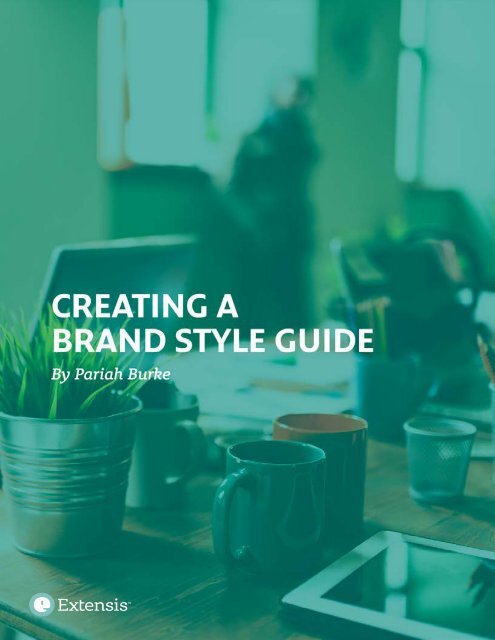You also want an ePaper? Increase the reach of your titles
YUMPU automatically turns print PDFs into web optimized ePapers that Google loves.
TABLE OF CONTENTS<br />
How Can This <strong>Guide</strong> Help My Organization?................................................................................. 4<br />
Communicating Logo Usage.......................................................................................................... 5<br />
Establishing Consistent <strong>Brand</strong> Colors Across Media................................................................... 14<br />
Communicating Colors................................................................................................................. 20<br />
<strong>Brand</strong> Typography.........................................................................................................................22<br />
Understanding Stock Licensing.................................................................................................... 31<br />
<strong>Brand</strong> <strong>Style</strong> <strong>Guide</strong> Template....................................................................................................36<br />
2
HOW CAN THIS GUIDE HELP<br />
MY ORGANIZATION?<br />
This guide is designed to help bring all of your brand elements together by evaluating<br />
and defining each component from logo to colors, typography and imagery. This guide<br />
explains how to define and communicate your brand elements correctly. There are<br />
unique challenges that brand visuals face in print, Web, social media, eBook, ePub,<br />
fixed-layout eBooks, PDF and other digital publications including video and broadcast.<br />
For each challenge, there is a solution. All of these parts come together logically into a<br />
comprehensive guide that communicates your unique brand style rules.<br />
What does “brand” actually mean?<br />
It’s the manner, place, and time in which an organization is seen. It<br />
is everything about a company. Everything visual, and visceral. It’s<br />
the look and feel of a company to other people.<br />
3
What is a brand identity?<br />
A company’s brand identity is formed by consistent repetition.<br />
It is how the brand is visibly recognized and diffientiated from<br />
other brands. These visible characteristics include logo, colors,<br />
typography, and other elements that make the brand recognizable<br />
to its target audience.<br />
A brand style guide:<br />
• Is a digital repository of all the rules and guidelines related to presenting and<br />
operating as a brand.<br />
• Must be distributed to all personnel (both internal and external) who touch<br />
the brand.<br />
• Insures that everyone is following the same rules and presenting the brand the<br />
same way every time.<br />
A well-crafted brand style guide ensures the same look and feel regardless of who<br />
authors or designs a document. A brand style guide controls how the world sees your<br />
organization.<br />
Your brand is how your company is viewed by customers, vendors, the press as well as<br />
the general public. A brand style guide gives your team the direction it needs to control<br />
every aspect of brand communication, with little room for inference.<br />
Consistent brand repetition<br />
Each time your logo is seen, it must look the same—and logo usage consistency is<br />
much more than simply choosing the same colors each time. From Human Resources<br />
to freelance copywriter, every document produced by your company must carry a<br />
common design and structure regardless of who wrote it. Different mediums present<br />
color, imagery, and text dissimilarities so extra care must be taken. Every fragment of<br />
your company’s visual identity, its every use in every logical medium must be defined<br />
first, then controlled to accomplish consistent presentation that establishes and then<br />
enforces the message that needs to be conveyed.<br />
The best way to create, communicate, and enforce brand consistency is with a brand style<br />
guide. A brand style guide (sometimes called a brand bible or brand book ) clearly presents<br />
the brand identity in acceptable uses with unambiguous instructions. It is also a way to<br />
present the persona of your company as you or the brand manager want it conveyed.<br />
4
COMMUNICATING<br />
LOGO USAGE<br />
Protect your logo<br />
Your logo is potentially your most important business asset.<br />
Creating the mark that will be the harbinger of your brand goes<br />
far beyond having a great design.<br />
Avoid copyright infringement<br />
Investigate your logo’s uniqueness as an identifying mark in your area of business.<br />
Original logo artwork may be protected through copyright, but when a design identifies<br />
a brand, as your logo does, trademark protection is far more important that copyright.<br />
Your logo must be unique and dissimilar from any other trademark or service mark<br />
used within the same class or classes of businesses. If it isn’t, you will be infringing on<br />
another trademark or service mark.<br />
Copyright allows owners to go after infringers and to license some or all rights to the<br />
protected material. Trademark law obligates mark holders to aggressively defend the<br />
uniqueness and unapportionable nature of their logos and other marks. Failure to<br />
properly vet your logo in the marketplace could cause you to lose all rights to it.<br />
Logo and brand refresh<br />
Before building a brand style guide for a new or recently changed brand, ensure the<br />
originality of your organization’s logo and other protectable brand elements. Trademark<br />
law falls under the domain of the U.S. Patent and Trademark Office. As such you will find<br />
attorneys who specialize in trademarks listed under “patent law.”<br />
Create logo versions<br />
A logo has to be ready for usage in various media. Today, no brand is used in a single<br />
media and who knows what tomorrow will bring. Prepare and store logos in common<br />
color depths to be ready for whatever usage need may arise. This starts with having logo<br />
versions in all the official corporate colors and ready for use in a mix of environments.<br />
The bare minimum prepared formats include:<br />
• Black-and-white version for places where color (or more than a single color)<br />
isn’t possible.<br />
• RGB version for the Web and other digital uses.<br />
5
• CYMK version that uses print-ready, process ink colors that any printer can<br />
reproduce faithfully on printed materials.<br />
• Greyscale and spot color versions. By using tints, greyscale can present the<br />
logo with more visual interest than black-and-white where only a single color<br />
is possible.<br />
A single color doesn’t need to be black. If you have the option, presenting a single-color<br />
logo in tints of an ink other than black can have a dramatic impact.<br />
Figure 1: This is the example of the Acme, Corp. logo in Adobe Illustrator. Top to bottom: black and white,<br />
greyscale, RGB, CMYK, and spot color, with and without taglines, for use on light and dark backgrounds.<br />
For logos that are primarily single-color, consider making versions of that logo that are<br />
different colors, different shades, and/or different backgrounds of the primary corporate<br />
hue. Also, decide whether the logo might be placed atop other specific colors regularly,<br />
and create versions that work best with those. Figure 1 shows an example of a singlecolor<br />
logo prepared for use across multiple color backgrounds.<br />
6
Figure 2: A single-color logo presented in approved colors for use with different background colors common to<br />
corporate materials.<br />
Logo preparation<br />
Some designers might consider logo preparation a waste of time. After all, why not just<br />
have the basic versions of the logo and then change its colors as needed from project<br />
to project? That’s exactly why you must do it all now. Variance in logo colors weakens<br />
the brand style. When creating the brand style guide you must include every acceptable<br />
form of the logo. Anything left out is, by definition, unacceptable.<br />
Create distribution-ready files<br />
Logo assets should be created and made available for the most common media<br />
in which the brand may participate, and in a selection of sizes and color depths<br />
appropriate to authorized uses within each media.<br />
What mediums will your logo be used?<br />
• Print: business cards, letterhead, and other printed<br />
collateral that is essential to any business<br />
• Company website and social media accounts<br />
• YouTube or Vimeo channels<br />
• Tutorials for the website, marketing department, or<br />
for internal and/or partner training<br />
• Billboards<br />
• Textiles such as t-shirts, canvas bags, or giveaways<br />
• eBooks<br />
7
Correct format for each medium<br />
Resolution-independent vector assets are necessary for logo use on physical materials<br />
- everything ranging from business cards to billboards, product packaging to t-shirt<br />
design, car wraps to convention booth displays. It is best served with vector assets in<br />
either Adobe Illustrator © .ai, vector PDF (typically created from Adobe Illustrator), or<br />
EPS formats. Be sure to embed all dependencies in the vector files. For elements that<br />
include editable type, you will want to leave text as live type and distribute fonts to<br />
your team with font management products such as <strong>Extensis</strong> Universal Type Server or<br />
Suitcase TeamSync.<br />
For assets that may need to be distributed externally, and don’t<br />
include editable text, it is advisable to outline text that is in brandspecific<br />
typefaces to prevent font substitution.<br />
Produce vector assets for the following logo versions:<br />
• With and without the tagline<br />
• In black, white, greyscale, and other single-color tint versions<br />
• CMYK and spot color versions in all approved color combinations<br />
Depending on the design of the logo and typeface used within any text, you might<br />
also want to design and have assets ready for logo versions built specifically for lower<br />
resolution media such as screen printing and some forms of product packaging.<br />
8
The website, various social media profiles, slide decks, photo watermarks, reflowable<br />
ePub, fixed-layout eBooks, and other uses will need pixel-based digital assets. Not<br />
only will you need to prepare black, white, single-color tint versions, and full-color RGB<br />
versions, you will also need to provide them at a number of different sizes to account<br />
for the fixed-resolution nature of pixel-based, raster imagery. Examine the expected<br />
digital uses of the logo carefully in light of the relative size at which you want the logo<br />
represented in all media.<br />
Some media have set specific sizes such as Twitter, Instagram, and Facebook avatars.<br />
These are fixed sizes at which PNG, JPEG, or GIF files will need to be built.<br />
In other locations, such as the website and publications produced by and for the brand,<br />
you can determine the size. Once the size is determined:<br />
• Create raster images of the correct logo version<br />
• Create raster image logo assets as 24-bit PNG images with transparent<br />
backgrounds for the most flexibility<br />
• Make logos that fit within the following sizes: 100, 256, 512, and<br />
1024 pixels wide<br />
Motion and video<br />
These can be as simple as PNG images with transparent backgrounds or as complex as<br />
entire video or animation clips. If the former, create the following versions:<br />
• Black, white, and tiny single-color<br />
• Full-color RGB that comply with acceptable video color palettes<br />
• Large sizes for full-screen branding, small corner overlay, or “bug” variations<br />
• Smaller editions for use in lower-thirds (the bars that appear beneath people’s<br />
images on video conferencing or when being interviewed on the news)<br />
9
Motion versions of the logo created in video editing, animation, or 3D rendering<br />
applications should be ready in several standard video sizes:<br />
• Widescreen 6:9 and standard 4:3 aspect ratios, at 720p, 1080p, and HD<br />
• Standard video format of lossless MPEG-4 with H.264 encoding<br />
How to manage logo assets<br />
Once logo assets have been created, the next step is to distribute them to appropriate<br />
groups such as internal teams, contractors, and vendors. The easier it is for someone to<br />
locate and access the correct logo asset, the less chance for incorrect asset usage.<br />
In addition to making brand resources accessible, it is also necessary to remove<br />
outdated resources to prevent future use. A digital asset management system makes<br />
it easy to distribute assets and ensure that only current ones are accessible to your<br />
multiple user types.<br />
Figure 3: Managing different digital assets and making them accessible to team members via <strong>Extensis</strong> Portfolio<br />
- a digital asset management system.<br />
By organizing and sharing your digital assets via a digital asset managemet system like<br />
<strong>Extensis</strong> Portfolio another digital asset management (DAM) solution, you can control<br />
who has the assets and the appropriate version. As outdated assets are replaced or<br />
retired, they can be removed from the shared location and replacements pushed<br />
to external or internal stakeholders. A DAM will also manage metadata that can be<br />
included right with the file.<br />
10
Regardless of the DAM system you employ, make it easy for the appropriate personnel<br />
inside and outside your organization to access the correct versions of your brand assets,<br />
in the correct colors, formats, and sizes, when and where they need them.<br />
Document logo usage guidelines<br />
With your logo’s digital assets created and available to your team, you’re half done.<br />
Now you have to communicate how your logo should be used. It’s important to define<br />
rules for:<br />
• The placement and positioning of your logo in various uses<br />
• The correct versions to use in specific situations and media<br />
Decide logo usage guidelines by answering the following questions:<br />
• Which versions of brand assets should be used with which medium?<br />
These should be easy to answer as we discussed such pairings while creating<br />
the various color and file format versions.<br />
• In which media should the logo with the tagline be used?<br />
Your logo may have other variations too such as a stacked version where all<br />
elements sit atop one another and a horizontal version where the company<br />
name is beside the more visual component or crest of the logo.<br />
• Which specific versions should be used with which background colors?<br />
Remember to identify all the likely background colors with which your brand<br />
assets might be paired.<br />
• When the background color is amorphous or fails to contrast with the<br />
digital asset, what should be done? Do you want to allow a drop shadow<br />
to be added to your asset?<br />
If not, plan to say that because someone will undoubtedly add a drop shadow<br />
if the asset fails to contrast without one. Be mindful of other treatments your<br />
asset might receive to separate it from its background such as outer glow,<br />
inversion of colors, the addition of an outline. Either create assets to preempt<br />
such needs or specifically disallow any such modification of the asset. (I<br />
strongly encourage the latter even if you do create more versions of the asset.)<br />
11
• In what other situations are specific layouts, colors, or variations of the brand<br />
assets allowed and disallowed?<br />
Try to think of every place you, your personnel, your vendors, partners, and the<br />
press might want to use your logo or other brand asset.<br />
• What is the minimum allowed distance of the asset from the edges of the page in<br />
all mediums?<br />
Placement is crucial in most mediums. Too close to the edge in printed work<br />
and the logo could be cut off by the paper shifting on press, or in the digital<br />
realm by overlay elements such as scrollbars or popups.<br />
• What is the minimum allowed distance of the asset from other elements?<br />
Specifying the required empty space around assets is important to keep a<br />
separation from other elements and allows viewers to correctly identify brand<br />
elements such as the logo.<br />
• If you had absolute control over every possible use of your logo and every other<br />
brand element, how would you want those elements used?<br />
Now realize that you do have that absolute control and it’s your responsibility<br />
to exercise that control.<br />
Write down the answers to all of these questions. These are your logo usage rules<br />
and guidelines.<br />
Determine the best way to communicate them to external stakeholders who might<br />
use your logo. For many of the guidelines, the best way to communicate them is<br />
through concise written rules. For others, a more visual approach may be better.<br />
Figure 6, for example, shows a way of presenting the minimum allowed space around<br />
the Acme Corporation logo to keep it separated from other elements on the page. Note<br />
that there are no exact measurements. You won’t find inches, pixels, or millimeters<br />
because there’s no way to know what size the logo itself will be. Instead, use relative<br />
measurements, something also visual, such as the capital C whose height is also<br />
relative, but established in the logo itself.<br />
Figure 6: this displays the minimum allowed space<br />
around the Acme Corporation logo to keep it<br />
separated from other elements on the page. Note<br />
that there are no exact measurements.<br />
12
Providing code and specific examples where possible can also eliminate confusion. For<br />
example, to place the Acme Corporation logo in HTML or reflowable ePub, the following<br />
CSS would provide a way to separate white space around the logo. In this example, the<br />
logo image was assigned the ID “logo” in the HTML code:<br />
#logo {<br />
width: 6em;<br />
margin: 1.5em;<br />
}<br />
The unit “em” is relative so these measurements would adapt well to any properly<br />
written CSS and HTML. More importantly, they establish the relationship between<br />
logo width and spacing (margin) to enlarge the width and margin commensurately.<br />
CSS also scales proportionately so by providing a width measurement, the height will<br />
automatically scale at 1:1 without the need for specifying the height.<br />
13
ESTABLISHING CONSISTENT<br />
BRAND COLORS ACROSS<br />
MEDIA<br />
Equating color with brand<br />
Depending on your business, what it does, and what it stands for,<br />
color may be an important visual element of your brand.<br />
Coca-Cola © owns several truly iconic trademarks such as the flowy script of its logo<br />
and the shape of the classic Coke © bottles. As valuable as those pieces of intellectual<br />
property are, none is more so than the color Coca-Cola Red. It’s a registered trademark<br />
color vigorously protected in every country in the world.<br />
Where would Barbie © be without her signature<br />
pink? Mary Kay © and T-Mobile © are also identified<br />
by their own unique trademarked hues of pink.<br />
What could brown do for you if it wasn’t so<br />
intrinsic to the UPS © brand? These colors are not<br />
randomly chosen. The colors are very important<br />
to each brand and never applied haphazardly or<br />
roughly translated between media.<br />
RGB and 4-color process (CMYK), are the<br />
two systems most brands will use and thus<br />
the most important to target when selecting<br />
colors. However, there are other color systems.<br />
Considering 4-color process offers such a small<br />
range of colors, a system of premixed inks called<br />
spot colors exist to open your printed color options<br />
to thousands of hues including specialty colors<br />
such as pastels, neons, and metallic. If your brand<br />
will be used on clothing or other textiles, colors<br />
may need to be reproduced in color dye or screen<br />
printing ink as well.<br />
14
Picking your brand colors<br />
Whether starting from a blank slate or with colors that aren’t completely finalized, there<br />
is an opportunity to choose brand colors at the convergence of all media color systems.<br />
• The RGB light-based color model is used on all multi-color screens.<br />
» Computers, mobile devices, televisions, and even projection media such<br />
as film can display the entire range of hues and shades the human eye<br />
can detect.<br />
» Every color possible in CMYK, fabric dye, and paint is included within the<br />
gamut of RGB. In short, if your eye can perceive it (if it is a visible color)<br />
then it can be displayed in RGB. That’s good news.<br />
• RGB is the largest color gamut. Never start with the largest; always start with<br />
the smallest. If colors are selected from among the smallest set, colors will be<br />
the same in all sets.<br />
• Choose from the limited gamut of CMYK or print spot colors to ensure that<br />
hues can be printed and displayed on screen. Do that by picking colors from<br />
the North American standard printing color system, the Pantone Matching<br />
System (PMS) that is discussed in further detail below.<br />
Color should never be chosen on a computer screen.<br />
Devices with screens all display colors in a slightly different manner. A practical<br />
demonstration of that is easy: just look at the same photograph or visit the same<br />
website on computers, tablets, phones, and televisions from different manufacturers.<br />
Most often you’ll even find noticeable color differences across devices from the same<br />
manufacturer. A perfect match from screen-to-screen is impossible.<br />
PANTONE (PMS)<br />
PANTONE swatch books are specially printed to preserve color fidelity for a period of<br />
one-year from issue. Printers also have to guarantee that they can reproduce the colors<br />
in PMS swatches. Therefore, if a new or recent swatch book is used to choose colors, it<br />
is guaranteed that color will be the same every time. Even better, PMS is such a major<br />
matching system that it is recognized worldwide with European, Asian, and other<br />
printing standard conversion charts.<br />
How to find a PMS swatch book<br />
Ask a graphic designer or the manager of a local quality print shop to spend a<br />
few minutes with you on the PANTONE CMYK <strong>Guide</strong>. A guide can be purchased, but<br />
unless you are a graphic designer or plan on picking new colors every few weeks, it is<br />
not necessary.<br />
Figure 7: Swatch books are the reliable way to<br />
choose colors for consistent color rendering in print<br />
and other media.<br />
15
PMS far exceeds CMYK process inks with thousands more hues in pre-mixed inks.<br />
The trademark colors of Coca-Cola, Starbucks, UPS, and Barbie will not be found in<br />
the PANTONE CMYK <strong>Guide</strong> swatch book. The best colors to use are generally found in<br />
the PANTONE Formula <strong>Guide</strong>. Printers have to order these inks pre-mixed from their<br />
suppliers and their use on printing presses requires additional setup time. Not only<br />
will you have a much wider range of colors to choose from than those available using<br />
a process ink mix, but the color fidelity is even more strictly governed; you will get<br />
precisely the same color, using the same substrate (paper or other material), every time,<br />
on every print job.<br />
PANTONE even makes metallic, neon, and pastel inks, which can be found in matching<br />
PANTONE Premium Metallic and PANTONE Pastels & Neons swatch books. For most<br />
businesses, however, avoid choosing one of these as primary or even secondary colors<br />
because they are not available in all media.<br />
Figure 8: Swatches in the PANTONE CMYK <strong>Guide</strong><br />
swatch book display the CMYK process color formula<br />
beneath the swatch.<br />
Once colors have been selected, make note of their PMS numbers. PMS 7481 U, for<br />
example, is the identifier of a particular shade of green. It’s a good idea to compare the<br />
same PMS number in both the Coated and Uncoated swatch books to make sure it’s the<br />
appropriate color.<br />
Translating colors<br />
Process or CMYK color swatch books display the formula for mixing to produce the<br />
desired color. That formula is expressed as percentages of the four process inks. For<br />
example, with the blue PANTONE P109-7 C, which you can see in Figure 8, the formula<br />
is 88% cyan, 31% magenta, and 0% for both yellow and black.<br />
Figure 9: Spot color inks, such as 7481 U in the<br />
PANTONE Solid Uncoated Formula <strong>Guide</strong> swatch<br />
book are special inks that don’t include CMYK<br />
process color formulas.<br />
A PANTONE color code and/or a CMYK formula work directly for offset printing, the<br />
most common type of printing, as well as flexography (aka “flexo”), gravure, and<br />
digital printing. It’s also all the color information you’ll need to furnish to print service<br />
providers for doing screen printing or fabric dying.<br />
Convert PANTONE to digital colors<br />
Nearly any design, drawing, page layout, or photo-editing application will instantly<br />
convert CMYK to RGB for you. In Figure 10, you can see that I’ve entered CMYK values<br />
into the Colors panels of Adobe InDesign, Illustrator, and Photoshop. Then I merely<br />
changed the display mode of those color panels to RGB. The applications do the<br />
conversion as soon as the mode is changed.<br />
16
Figure 10: CMYK and RGB values into the Colors panels of Adobe InDesign, Illustrator, and Photoshop.<br />
Entering a CMYK formula into the Color panels of common creative applications and<br />
then switching those panels into RGB mode does an instant conversion between the<br />
two color systems.<br />
Here’s how you can do the same conversion:<br />
1. In any of the three applications, open an existing or new document.<br />
2. Show the Color panel and choose CMYK from the panel’s menu.<br />
3. Type into the four color fields the CMYK percentages you noted from the<br />
PANTONE swatch book. Don’t be too alarmed if the color looks different on<br />
your screen. Remember color display varies across devices. Just ensure the<br />
formula matches exactly with the PANTONE formula and in the order of<br />
C, M, Y, and K.<br />
4. Returning to the Color panel menu, choose RGB (see Figure 11). That will<br />
change the color slides and fields to Red, Green, and Blue. It will contain the<br />
RGB formula equivalent to the CMYK formula that was entered.<br />
5. Select RGB from the Color panel menu to switch from CMYK to RGB mode<br />
6. Write down your color’s RGB formula and repeat the process for each of<br />
brand’s colors. Now you should have the CMYK and RGB values.<br />
Figure 11: Select RGB from the Color panel menu<br />
to switch from CMYK to RGB mode, simultaneously<br />
effecting the color conversion.<br />
17
If you have design applications other than Photoshop, Illustrator, or InDesign, there is<br />
typically a similar process to convert colors within it. If not, or if you don’t have any such<br />
creative application, you can use the online Adobe Color CC tool (formerly Kuler). Adobe<br />
Color CC is a free tool you can use with or without an Adobe account.<br />
Figure 12: Adobe Color CC is a free tool you can use with or without an Adobe account<br />
Figure 13: After clicking the spinner arrow beside the RGB line, additional color model fields are revealed.<br />
18
Adobe © Color CC makes conversion between CMYK, RGB, and hex color<br />
values simple:<br />
1. Visit https://color.adobe.com/create/color-wheel/<br />
2. Beneath any of the five color swatches, click the triangle beside RGB to reveal<br />
additional color model fields (see Figure 13).<br />
3. Enter your process color values in the order of cyan, magenta, yellow, and<br />
black across the four fields on the CMYK line.<br />
4. Hit Tab or Return to leave the last field on the CMYK line, which also forces<br />
Adobe Color CC to complete the formula conversion. The RGB line now shows<br />
your RGB formula in the correct red, green, blue order.<br />
Figure 14: The online PANTONE Color Finder tool<br />
helps you look up and convert PANTONE colors,<br />
codes, and formulas.<br />
RGB colors are properly written as comma-separated values such<br />
as 31,176,255. Optionally you can prefix the formula with RGB, as in<br />
RGB 31,176,255.<br />
Most applications can also convert non-process PANTONE colors to RGB, but that often<br />
involves manually selecting the PANTONE color from a New Swatch dialog and then<br />
jumping through a few more hoops. The easier method is to use a free online tool that<br />
PANTONE provides:<br />
1. In your browser, visit the PANTONE Color Finder, which you can see in<br />
Figure 14.<br />
2. In the field, enter your color’s PANTONE code sans the PMS. For example, to<br />
get the RGB value of the green PMS 7481 enter only “7481.”<br />
3. When you click Submit the site will return all matching swatches. Click the<br />
one that most resembles what you wanted (Figure 15).<br />
Figure 15: If the value you enter in the search field<br />
matches multiple PANTONE colors you’ll be presented<br />
with a choice. Click the one that matches your intent.<br />
The next screen presents the selected swatch along with its RGB, CMYK, and hex color<br />
values (Figure 16).<br />
Figure 16: The PANTONE Color Finder search returns<br />
the matching PMS swatch as well as its CMYK and<br />
RGB formulas and hex code<br />
19
Hex colors<br />
Some projects will require colors in hex values. For those situations, hex colors should<br />
be included in the brand style guide to reduce the risk of incorrect colors creeping in.<br />
Adobe Color CC does that conversion too. Note the last row beneath each color swatch.<br />
Simply enter either the CMYK or RGB formula into the appropriate fields and Adobe<br />
Color CC will provide the hex color after the last field of information is entered.<br />
Communicating colors<br />
The ideal way to communicate brand colors within your style guide is to:<br />
• Present the color visually<br />
• Color should be tied directly to its formulas and codes<br />
• Communicate appropriate uses of each color<br />
Figure 17 shows colors displayed within a brand style guide. The large color swatches<br />
provide a visual representation. Additionally, each color should be named for its role in<br />
the brand. Naming the color attaches gravitas to the color’s role in the brand and helps<br />
internal and external stakeholders understand the importance of accurately using the<br />
color when representing the brand.<br />
20
Figure 17: Colors displayed within a brand style guide.<br />
The best brand style guides include directions on where and when to use each<br />
color such as:<br />
• Elements of the logo utilize each color<br />
• Hyperlinks or other elements in Web, EPUB, and other digital documents<br />
• Specific heading levels in editorial, promotional, and internal documents<br />
• Lighter and darker shades of brand colors may be properly used to accent and<br />
support their brand primaries<br />
Figure 18 shows colors and basic instructions.<br />
Figure 18: Another strategy for communicating brand colors within a style guide is to include information on<br />
how and where to use the colors.<br />
21
BRAND TYPOGRAPHY<br />
"People respond more to how you look and sound than to what you actually say.<br />
Design is how you look; type is how you sound." This statement is an axiom to keep<br />
in mind as you consider the typefaces—fonts—that represent your brand.<br />
Another aphorism I’m fond of is “a typeface is the tone of voice in which the mind’s ear<br />
hears your written message.” Printed text is how your brand is represented when you<br />
aren’t there to speak for it.<br />
There are many ways to approach your brand's typographic selections. Let's check out<br />
how to best select, define and enforce your brand's typography.<br />
Commission a custom font<br />
To make a brand unique, a custom font can be created. Adobe, British Airways © ,<br />
Buccellati © , Domino’s © , and Zazzle © are just a few companies who wanted signature<br />
fonts designed specifically for their brands.<br />
A bespoke typeface is not only unique and proprietary for your text, it also imparts a<br />
measure of refinement; elevating brands to a higher tier. Most reputable type foundries<br />
offer custom font creation, starting from scratch or honing and reworking an existing<br />
typeface or type family.<br />
Choose type families, not typefaces<br />
Choose broad families of serif and sans serif typefaces that have<br />
a wider range of weights than simply regular and bold. Thin, light,<br />
book, medium, semi bold, bold, heavy, extra bold, and black weights<br />
give a range of type color options beyond the two available with<br />
regular and bold. Try to also standardize on families containing<br />
different widths such as narrow, condensed, semi-condensed,<br />
extended, ultra-extended, and wide.<br />
In Figure 19 you can see a font manager with some of the styles<br />
available in the Futura Std family from Adobe. That family is<br />
comprised of 24 fonts. You’ll find similar, and often larger selections<br />
styles in other sans serif families like Univers, Helvetica Neue,<br />
Frutiger, Dax, Avenir, various editions of Akzidenz Grotesk from<br />
Figure 19<br />
different foundries, and hundreds of other type families.<br />
22
Weights and widths<br />
The various weights and widths are drawn by the type designer to agree with the stroke<br />
weight, counter size, and the other characteristics of each font in the family. They go<br />
together and look cleaner than any manually adjusted, faux width or stroked-fauxweighting<br />
ever could.<br />
<strong>Brand</strong> owners should seek out type families with an array of weights, widths, and<br />
styles in order to provide creative options to graphic, web, and publication designers.<br />
The availability of many faces within the family opens creativity while easily closing<br />
off unauthorized, undesired tinkering with type that can reduce not only legibility and<br />
readability, but brand association as well.<br />
Pick serif and sans serif type families that work well together<br />
Fonts can clash—easily. It is wise to choose typefaces that not only work within<br />
different roles and sizes, but also when paired together. In print, for instance, headings<br />
and titles are often set in a sans serif typeface while readability is often best served<br />
using a serif typeface for longer passages of text such as body or paragraph-length<br />
copy. Both may be dazzling typefaces, but they must also look handsome together,<br />
complementing one another, in all the possible combinations of weights, widths,<br />
and styles.<br />
Symbols<br />
If your company needs to produce documents with prices in Euros € or Pounds Sterling<br />
£ and the type family chosen doesn’t include those currency symbols, that type family<br />
shouldn’t have to be abandoned. Ideally, hire a type designer to add those symbols into<br />
chosen fonts, but if the budget or font licensing prevents that, a valid and common<br />
solution is to find and standardize on additional fonts that do include the<br />
missing symbols.<br />
23
Incorporating specific dingbats, fleurons and other symbols from Zapf Dingbats,<br />
Webdings and others might also be necessary for your brand.<br />
For website and mobile apps, you may consider using distinct symbols from<br />
Font Awesome, the open source font filled with standards-worth user interface icons.<br />
Fonts for web, eBooks, and more<br />
It’s important to know that fonts are pieces of software similar to applications or apps.<br />
Items to keep in mind for fonts:<br />
• Fonts are licensed for use by a number of computers or users, and to function<br />
as intended, fonts need operating systems or other foundation software.<br />
• When sending a document to a print service provider, fonts are generally<br />
included with the document either as separate OTF or TTF files along with the<br />
document or wrapped inside the document itself – usually a PDF.<br />
• Web pages, EPUB eBooks, and fixed-layout eBooks, however, cannot embed<br />
fonts like a PDF. Web pages can use separate font files in the original, but such<br />
use is often prohibited by the licensing on your fonts.<br />
• If font licenses allow, the same brand typefaces can be used in all digital<br />
media, though viewers of EPUB files may not see your fonts because of the<br />
limitations of some eBook reader devices.<br />
Adding fonts to CSS<br />
Adding fonts to CSS, EPUB eBooks, and certain other digital publication formations is<br />
a matter of including just a few lines of code. First, you must give the font a name for<br />
referencing later in the CSS and tell the HTML or EPUB renderer where to find the font<br />
file on your web server. The following code does both:<br />
@font-face {<br />
font-family: MyFont;<br />
src: url('/fonts/MyFont.otf')<br />
}<br />
• Placed inside the site or eBook CSS file near the top, the font-family attribute<br />
gives the font a name to be called later (see the next paragraph).<br />
• The “src” attribute provides the URL, relative to the CSS file’s location where<br />
the font file can be found. Note that each individual font has to be identified<br />
with a @font-face block including font-family and src.<br />
• The roman or regular version of the font needs one @font-face block, the italic<br />
style needs its own @font-face block, the bold and bold-italic fonts each need<br />
their own @font-face blocks, and any additional weights, widths, or styles<br />
each need a block.<br />
24
Once the fonts are identified and located, they need to be applied to elements and<br />
objects via CSS selectors. The permutations for such are endless, but styling the entire<br />
web page with the fictional “MyFont” would be done with the following lines of code<br />
inside the same CSS file:<br />
body {<br />
font-family: MyFont;<br />
}<br />
Fallback fonts<br />
If, for any reason, you can’t use the same fonts on the Web, PDF, fixed-layout eBook, or<br />
EPUB, you’ll need to choose what we call “fallback fonts.” Fallback fonts are choices for<br />
acceptable alternatives to your brand typefaces. You must select them from a very small<br />
pool of fonts that are likely on most devices. Our old friend Times New Roman is one, as<br />
is Courier New, and Arial.<br />
You can create fallback font rules inside the CSS yourself. They look like the example<br />
below with the fictional “MyFont” being the first choice, then if that font isn’t available,<br />
asking the system to use Georgia. If Georgia isn’t available, the code indicates the device<br />
should use Times New Roman, then Times, and finally, if none of the four is available,<br />
whatever serif typeface is on the system:<br />
body {<br />
font-family: MyFont, Georgia, "Times New Roman", Times,<br />
serif;<br />
}<br />
Control your font licenses<br />
Central to maintaining brand typography is making sure all team members have access<br />
to brand fonts and it needs to be done legally. Fonts are software, intellectual property,<br />
and use of them is typically governed by a license that grants specific rights and<br />
restricts others.<br />
Font usage is typically licensed by number of seats or users. As the <strong>Extensis</strong> Hidden<br />
Risks of Font Misuse Report clearly reveals, there are consequences for using fonts<br />
without adequate licensing. Once proper licensing has been purchased, it is crucial to<br />
establish and maintain licensing compliance systems to prevent font related lawsuits.<br />
Font management solutions such as <strong>Extensis</strong>’s Universal Type Server are built for that<br />
purpose (see Figure 20).<br />
25
Figure 20: Managing fonts and licensing across the organization and all groups in<br />
<strong>Extensis</strong> Universal Type Server.<br />
Figure 21: Detailed, user- and use-specific licensing on a P22 font.<br />
P22 font licensing example<br />
If you want to use P22, a prominent foundry typeface primarily used for eBooks, you’ll<br />
need to purchase an ePub License. Publishing an ePub eBook with the font embedded<br />
and without purchasing that license means you’ve infringed on P22’s license and now<br />
have become liable to exposure potentially far greater than the cost of the license.<br />
The same is true if you purchase Webfont 50,000 Monthly Page views license and use<br />
Artscript Pro Regular on a website that receives more than 1 million monthly<br />
page views.<br />
26
Each font foundry has its own licensing terms and systems. Examine<br />
those terms and systems carefully, purchase what you need, and<br />
maintain compliance within your organization to stay on the right<br />
side of the law.<br />
Share fonts with your team<br />
After choosing and licensing your brand's type families, distribute fonts to your team<br />
members. Again, one of the primary functions of a system like Universal Type Server is to<br />
share fonts to team members’ desktop and laptop computers. For small teams, a cloudenabled<br />
font sharing tool such as Suitcase TeamSync can be used to share fonts without<br />
the need to install any server hardware or software.<br />
Font collections can also be connected to iOS devices with the Suitcase Fusion app<br />
for iOS. The app allows iPad and iPhone users to use the brand’s typefaces in<br />
documents created using Pages, PowerPoint, Photoshop Express, and other apps on a<br />
mobile device.<br />
Communicate typeface usage<br />
After choosing your brand's typefaces, build a sample showing examples of appropriate<br />
use in your brand style guide.<br />
Figure 22: Typefaces page from a typical brand style guide.<br />
27
USING PHOTOGRAPHY,<br />
IMAGERY, AND VIDEO<br />
The need to define image and video usage for the brand varies depending on the brand.<br />
A children’s clothing designer, for example, will define very different imagery guidelines<br />
than a B2B SaaS provider.<br />
Daysee Dae Fashions © might include directives regarding the use of images and video<br />
such as those in Figure 23.<br />
Figure 23: <strong>Guide</strong>lines to using photography and video footage.<br />
28
Include samples of appropriate visuals in your brand style guide<br />
Designers and photographers understand examples of a visual language and can use<br />
them to learn and continue articulating that language. By presenting a series of images<br />
that evoke the desired emotions of the brand and fulfill the intent of the guidelines, you<br />
will help external stakeholders far more than written rules can. Figure 24 is an example<br />
of a style guide that uses imagery samples and minimal text to establish the visual<br />
language of the brand’s photographs.<br />
Consider adding language that defines the technical specifications for<br />
photography and videography as well such as:<br />
• JPEG or TIFF for images and MPEG-4 or AVI for video, pixel dimensions,<br />
resolution, color depth, frame rate, and other details that can both affect the<br />
quality and display of such files, but also alter workflow and file compatibility<br />
with different software and vendors’ and partners’ software.<br />
• Provide a path—explicit or implied—that creatives should follow when they<br />
need imagery not already available within the brand’s asset library. If using<br />
stock photography or footage is disallowed, explain where and how new<br />
imagery may be obtained. If stock content may be purchased on behalf of your<br />
organization, make sure your stakeholders know how to do it correctly, which<br />
licensing you and your asset control team, and how to properly store licenses<br />
and proofs of purchase for long-term archival and instant recall.<br />
Figure 24: Establishing a visual language and communicating abstracts to achieve with imagery.<br />
29
Understanding stock licensing<br />
Stock photography and stock footage is offered under diverse licenses and terms, often<br />
with the same agency tendering several options.<br />
Figure 25 shows an image available from Adobe Stock. This image is available with<br />
Adobe’s Standard and Extended licenses as revealed by the tabs at the right. The<br />
Standard license doesn’t display a price because the user currently logged into the site<br />
has credits on his account. Those credits would cover the purchase of the image under<br />
the Standard license. As this image is part of a special collection; it is available only<br />
with the Enhanced license, and at two different sizes that affect the medium of usage.<br />
Licensing the Small (1126 x 1688 pixel) image at $249.99 would deliver an image well<br />
suited for Web or digital document use, or for printing at a small size, but would lose<br />
quality if printed at a full page or larger.<br />
Figure 25: An Adobe Stock image available with Standard and Extended licenses.<br />
Figure 26: A premium Adobe Stock image offered only under an Enhanced license.<br />
30
The differences in Adobe’s three types of licenses are explained by clicking the “Learn<br />
More” link beneath the tabbed licensing box.<br />
Figure 27: License definitions for Adobe Stock.<br />
The Standard and Extended license options of fewer than 500,000 copies or viewers<br />
versus unlimited has become common with the larger agencies throughout the stock<br />
photography industry. iStock has terms similar to Adobe’s, but offers many more size<br />
and price tiers. Figure 28 shows a typical iStock image available for licensing. Figure 29<br />
shows the available options for the Extended license of the same image.<br />
Figure 28: Different sizes available for an iStock image.<br />
Figure 29: iStock’s add-ons to create an Extended license.<br />
With both companies, the image itself also cannot be the main value or selling point of<br />
the product under the Standard license, but can under the Extended or Enhanced.<br />
31
Royalty free<br />
Royalty-free is the most common licensing scheme. It enables the non-exclusive use of<br />
images by multiple licensees. This means that both you and your competition could use<br />
the same image concurrently, though with so many millions of images available from<br />
dozens of agencies, the odds of that may be slim. Under royalty-free, licensees don’t<br />
need to pay royalties or license fees for each copy printed or viewed.<br />
Rights-Managed<br />
An image licensed as rights-managed typically allows a single use after which another<br />
license must be purchased to use it again. The licensed usage is also limited in terms<br />
of when it may be used, for how long, in what media, and in what regions and markets<br />
(see Figure 30). Photographs of public personalities are typically rights-managed with<br />
media outlets purchasing single-use licenses relevant to specific geographies and<br />
number of copies, the last of which is often based on the circulation of the publication,<br />
such as 100,000 printed copies or 2 million average viewers.<br />
Figure 30: A rights-managed image available from the Associated Press’s AP Images agency.<br />
When purchasing stock photography and video footage, rights-managed often gives<br />
you access to unique, more impactful images, but will cost more and be usable within a<br />
much narrower window.<br />
32
Documenting stock licensing<br />
Whichever type of licensing is chosen, make sure that your organization has a process<br />
for documenting that licensing.<br />
A credit card receipt will not protect you from a copyright<br />
infringement suit.<br />
Stock agencies come and go. Photographers and collections are rotated out to make<br />
room for new content. Tastes and trends change. What imagery is available today from<br />
a given agency might not be there tomorrow. In fact, the same image may be available<br />
tomorrow, but under different licensing terms. Such changes have created fertile ground<br />
for an entire industry of entities that routinely threaten, and sometimes follow through<br />
on, copyright infringement based on stock imagery usage. Automated and semiautomated<br />
systems send out thousands of letters every year to businesses of all sizes<br />
demanding payment of arbitrary penalties and after-the-fact licensing fees for stock<br />
imagery—much of which was indeed properly licensed and used within the terms of the<br />
licensing. The recipients (some say victims) of such demands typically capitulate, paying<br />
demands ranging from $250 to $12,500, because they don’t have proof of<br />
their licensing.<br />
Don’t let your company become a victim of copyright trolls. Make sure that your<br />
compliance team and all employees, partners, and other external stakeholders<br />
authorized to purchase stock imagery, even and especially “free” or “open source” stock<br />
imagery, properly document the purchase and retain that documentation. The best way<br />
to do that is to generate:<br />
• Court-admissible PDFs of the stock image purchase and download pages<br />
• Purchase receipt<br />
• The stock agency’s relevant licensing terms page<br />
To properly document a purchase of an Adobe Stock image, for instance, you should<br />
print the image to PDF, which shows the image itself for reference as well as the name<br />
of the license level.<br />
Then, store the license PDF with the licensed asset. Keeping both a digital asset<br />
management system (such as Portfolio) is ideal because the powerful search feature<br />
enables quick searching to find the license and proof of purchase (see Figure 31). It also<br />
easily adds metadata to the image asset so that you can replicate the basic license<br />
terms directly inside the image asset. With the terms inside the image metadata, every<br />
brand’s stakeholders will have immediate access to the licensing conditions. That,<br />
in turn, makes it easy for all stakeholders to work within the license and keep your<br />
business compliant.<br />
33
Figure 31: Stock imagery and the licenses and proofs-of-purchase for that imagery kept together in<br />
<strong>Extensis</strong> Portfolio.<br />
Obtaining model releases<br />
Another area in which to maintain diligent compliance is in obtaining and keeping<br />
model releases. When a person, even part of a person such as a hand or the back of<br />
a head, is included within a photograph or video used for commercial purposes, that<br />
person is legally a model. That model has rights, including the right to control how he<br />
or she is displayed and in what context. Legal transfer of the model’s rights need to be<br />
obtained in order to make unfettered use of the image containing his or her likeness.<br />
That is typically done by having the model execute a model release form.<br />
Make sure that any model photography has a properly executed model release. Also<br />
ensure that the release assigns the usage rights to you, or that your contract with the<br />
photographer properly transfers those rights to you.<br />
When licensing stock imagery containing people or parts of people, look for a model<br />
release; most stock agencies include on the image page the release itself or the<br />
equivalent value statement that the image is covered by a model release and that those<br />
rights are included in the license. Incorporate that release into the licensing and proof of<br />
purchase kept with the image itself.<br />
34
BRAND STYLE GUIDE<br />
TEMPLATE<br />
If you need a helping hand getting started building your own brand style guide,<br />
we have developed a template that you can use to get started.<br />
Download this easy to edit template free of charge.<br />
The brand style guide template is a ready-to-edit InDesign<br />
document in both INDD and IDML file formats, making it<br />
usable in all recent versions of InDesign, including all editions<br />
of InDesign CC as well as older CS4, CS5, and CS6 versions.<br />
Figure 32: A sample model release form furnished by the ASMP.<br />
35
For more information on font and digital asset management, please refer to<br />
the <strong>Extensis</strong> blog. You’ll find a plethora of articles that will help take your brand<br />
management capabilities to the next level.<br />
36
ABOUT THE AUTHOR: <strong>Pariah</strong> <strong>Burke</strong> (http://iampariah.com Twitter: @iampariah) is a<br />
consultant, trainer, speaker, and the author of numerous books, video courses, and<br />
articles covering InDesign, InCopy, Photoshop, Illustrator, Acrobat, typography, asset<br />
management, epublishing, and the business of design. He is an Adobe Community<br />
Professional, an Evernote Certified Consultant, and an advisor to Adobe and other<br />
companies. He lives in Portland, Oregon.<br />
North America: 1.800.796.9798 I Europe: +44 (0) 1604 654 270 I www.extensis.com I ©2017 Celartem, Inc. d.b.a. <strong>Extensis</strong> All rights reserved.<br />
May 4, 2017 1:27 PM