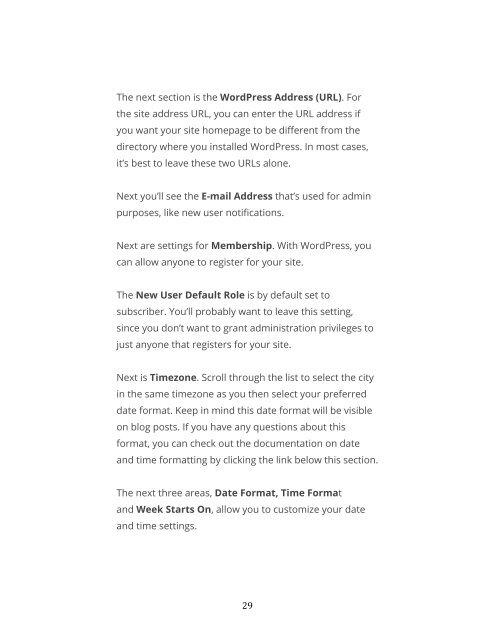Create successful ePaper yourself
Turn your PDF publications into a flip-book with our unique Google optimized e-Paper software.
The next section is the WordPress Address (URL). For<br />
the site address URL, you can enter the URL address if<br />
you want your site homepage to be different from the<br />
directory where you installed WordPress. In most cases,<br />
it’s best to leave these two URLs alone.<br />
Next you’ll see the E-mail Address that’s used for admin<br />
purposes, like new user notifications.<br />
Next are settings for Membership. With WordPress, you<br />
can allow anyone to register for your site.<br />
The New User Default Role is by default set to<br />
subscriber. You’ll probably want to leave this setting,<br />
since you don’t want to grant administration privileges to<br />
just anyone that registers for your site.<br />
Next is Timezone. Scroll through the list to select the city<br />
in the same timezone as you then select your preferred<br />
date format. Keep in mind this date format will be visible<br />
on blog posts. If you have any questions about this<br />
format, you can check out the documentation on date<br />
and time formatting by clicking the link below this section.<br />
The next three areas, Date Format, Time Format<br />
and Week Starts On, allow you to customize your date<br />
and time settings.<br />
29