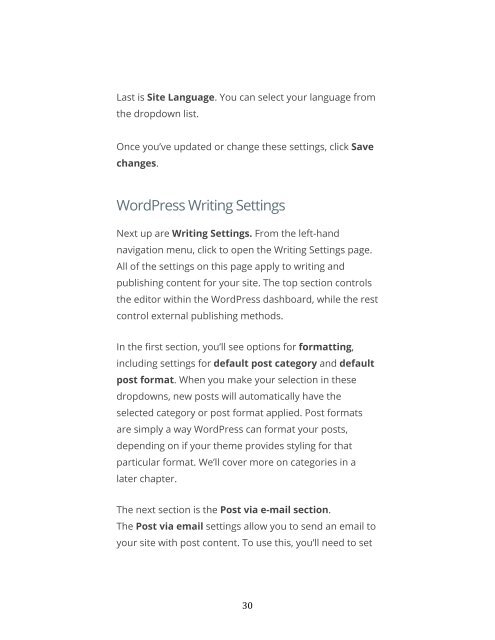You also want an ePaper? Increase the reach of your titles
YUMPU automatically turns print PDFs into web optimized ePapers that Google loves.
Last is Site Language. You can select your language from<br />
the dropdown list.<br />
Once you’ve updated or change these settings, click Save<br />
changes.<br />
WordPress Writing Settings<br />
Next up are Writing Settings. From the left-hand<br />
navigation menu, click to open the Writing Settings page.<br />
All of the settings on this page apply to writing and<br />
publishing content for your site. The top section controls<br />
the editor within the WordPress dashboard, while the rest<br />
control external publishing methods.<br />
In the first section, you’ll see options for formatting,<br />
including settings for default post category and default<br />
post format. When you make your selection in these<br />
dropdowns, new posts will automatically have the<br />
selected category or post format applied. Post formats<br />
are simply a way WordPress can format your posts,<br />
depending on if your theme provides styling for that<br />
particular format. We’ll cover more on categories in a<br />
later chapter.<br />
The next section is the Post via e-mail section.<br />
The Post via email settings allow you to send an email to<br />
your site with post content. To use this, you’ll need to set<br />
30