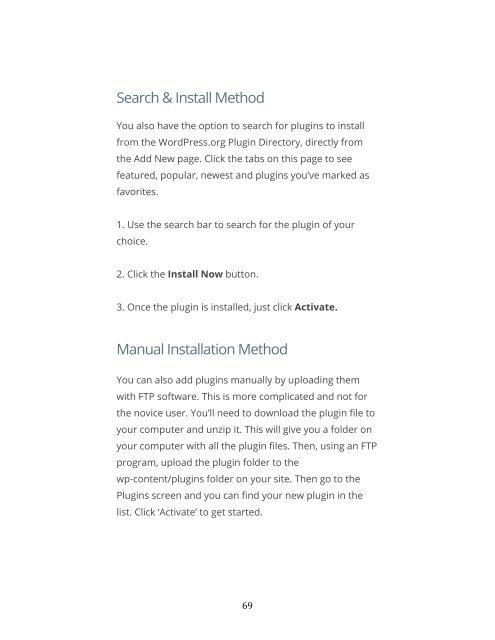You also want an ePaper? Increase the reach of your titles
YUMPU automatically turns print PDFs into web optimized ePapers that Google loves.
Search & Install Method<br />
You also have the option to search for plugins to install<br />
from the WordPress.org Plugin Directory, directly from<br />
the Add New page. Click the tabs on this page to see<br />
featured, popular, newest and plugins you’ve marked as<br />
favorites.<br />
1. Use the search bar to search for the plugin of your<br />
choice.<br />
2. Click the Install Now button.<br />
3. Once the plugin is installed, just click Activate.<br />
Manual Installation Method<br />
You can also add plugins manually by uploading them<br />
with FTP software. This is more complicated and not for<br />
the novice user. You’ll need to download the plugin file to<br />
your computer and unzip it. This will give you a folder on<br />
your computer with all the plugin files. Then, using an FTP<br />
program, upload the plugin folder to the<br />
wp-content/plugins folder on your site. Then go to the<br />
Plugins screen and you can find your new plugin in the<br />
list. Click ‘Activate’ to get started.<br />
69