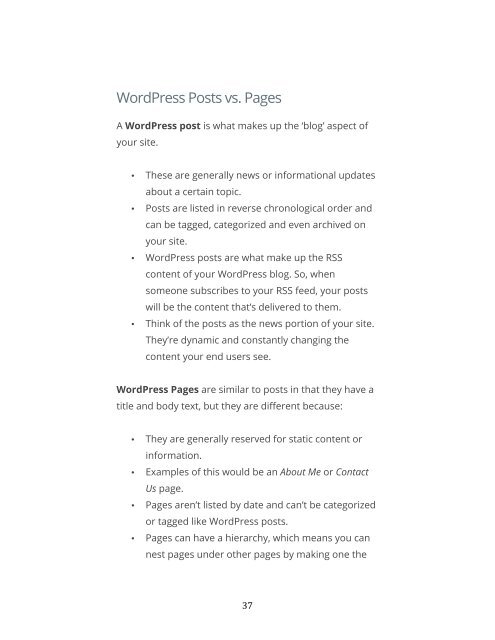You also want an ePaper? Increase the reach of your titles
YUMPU automatically turns print PDFs into web optimized ePapers that Google loves.
WordPress Posts vs. Pages<br />
A WordPress post is what makes up the ‘blog’ aspect of<br />
your site.<br />
• These are generally news or informational updates<br />
about a certain topic.<br />
• Posts are listed in reverse chronological order and<br />
can be tagged, categorized and even archived on<br />
your site.<br />
• WordPress posts are what make up the RSS<br />
content of your WordPress blog. So, when<br />
someone subscribes to your RSS feed, your posts<br />
will be the content that’s delivered to them.<br />
• Think of the posts as the news portion of your site.<br />
They’re dynamic and constantly changing the<br />
content your end users see.<br />
WordPress Pages are similar to posts in that they have a<br />
title and body text, but they are different because:<br />
• They are generally reserved for static content or<br />
information.<br />
• Examples of this would be an About Me or Contact<br />
Us page.<br />
• Pages aren’t listed by date and can’t be categorized<br />
or tagged like WordPress posts.<br />
• Pages can have a hierarchy, which means you can<br />
nest pages under other pages by making one the<br />
37