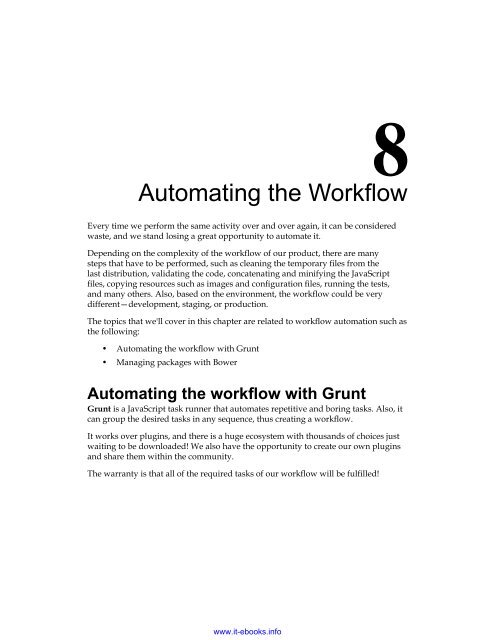AngularJS Essentials
Create successful ePaper yourself
Turn your PDF publications into a flip-book with our unique Google optimized e-Paper software.
Automating the Workflow<br />
Every time we perform the same activity over and over again, it can be considered<br />
waste, and we stand losing a great opportunity to automate it.<br />
Depending on the complexity of the workflow of our product, there are many<br />
steps that have to be performed, such as cleaning the temporary files from the<br />
last distribution, validating the code, concatenating and minifying the JavaScript<br />
files, copying resources such as images and configuration files, running the tests,<br />
and many others. Also, based on the environment, the workflow could be very<br />
different—development, staging, or production.<br />
The topics that we'll cover in this chapter are related to workflow automation such as<br />
the following:<br />
• Automating the workflow with Grunt<br />
• Managing packages with Bower<br />
Automating the workflow with Grunt<br />
Grunt is a JavaScript task runner that automates repetitive and boring tasks. Also, it<br />
can group the desired tasks in any sequence, thus creating a workflow.<br />
It works over plugins, and there is a huge ecosystem with thousands of choices just<br />
waiting to be downloaded! We also have the opportunity to create our own plugins<br />
and share them within the community.<br />
The warranty is that all of the required tasks of our workflow will be fulfilled!<br />
www.it-ebooks.info