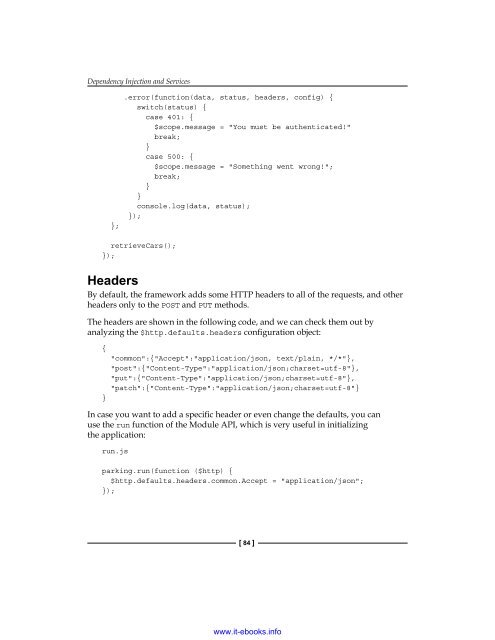AngularJS Essentials
Create successful ePaper yourself
Turn your PDF publications into a flip-book with our unique Google optimized e-Paper software.
Dependency Injection and Services<br />
};<br />
.error(function(data, status, headers, config) {<br />
switch(status) {<br />
case 401: {<br />
$scope.message = "You must be authenticated!"<br />
break;<br />
}<br />
case 500: {<br />
$scope.message = "Something went wrong!";<br />
break;<br />
}<br />
}<br />
console.log(data, status);<br />
});<br />
retrieveCars();<br />
});<br />
Headers<br />
By default, the framework adds some HTTP headers to all of the requests, and other<br />
headers only to the POST and PUT methods.<br />
The headers are shown in the following code, and we can check them out by<br />
analyzing the $http.defaults.headers configuration object:<br />
{<br />
}<br />
"common":{"Accept":"application/json, text/plain, */*"},<br />
"post":{"Content-Type":"application/json;charset=utf-8"},<br />
"put":{"Content-Type":"application/json;charset=utf-8"},<br />
"patch":{"Content-Type":"application/json;charset=utf-8"}<br />
In case you want to add a specific header or even change the defaults, you can<br />
use the run function of the Module API, which is very useful in initializing<br />
the application:<br />
run.js<br />
parking.run(function ($http) {<br />
$http.defaults.headers.common.Accept = "application/json";<br />
});<br />
[ 84 ]<br />
www.it-ebooks.info