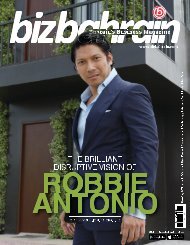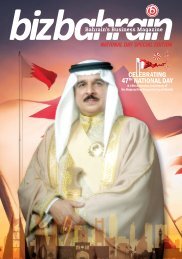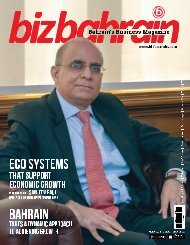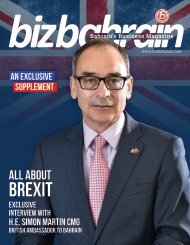BizBahrain Magazine Sep-Oct 2017
You also want an ePaper? Increase the reach of your titles
YUMPU automatically turns print PDFs into web optimized ePapers that Google loves.
Gemalto enables Biometric<br />
Passports<br />
Gemalto, the world leader in digital<br />
security, announces that its advanced<br />
epassport technologies are now being<br />
used in over 30 different countries.<br />
Gemalto’s leading position has<br />
been built on the supply of complete<br />
travel documents and key components<br />
such as polycarbonate data pages,<br />
visible and hidden document security<br />
features, electronic passport covers and<br />
ICAO-compliant embedded software. In<br />
addition, the company’s secure embedded<br />
software has consistently outperformed<br />
the competition in international tests<br />
on speed over the last decade. Gemalto<br />
is also making an active contribution to<br />
the definition of international ePassport<br />
standards.<br />
Introduced in 2005, the ePassport -<br />
which now represents 57% of passports<br />
in circulation - delivers enhanced fraud<br />
WhatsApp Colourful<br />
Status Update<br />
After testing it in beta for a while,<br />
WhatsApp has finally introduced<br />
coloured text statuses to its Android<br />
and iPhone apps. This feature was first<br />
introduced by Facebook late last year<br />
on its Android app first, allowing its<br />
users to write their status update with<br />
a colourful background, font, and emoji<br />
combination. WhatsApp has confirmed<br />
that the coloured text feature is rolling<br />
protection by incorporating a secure<br />
microprocessor that stores the holder’s<br />
personal data and digital photo. Electronic<br />
passports include a standardized<br />
electronic portrait of the holder for facial<br />
recognition, which opens the door to a<br />
comprehensive range of automated, selfservice<br />
airport services for passengers.<br />
This extends from check-in through<br />
to immigration control and boarding,<br />
resulting in an enhanced experience on<br />
arrival and departure.<br />
The future ePassport<br />
A new generation of ePassport will<br />
digitally store travel information such as<br />
out to all users on Android and iPhone<br />
in an emailed statement to Gadgets 360.<br />
However, not all users are seeing this<br />
feature go live even after updating to the<br />
latest update. WABetaInfo reports that<br />
on iOS and Android, it has been remotely<br />
activated, and full-fledged rollout is<br />
awaited.<br />
How does WhatsApp coloured text status<br />
work?<br />
While some users may see the feature,<br />
others will see it pop up soon. For iPhone<br />
users, the pen icon now shows up next<br />
to the camera icon in the new Status<br />
bar. Clicking on the pen icon brings up<br />
the option to type a status, choose a font,<br />
emoji, and the background colour as well.<br />
When you’re done writing the status and<br />
making the necessary changes, you can<br />
then hit the green arrow key to send<br />
the text status, just like how you send<br />
eVisas and entry/exit stamps to support<br />
even more efficient immigration control.<br />
The key trends in travel documentation<br />
identified by Gemalto include:<br />
• Swift migration to tamper-proof<br />
polycarbonate data pages, which<br />
dramatically reduce the risk of<br />
fraud.<br />
• Rapid growth in secure digital<br />
identity credentials. Sensitive<br />
ePassport data is stored on the<br />
holder’s smartphone to create a<br />
secure companion to the physical<br />
passport, making life easier for<br />
travelers.<br />
• Smart borders/smart airports to<br />
emerge at a faster pace. Combined<br />
with the hundreds of millions of<br />
ePassports now in circulation and<br />
a strong push behind biometrics<br />
(particularly facial recognition),<br />
they offer travelers quick and<br />
secure cross-border movement.<br />
media content now. The status will then<br />
be published on WhatsApp for all your<br />
contacts to see. For Android users, the<br />
floating pen icon shows up at the bottom<br />
of the Status tab, above the camera icon.<br />
The tipster also confirms that<br />
WhatsApp for Windows Phone does not<br />
support this feature, and on the Web, you<br />
can only view these text statuses for now,<br />
and not create them.<br />
Furthermore, the tipster claims that<br />
the iPhone app will now support more<br />
stickers, and bring an improved chat<br />
search feature as well. The stickers are<br />
disabled for now, but will be switched<br />
on in future releases. Lastly, WhatsApp<br />
v2.17.50 for iPhone also brings the ability<br />
to bold, italicise, and strikethrough text<br />
from the typing bar itself. Just tap and<br />
hold the word you want to format, and<br />
select the option from the floating options<br />
that appear.<br />
Facebook 360 Degree photo<br />
Making 360-degree photos more of a<br />
common experience, Facebook has<br />
rolled out an update letting users capture<br />
360-degree photos using its in-app<br />
camera.<br />
The update has been rolled out in both<br />
iOS and Android and includes the abilities<br />
to zoom and tag friends.<br />
According to a TechCrunch report on<br />
Wednesday, these 360-degree images or<br />
those from any other sources can be used<br />
as “Cover Photos”.<br />
All that users need to do to take a<br />
360-degree photos is open the Facebook<br />
app and click the “360 Photo” option from<br />
the top of the News Feed.<br />
After pressing the option, they need<br />
to follow the path from start to finish until<br />
they have taken a complete panorama.<br />
Users also have an option to select their<br />
preferred “starting view” within the photo.<br />
“Capturing 360-degree using the<br />
Facebook camera is designed to be as easy<br />
as possible, too, with Facebook employing<br />
computer vision to automatically stitch<br />
the photo after you rotate your phone to<br />
capture it panorama-style,” the report<br />
added.<br />
78 <strong>Sep</strong>tember-<strong>Oct</strong>ober <strong>2017</strong>