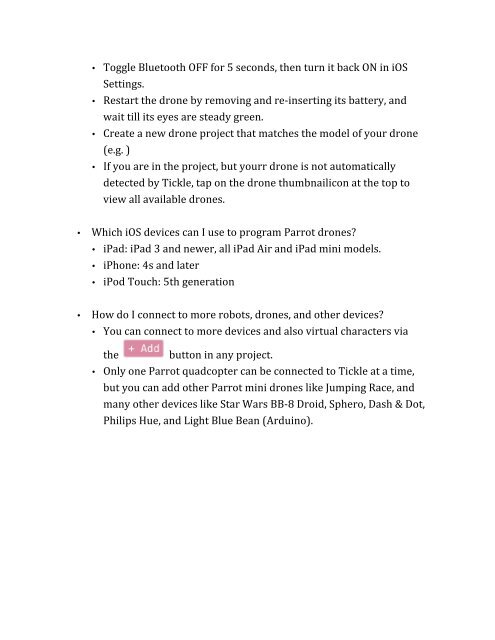Tickle-Tutorial-for-Drones
Este tutorial es de gran ayuda para aprender a programar y usar minidrones Parrot
Este tutorial es de gran ayuda para aprender a programar y usar minidrones Parrot
You also want an ePaper? Increase the reach of your titles
YUMPU automatically turns print PDFs into web optimized ePapers that Google loves.
• Toggle Bluetooth OFF <strong>for</strong> 5 seconds, then turn it back ON in iOS <br />
Settings. <br />
• Restart the drone by removing and re-‐inserting its battery, and <br />
wait till its eyes are steady green. <br />
• Create a new drone project that matches the model of your drone <br />
(e.g. ) <br />
• If you are in the project, but yourr drone is not automatically <br />
detected by <strong>Tickle</strong>, tap on the drone thumbnailicon at the top to <br />
view all available drones. <br />
• Which iOS devices can I use to program Parrot drones? <br />
• iPad: iPad 3 and newer, all iPad Air and iPad mini models. <br />
• iPhone: 4s and later <br />
• iPod Touch: 5th generation <br />
• How do I connect to more robots, drones, and other devices? <br />
• You can connect to more devices and also virtual characters via <br />
the button in any project. <br />
• Only one Parrot quadcopter can be connected to <strong>Tickle</strong> at a time, <br />
but you can add other Parrot mini drones like Jumping Race, and <br />
many other devices like Star Wars BB-‐8 Droid, Sphero, Dash & Dot, <br />
Philips Hue, and Light Blue Bean (Arduino).