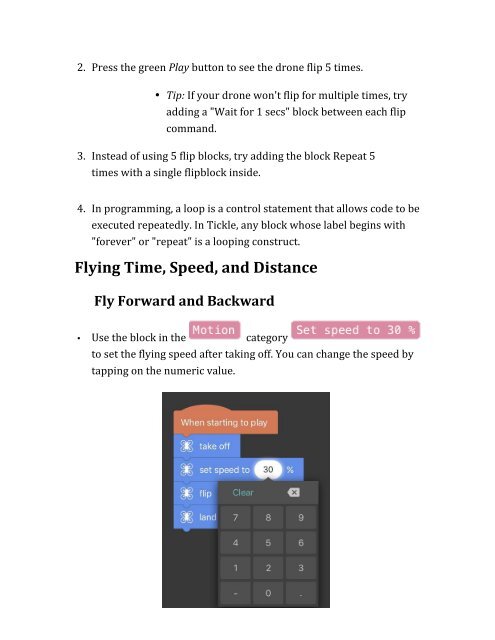Tickle-Tutorial-for-Drones
Este tutorial es de gran ayuda para aprender a programar y usar minidrones Parrot
Este tutorial es de gran ayuda para aprender a programar y usar minidrones Parrot
Create successful ePaper yourself
Turn your PDF publications into a flip-book with our unique Google optimized e-Paper software.
2. Press the green Play button to see the drone flip 5 times. <br />
• Tip: If your drone won't flip <strong>for</strong> multiple times, try <br />
adding a "Wait <strong>for</strong> 1 secs" block between each flip <br />
command. <br />
3. Instead of using 5 flip blocks, try adding the block Repeat 5 <br />
times with a single flipblock inside. <br />
4. In programming, a loop is a control statement that allows code to be <br />
executed repeatedly. In <strong>Tickle</strong>, any block whose label begins with <br />
"<strong>for</strong>ever" or "repeat" is a looping construct. <br />
Flying Time, Speed, and Distance <br />
Fly Forward and Backward <br />
• Use the block in the category <br />
to set the flying speed after taking off. You can change the speed by <br />
tapping on the numeric value.