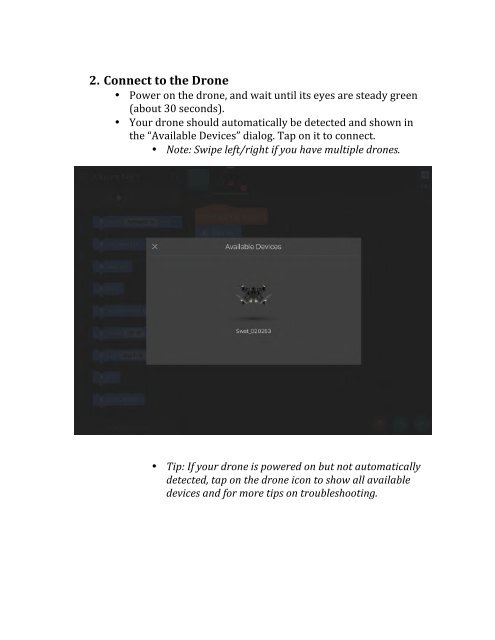Tickle-Tutorial-for-Drones
Este tutorial es de gran ayuda para aprender a programar y usar minidrones Parrot
Este tutorial es de gran ayuda para aprender a programar y usar minidrones Parrot
You also want an ePaper? Increase the reach of your titles
YUMPU automatically turns print PDFs into web optimized ePapers that Google loves.
2. Connect to the Drone <br />
• Power on the drone, and wait until its eyes are steady green <br />
(about 30 seconds). <br />
• Your drone should automatically be detected and shown in <br />
the “Available Devices” dialog. Tap on it to connect. <br />
• Note: Swipe left/right if you have multiple drones. <br />
• Tip: If your drone is powered on but not automatically <br />
detected, tap on the drone icon to show all available <br />
devices and <strong>for</strong> more tips on troubleshooting.