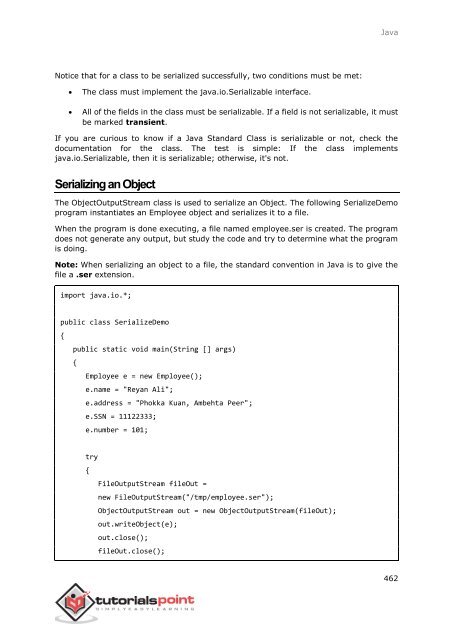- Page 2 and 3:
Java About the Tutorial Java is a h
- Page 4 and 5:
Java 5. Java - Basic Datatypes ....
- Page 6 and 7:
Java Java - String Buffer delete()
- Page 8 and 9:
Java File Class ...................
- Page 10 and 11:
Java The Dictionary Class .........
- Page 12 and 13:
Java - Basics
- Page 14 and 15:
Java Distributed: Java is designe
- Page 16 and 17:
2. Java - Environment Setup Java In
- Page 18 and 19:
3. Java - Basic Syntax Java When we
- Page 20 and 21:
Java Java Identifiers All Java comp
- Page 22 and 23:
Java class const continue default d
- Page 24 and 25:
4. Java - Objects & Classes Java Ja
- Page 26 and 27:
Java Each time a new object is crea
- Page 28 and 29:
Java This will produce the followin
- Page 30 and 31:
Java Example This example explains
- Page 32 and 33:
Java Import Statements In Java if a
- Page 34 and 35:
Java Now, compile both the classes
- Page 36 and 37:
Java Example: short s = 10000, sho
- Page 38 and 39:
Java Prefix 0 is used to indicate o
- Page 40 and 41:
6. Java - Variable Types Java A var
- Page 42 and 43:
Java This will produce the followin
- Page 44 and 45:
Java This will produce the followin
- Page 46 and 47:
7. Java - Modifier Types Java Modif
- Page 48 and 49:
Java Protected Access Modifier - Pr
- Page 50 and 51:
Java private static void addInstanc
- Page 52 and 53:
Java The Abstract Modifier Abstract
- Page 54 and 55:
Java Example public class MyRunnabl
- Page 56 and 57:
8. Java - Basic Operators Java Java
- Page 58 and 59:
Java // Check the difference in d++
- Page 60 and 61:
Java This will produce the followin
- Page 62 and 63:
Java Example The following program
- Page 64 and 65:
Java Example The following simple e
- Page 66 and 67:
Java 9 &= Bitwise AND assignment op
- Page 68 and 69:
Java c /= a = 1 c %= a = 5 c = 2 =
- Page 70 and 71:
Java Precedence of Java Operators O
- Page 72 and 73:
Java While Loop in Java A while loo
- Page 74 and 75:
Java Syntax The syntax of a for loo
- Page 76 and 77:
Java } This will produce the follow
- Page 78 and 79:
Java This will produce the followin
- Page 80 and 81:
Java This will produce the followin
- Page 82 and 83:
Java Expression: This evaluates to
- Page 84 and 85:
Java nested if statements You can u
- Page 86 and 87:
Java Flow Diagram Example public cl
- Page 88 and 89:
Java } } This will produce the foll
- Page 90 and 91:
Java A switch statement can have a
- Page 92 and 93:
Java What is Next? In the next chap
- Page 94 and 95:
Java This will produce the followin
- Page 96 and 97:
Java 17 sqrt() Returns the square r
- Page 98 and 99:
Java // Returns double primitive da
- Page 100 and 101:
Java Example public class Test{ pub
- Page 102 and 103:
Java Java - toString() Method Descr
- Page 104 and 105:
Java This will produce the followin
- Page 106 and 107:
Java } } System.out.println(Math.fl
- Page 108 and 109:
Java } } System.out.println(Math.ri
- Page 110 and 111:
Java Return Value This method retu
- Page 112 and 113:
Java Example public class Test{ pub
- Page 114 and 115:
Java Example public class Test{ pub
- Page 116 and 117:
Java Example public class Test{ pub
- Page 118 and 119:
Java Example public class Test{ pub
- Page 120 and 121:
Java Example public class Test{ pub
- Page 122 and 123:
Java Example public class Test{ pub
- Page 124 and 125:
Java Example public class Test{ pub
- Page 126 and 127:
12. Java - Character Class Java Nor
- Page 128 and 129:
Java Character Methods Following is
- Page 130 and 131:
Java Example public class Test { }
- Page 132 and 133:
Java Example public class Test{ } p
- Page 134 and 135:
Java Example public class Test{ } p
- Page 136 and 137:
Java Example public class Test{ } p
- Page 138 and 139:
Java The StringBuilder class was in
- Page 140 and 141:
Java Example public class Test { }
- Page 142 and 143:
Java Example public class Test { }
- Page 144 and 145:
Java Parameters Here is the detail
- Page 146 and 147:
Java 11 void setLength(int newLengt
- Page 148 and 149:
Java Using String's static format()
- Page 150 and 151:
Java 15 int hashCode() Returns a ha
- Page 152 and 153:
Java 35 boolean startsWith(String p
- Page 154 and 155:
Java Java - String compareTo(Object
- Page 156 and 157:
Java } } result = str3.compareTo( s
- Page 158 and 159:
Java Example public class Test { }
- Page 160 and 161:
Java Example public class Test { pu
- Page 162 and 163:
Java Example public class Test{ pub
- Page 164 and 165:
Java Parameters Here is the detail
- Page 166 and 167:
Java This will produce the followin
- Page 168 and 169:
Java } } }catch( Exception ex){ } S
- Page 170 and 171:
Java Example import java.io.*; publ
- Page 172 and 173:
Java Example import java.io.*; publ
- Page 174 and 175:
Java Example import java.io.*; publ
- Page 176 and 177:
Java fromIndex -- the index to sta
- Page 178 and 179:
Java Example import java.io.*; publ
- Page 180 and 181:
Java Return Value Example This met
- Page 182 and 183:
Java System.out.println(Str1.region
- Page 184 and 185:
Java Java - String replace() Method
- Page 186 and 187:
Java Java - String replaceFirst() M
- Page 188 and 189:
Java } } System.out.println(retval)
- Page 190 and 191:
Java } } System.out.println(retval)
- Page 192 and 193:
Java } } System.out.println(Str.sta
- Page 194 and 195:
Java Example import java.io.*; publ
- Page 196 and 197:
Java Syntax Here is the syntax of t
- Page 198 and 199:
Java Java - String toLowerCase() Me
- Page 200 and 201:
Java Java - String toString() Metho
- Page 202 and 203:
Java Syntax Here is the syntax of t
- Page 204 and 205:
Java valueOf(char[] data, int
- Page 206 and 207:
Java This will produce the followin
- Page 208 and 209:
Java The above statement does two t
- Page 210 and 211:
Java The foreach Loops JDK 1.5 intr
- Page 212 and 213:
Java public static void fill(int[]
- Page 214 and 215:
Java 5 int compareTo(Object obj) Op
- Page 216 and 217:
Java Simple DateFormat Format Codes
- Page 218 and 219:
Java } } // display time and date u
- Page 220 and 221:
Java I Two-digit hour (with leading
- Page 222 and 223:
Java } } } catch (Exception e) { }
- Page 224 and 225:
Java 5 GregorianCalendar(Locale aLo
- Page 226 and 227:
Java void roll(int field, boolean u
- Page 228 and 229:
Java This will produce the followin
- Page 230 and 231:
Java Example Following example illu
- Page 232 and 233:
Java re? Matches 0 or 1 occurrence
- Page 234 and 235:
Java Methods of the Matcher Class H
- Page 236 and 237:
Java The start and end Methods Foll
- Page 238 and 239:
Java } } System.out.println("lookin
- Page 240 and 241:
Java PatternSyntaxException Class M
- Page 242 and 243:
Java Parameter List: The list of
- Page 244 and 245:
Java Example public class ExampleVo
- Page 246 and 247:
Java This will produce the followin
- Page 248 and 249:
Java Example The following program
- Page 250 and 251:
Java } } You will need to call a co
- Page 252 and 253:
Java this(); } //Assigning the loca
- Page 254 and 255:
Java } } System.out.println("The ma
- Page 256 and 257:
Java out = new FileOutputStream("ou
- Page 258 and 259:
Java Standard Streams All the progr
- Page 260 and 261:
Java The two important streams are
- Page 262 and 263:
Java This method reads upto len num
- Page 264 and 265:
Java DataInputStream The DataInputS
- Page 266 and 267:
Java FileOutputStream FileOutputStr
- Page 268 and 269:
Java public String toString() 3 Con
- Page 270 and 271:
Java DataOutputStream The DataOutpu
- Page 272 and 273:
Java Example Following is the examp
- Page 274 and 275:
Java 3 public File getParentFile()
- Page 276 and 277:
Java 18 public String[] list(Filena
- Page 278 and 279:
Java Example Following is an exampl
- Page 280 and 281:
Java Example Following is an exampl
- Page 282 and 283:
Java Writes a portion of an array o
- Page 284 and 285:
Java Listing Directories You can us
- Page 286 and 287:
Java If you try to compile the abov
- Page 288 and 289:
Java IllegalMonitorStateException I
- Page 290 and 291:
Java Catching Exceptions A method c
- Page 292 and 293:
Java return -1; }catch(FileNotFound
- Page 294 and 295:
Java Example public class ExcepTest
- Page 296 and 297:
Java try(FileReader fr=new FileRead
- Page 298 and 299:
Java To demonstrate using our user-
- Page 300 and 301:
Java Sorry, but you are short $200.
- Page 302 and 303:
Java Inner Classes (Non-static Nest
- Page 304 and 305:
Java } } Outer_Demo.Inner_Demo inne
- Page 306 and 307:
Java Anonymous Inner Class as Argum
- Page 308 and 309:
Java 297
- Page 310 and 311:
Java Java - Object Oriented 299
- Page 312 and 313:
Java Copy and paste the following p
- Page 314 and 315:
Java Differentiating the Members If
- Page 316 and 317:
Java Invoking Superclass Constructo
- Page 318 and 319:
Java Now, if we consider the IS-A r
- Page 320 and 321:
Java This will produce the followin
- Page 322 and 323:
22. Java - Overriding Java In the p
- Page 324 and 325:
Java } } b.bark(); This will produc
- Page 326 and 327:
23. Java - Polymorphism Java Polymo
- Page 328 and 329:
Java } public void setAddress(Strin
- Page 330 and 331:
Java mailCheck() on e is quite diff
- Page 332 and 333:
Java { System.out.println("Construc
- Page 334 and 335:
Java Inheriting the Abstract Class
- Page 336 and 337:
Java You have to place the abstr
- Page 338 and 339:
Java public void setAge( int newAge
- Page 340 and 341:
26. Java - Interfaces Java An inter
- Page 342 and 343:
Java A class uses the implements ke
- Page 344 and 345:
Java The Hockey interface has four
- Page 346 and 347:
Java Following package example cont
- Page 348 and 349:
Java What happens if the Employee c
- Page 350 and 351:
Java Like the .java source files, t
- Page 352 and 353:
28. Java - Data Structures Java The
- Page 354 and 355:
Java This will produce the followin
- Page 356 and 357:
Java 10 void flip(int startIndex, i
- Page 358 and 359:
Java // set some bits for(int i=0;
- Page 360 and 361:
Java This constructor accepts an ar
- Page 362 and 363:
Java 17 Object get(int index) Retur
- Page 364 and 365:
Java 36 void setSize(int newSize) S
- Page 366 and 367:
Java This will produce the followin
- Page 368 and 369:
Java static void showpop(Stack st)
- Page 370 and 371:
Java boolean isEmpty( ) 3 Returns t
- Page 372 and 373:
Java Object put(Object k, Object v)
- Page 374 and 375:
Java Hashtable(int size, float fill
- Page 376 and 377:
Java Example The following program
- Page 378 and 379:
Java Apart from the methods defined
- Page 380 and 381:
Java This will produce the followin
- Page 382 and 383:
Java The Collection Interfaces The
- Page 384 and 385:
Java boolean equals(Object obj) 6 7
- Page 386 and 387:
Java } } //HashMap Map m1 = new Has
- Page 388 and 389:
Java Example The above interface ha
- Page 390 and 391:
Java Example Set has its implementa
- Page 392 and 393:
Java Example SortedSet have its imp
- Page 394 and 395:
Java 7 8 int hashCode( ) Returns th
- Page 396 and 397:
Java Example Following is an exampl
- Page 398 and 399:
Java Example SortedMap has its impl
- Page 400 and 401:
Java } } Vector dayNames = new Vect
- Page 402 and 403:
Java 10 AbstractMap Implements most
- Page 404 and 405:
Java Object get(int index) 10 Retur
- Page 406 and 407:
Java // remove elements from the li
- Page 408 and 409:
Java 6 Object clone() Returns a sha
- Page 410 and 411:
Java } } // display the array list
- Page 412 and 413:
Java 5 6 7 8 boolean isEmpty() Retu
- Page 414 and 415:
Java LinkedHashSet hs = new LinkedH
- Page 416 and 417:
Java 11 12 13 Object last() Returns
- Page 418 and 419:
Java 3 4 5 boolean containsKey(Obje
- Page 420 and 421:
Java This will produce the followin
- Page 422 and 423: Java 14 15 Object remove(Object key
- Page 424 and 425: Java Following is the list of const
- Page 426 and 427: Java } }; Thread t = new Thread(run
- Page 428 and 429: Java // Put elements to the map lhm
- Page 430 and 431: Java Apart from the methods inherit
- Page 432 and 433: Java } } } System.out.println(); //
- Page 434 and 435: Java 4 Vector(Collection c) Creates
- Page 436 and 437: Java 24 int lastIndexOf(Object elem
- Page 438 and 439: Java v.addElement(new Integer(4));
- Page 440 and 441: Java Example The following program
- Page 442 and 443: Java 4 Enumeration keys( ) Returns
- Page 444 and 445: Java 13 int size( ) Returns the num
- Page 446 and 447: Java boolean containsKey(Object key
- Page 448 and 449: Java This will produce the followin
- Page 450 and 451: Java Set states; String str; capita
- Page 452 and 453: Java boolean equals(Object bitSet)
- Page 454 and 455: Java System.out.println("Initial pa
- Page 456 and 457: Java 5 static void fill(List list,
- Page 458 and 459: Java 30 31 32 33 34 35 36 37 static
- Page 460 and 461: Java How to Use an Iterator ? Often
- Page 462 and 463: Java int previousIndex( ) 7 Returns
- Page 464 and 465: Java This will produce the followin
- Page 466 and 467: Java public class Example{ public s
- Page 468 and 469: Java Example Following example illu
- Page 470 and 471: Java return max; // returns the lar
- Page 474 and 475: Java } } System.out.printf("Seriali
- Page 476 and 477: 32. Java - Networking Java The term
- Page 478 and 479: Java Returns the port of the URL. 5
- Page 480 and 481: Java URLConnections Class Methods T
- Page 482 and 483: Java } { } try { URL url = new URL(
- Page 484 and 485: Java ServerSocket Class Methods The
- Page 486 and 487: Java public Socket() 5 Creates an u
- Page 488 and 489: Java { String serverName = args[0];
- Page 490 and 491: Java } { System.out.println("Socket
- Page 492 and 493: Java // Get system properties Prope
- Page 494 and 495: Java // Assuming you are sending em
- Page 496 and 497: Java try{ // Create a default MimeM
- Page 498 and 499: 34. Java - Multithreading Java Java
- Page 500 and 501: Java void start( ); Example Here is
- Page 502 and 503: Java Step 1 You will need to overri
- Page 504 and 505: Java Thread: Thread-2, 2 Thread: Th
- Page 506 and 507: Java Example The following ThreadCl
- Page 508 and 509: Java System.out.println("Starting t
- Page 510 and 511: Java Multithreading Example without
- Page 512 and 513: Java Counter --- 3 Counter --- 2 Co
- Page 514 and 515: Java This produces the same result
- Page 516 and 517: Java public T1(Chat m1) { this.m =
- Page 518 and 519: Java } synchronized (Lock2) { Syste
- Page 520 and 521: Java } } } } synchronized (Lock2) {
- Page 522 and 523:
Java } } catch (InterruptedExceptio
- Page 524 and 525:
Java Thread: Thread-2, 7 Suspending
- Page 526 and 527:
Java destroy: This method is only
- Page 528 and 529:
Java Example HTML applet Tag
- Page 530 and 531:
Java Not valid in base, br, frame,
- Page 532 and 533:
Java onresize onstorage onundo onun
- Page 534 and 535:
Java Media Events Following tags ha
- Page 536 and 537:
Java Getting Applet Parameters The
- Page 538 and 539:
Java Following are the specific ste
- Page 540 and 541:
Java public void mouseExited(MouseE
- Page 542 and 543:
Java Playing Audio An applet can pl
- Page 544 and 545:
36. Java - Documentation Comments J
- Page 546 and 547:
Java @exception Adds a Throws subhe
- Page 548 and 549:
Java /** * This is the main method