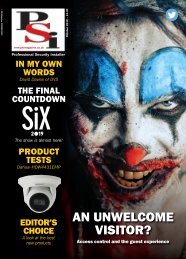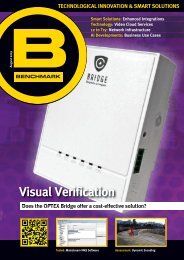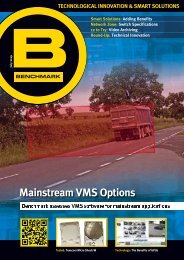PSIJan2017
Create successful ePaper yourself
Turn your PDF publications into a flip-book with our unique Google optimized e-Paper software.
TEST<br />
PRODUCT TEST<br />
Aiphone JPS-4AEDV<br />
What’s in the box?<br />
Video Master Station JP-<br />
4MED<br />
Video Door Station JP-DV<br />
24v Power Supply PS24<br />
Multi-way flying lead<br />
Security Driver (Torx)<br />
2 x Transparent Name Plates<br />
Document pack:<br />
PSU Use & Maintenance<br />
Instruction sheet<br />
Video Door Station<br />
Installation Manual<br />
Video Master Station<br />
Installation Manual<br />
Video Master Station<br />
Operation Manual<br />
NOTE: This PSI Product Test<br />
was carried out by an<br />
independent third party,<br />
not editorial staff. The<br />
manufacturer had no input in<br />
the review or the final result<br />
The pack contains all the necessary items for<br />
a single door video intercom. It is part of a<br />
larger range that can provide multiple door<br />
to multiple room systems.<br />
The IP54, IK08 rated door station provides a<br />
170° image with a stated 5 lux minimum<br />
illumination at the 50cm optimum focus point.<br />
Operation is stated to be from -10°C to +60°C. The<br />
internal Video Master Station features a 7” touch<br />
screen and has facilities for monitoring additional<br />
security devices. The system is expandable so<br />
that up to 4 doors can be monitored and you can<br />
connect to up to 7 sub master stations.<br />
Getting Started<br />
The system is relatively straightforward to<br />
connect up, requiring just a single pair cable<br />
between the Master and Door stations and the<br />
fact that this is unpolarised simplifies the<br />
connection, however, it is clearly stated that this<br />
must be a non-shielded parallel 2-conductor cable<br />
not a twisted pair. Distance from Door to Master<br />
station can be up to 100 metres with suitable core<br />
size or extended to 200 metres with an optional<br />
long-distance adaptor.<br />
It was disappointing that the power supply<br />
provided was only suitable for DIN rail mounting<br />
with no mounting holes for wall or box fixing. The<br />
fact that there are only terminal connections for<br />
mains input means that a lead must be made up<br />
to provide power; while this should be no<br />
problem for an installer it is unusual these days<br />
for such products not to have a suitably prepared<br />
standard power lead. The installation instructions<br />
make it clear that the power supply must be<br />
installed in “a case for electrical use in an auto<br />
extinguishable material…”.<br />
On the rear panel of the master station are two<br />
centrally located screw terminals for the 24v DC<br />
input from the power supply. The connections for<br />
the main door station and up to 3 additional<br />
doors are through 14 push-fit connectors down<br />
the left-hand side of the panel protected by a<br />
clear fold-out cover. An 8mm strip-length slot is<br />
set beneath the connectors for guidance.<br />
A four-way and a twelve-way connector provide<br />
lock relay expansion and alarm handling. The<br />
handset which is magnetically held in place<br />
connects with an RJ11 connection in the monitor<br />
base.<br />
The Master Station is designed to be fitted<br />
onto a supplied wall-mounting plate though there<br />
is mention of an MCW-S/A desk-mount being<br />
available in their on-line specification sheet.<br />
Operation<br />
At first power-up the monitor requests Time &<br />
Date details to be entered then once confirmed<br />
presents the Home menu screen. It was found<br />
that the time & date information only held in<br />
memory for one or two days if power was removed<br />
so this will need to be re-entered if power is<br />
removed for extended periods.<br />
The Video Door Station has a name plate area<br />
that is continuously illuminated by a low level of<br />
LED light. When the Door Station button is<br />
pressed, a bright white LED illuminates the<br />
subject and the Video Master Station displays the<br />
image and chimes twice. Alongside the image on<br />
the right-hand side beneath the time and date<br />
and a Record indicator are five large touch<br />
buttons for Talk, Lock release 1, Lock release 2,<br />
Menu and End. Audio from the door is immediate<br />
but only transmitted to the door if the Talk button<br />
is pressed for hands free communication or by<br />
picking up the handset for private 2-way speech.<br />
It was noted that the Door Station is supplied<br />
with 8.4V DC when in its quiescent state and this<br />
rose to 16.8V when a call was initiated.<br />
A slight ticking noise was present in the<br />
background on the audio during a call but it was<br />
not clear if this was due to the test layout.<br />
The internal memory can store images from up<br />
to 20 calls or with the addition of an SDHC card,<br />
up to 1000 call images can be recorded. Up to 6<br />
images per call at 1 frame per second are stored<br />
to internal memory and up to 40 images per call<br />
at 4 frames per second if an SDHC card is fitted.<br />
Images can be Locked to prevent overwriting if<br />
required.<br />
12 www.psimagazine.co.uk