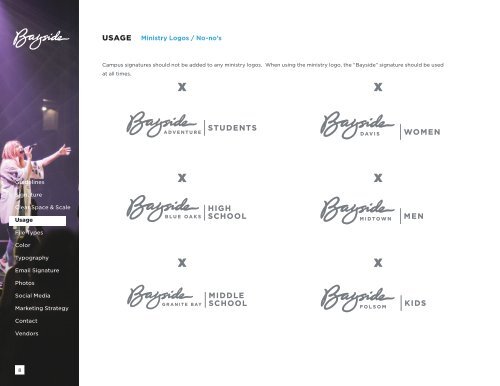bayside_design resource guide
Create successful ePaper yourself
Turn your PDF publications into a flip-book with our unique Google optimized e-Paper software.
USAGE<br />
Ministry Logos / No-no’s<br />
Campus signatures should not be added to any ministry logos. When using the ministry logo, the “Bayside” signature should be used<br />
at all times.<br />
x<br />
x<br />
Guidelines<br />
Signature<br />
Clear Space & Scale<br />
Usage<br />
File Types<br />
Color<br />
Typography<br />
Email Signature<br />
Photos<br />
Social Media<br />
Marketing Strategy<br />
Contact<br />
Vendors<br />
x<br />
x<br />
x<br />
x<br />
8