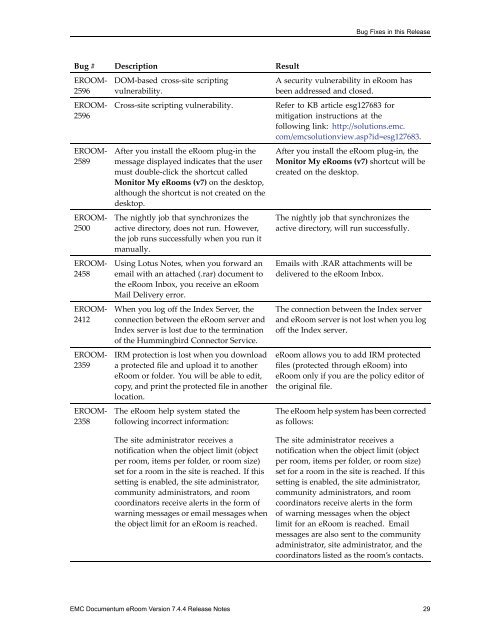Documentum_eRoom_Release_Notes_7.4.4
You also want an ePaper? Increase the reach of your titles
YUMPU automatically turns print PDFs into web optimized ePapers that Google loves.
Bug Fixes in this <strong>Release</strong><br />
Bug # Description Result<br />
EROOM-<br />
2596<br />
EROOM-<br />
2596<br />
EROOM-<br />
2589<br />
EROOM-<br />
2500<br />
EROOM-<br />
2458<br />
EROOM-<br />
2412<br />
EROOM-<br />
2359<br />
EROOM-<br />
2358<br />
DOM-based cross-site scripting<br />
vulnerability.<br />
Cross-site scripting vulnerability.<br />
After you install the <strong>eRoom</strong> plug-in the<br />
message displayed indicates that the user<br />
must double-click the shortcut called<br />
Monitor My <strong>eRoom</strong>s (v7) on the desktop,<br />
although the shortcut is not created on the<br />
desktop.<br />
The nightly job that synchronizes the<br />
active directory, does not run. However,<br />
the job runs successfully when you run it<br />
manually.<br />
Using Lotus <strong>Notes</strong>, when you forward an<br />
email with an attached (.rar) document to<br />
the <strong>eRoom</strong> Inbox, you receive an <strong>eRoom</strong><br />
Mail Delivery error.<br />
When you log off the Index Server, the<br />
connection between the <strong>eRoom</strong> server and<br />
Index server is lost due to the termination<br />
of the Hummingbird Connector Service.<br />
IRM protection is lost when you download<br />
a protected file and upload it to another<br />
<strong>eRoom</strong> or folder. You will be able to edit,<br />
copy, and print the protected file in another<br />
location.<br />
The <strong>eRoom</strong> help system stated the<br />
following incorrect information:<br />
A security vulnerability in <strong>eRoom</strong> has<br />
been addressed and closed.<br />
Refer to KB article esg127683 for<br />
mitigation instructions at the<br />
following link: http://solutions.emc.<br />
com/emcsolutionview.asp?id=esg127683.<br />
After you install the <strong>eRoom</strong> plug-in, the<br />
Monitor My <strong>eRoom</strong>s (v7) shortcut will be<br />
created on the desktop.<br />
The nightly job that synchronizes the<br />
active directory, will run successfully.<br />
Emails with .RAR attachments will be<br />
delivered to the <strong>eRoom</strong> Inbox.<br />
The connection between the Index server<br />
and <strong>eRoom</strong> server is not lost when you log<br />
off the Index server.<br />
<strong>eRoom</strong> allows you to add IRM protected<br />
files (protected through <strong>eRoom</strong>) into<br />
<strong>eRoom</strong> only if you are the policy editor of<br />
the original file.<br />
The <strong>eRoom</strong> help system has been corrected<br />
as follows:<br />
The site administrator receives a<br />
notification when the object limit (object<br />
per room, items per folder, or room size)<br />
set for a room in the site is reached. If this<br />
setting is enabled, the site administrator,<br />
community administrators, and room<br />
coordinators receive alerts in the form of<br />
warning messages or email messages when<br />
the object limit for an <strong>eRoom</strong> is reached.<br />
The site administrator receives a<br />
notification when the object limit (object<br />
per room, items per folder, or room size)<br />
set for a room in the site is reached. If this<br />
setting is enabled, the site administrator,<br />
community administrators, and room<br />
coordinators receive alerts in the form<br />
of warning messages when the object<br />
limit for an <strong>eRoom</strong> is reached. Email<br />
messages are also sent to the community<br />
administrator, site administrator, and the<br />
coordinators listed as the room’s contacts.<br />
EMC <strong>Documentum</strong> <strong>eRoom</strong> Version <strong>7.4.4</strong> <strong>Release</strong> <strong>Notes</strong> 29