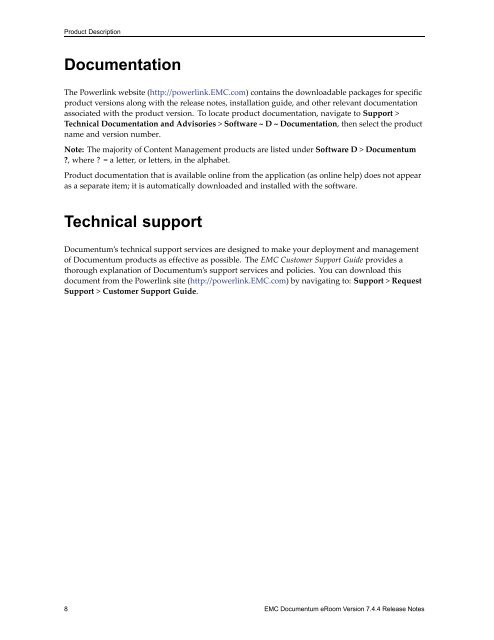Documentum_eRoom_Release_Notes_7.4.4
You also want an ePaper? Increase the reach of your titles
YUMPU automatically turns print PDFs into web optimized ePapers that Google loves.
Product Description<br />
Documentation<br />
The Powerlink website (http://powerlink.EMC.com) contains the downloadable packages for specific<br />
product versions along with the release notes, installation guide, and other relevant documentation<br />
associated with the product version. To locate product documentation, navigate to Support ><br />
Technical Documentation and Advisories > Software ~ D ~ Documentation, then select the product<br />
name and version number.<br />
Note: The majority of Content Management products are listed under Software D > <strong>Documentum</strong><br />
?, where ? = a letter, or letters, in the alphabet.<br />
Product documentation that is available online from the application (as online help) does not appear<br />
as a separate item; it is automatically downloaded and installed with the software.<br />
Technical support<br />
<strong>Documentum</strong>’s technical support services are designed to make your deployment and management<br />
of <strong>Documentum</strong> products as effective as possible. The EMC Customer Support Guide provides a<br />
thorough explanation of <strong>Documentum</strong>’s support services and policies. You can download this<br />
document from the Powerlink site (http://powerlink.EMC.com) by navigating to: Support > Request<br />
Support > Customer Support Guide.<br />
8 EMC <strong>Documentum</strong> <strong>eRoom</strong> Version <strong>7.4.4</strong> <strong>Release</strong> <strong>Notes</strong>