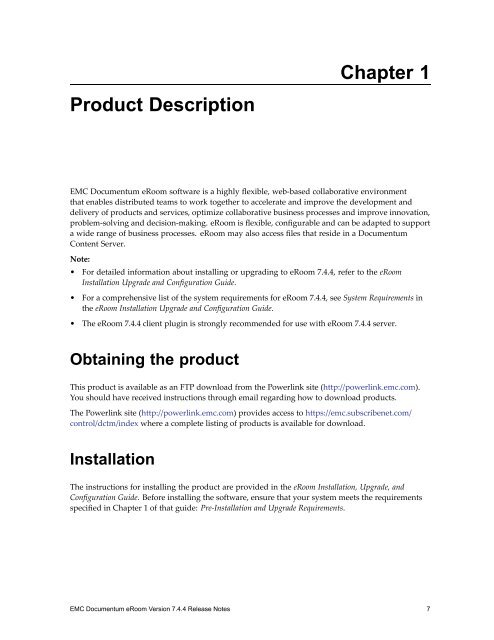Documentum_eRoom_Release_Notes_7.4.4
You also want an ePaper? Increase the reach of your titles
YUMPU automatically turns print PDFs into web optimized ePapers that Google loves.
Chapter 1<br />
Product Description<br />
EMC <strong>Documentum</strong> <strong>eRoom</strong> software is a highly flexible, web-based collaborative environment<br />
that enables distributed teams to work together to accelerate and improve the development and<br />
delivery of products and services, optimize collaborative business processes and improve innovation,<br />
problem-solving and decision-making. <strong>eRoom</strong> is flexible, configurable and can be adapted to support<br />
a wide range of business processes. <strong>eRoom</strong> may also access files that reside in a <strong>Documentum</strong><br />
Content Server.<br />
Note:<br />
• For detailed information about installing or upgrading to <strong>eRoom</strong> <strong>7.4.4</strong>, refer to the <strong>eRoom</strong><br />
Installation Upgrade and Configuration Guide.<br />
• For a comprehensive list of the system requirements for <strong>eRoom</strong> <strong>7.4.4</strong>, see System Requirements in<br />
the <strong>eRoom</strong> Installation Upgrade and Configuration Guide.<br />
• The <strong>eRoom</strong> <strong>7.4.4</strong> client plugin is strongly recommended for use with <strong>eRoom</strong> <strong>7.4.4</strong> server.<br />
Obtaining the product<br />
This product is available as an FTP download from the Powerlink site (http://powerlink.emc.com).<br />
You should have received instructions through email regarding how to download products.<br />
The Powerlink site (http://powerlink.emc.com) provides access to https://emc.subscribenet.com/<br />
control/dctm/index where a complete listing of products is available for download.<br />
Installation<br />
The instructions for installing the product are provided in the <strong>eRoom</strong> Installation, Upgrade, and<br />
Configuration Guide. Before installing the software, ensure that your system meets the requirements<br />
specified in Chapter 1 of that guide: Pre-Installation and Upgrade Requirements.<br />
EMC <strong>Documentum</strong> <strong>eRoom</strong> Version <strong>7.4.4</strong> <strong>Release</strong> <strong>Notes</strong> 7