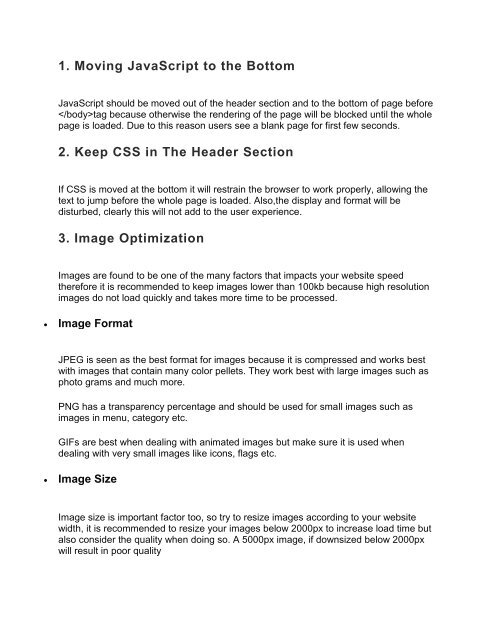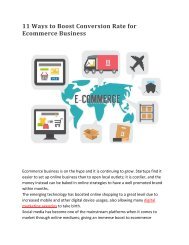9 Ways for Improving Your Website Speed
The website speed has a chain effect, because it impacts the Dwell Time and the Bounce Rate. Let’s learn about these terms are and how they effect the SEO and user experience.
The website speed has a chain effect, because it impacts the Dwell Time and the Bounce Rate. Let’s learn about these terms are and how they effect the SEO and user experience.
You also want an ePaper? Increase the reach of your titles
YUMPU automatically turns print PDFs into web optimized ePapers that Google loves.
1. Moving JavaScript to the Bottom<br />
JavaScript should be moved out of the header section and to the bottom of page be<strong>for</strong>e<br />
tag because otherwise the rendering of the page will be blocked until the whole<br />
page is loaded. Due to this reason users see a blank page <strong>for</strong> first few seconds.<br />
2. Keep CSS in The Header Section<br />
If CSS is moved at the bottom it will restrain the browser to work properly, allowing the<br />
text to jump be<strong>for</strong>e the whole page is loaded. Also,the display and <strong>for</strong>mat will be<br />
disturbed, clearly this will not add to the user experience.<br />
3. Image Optimization<br />
Images are found to be one of the many factors that impacts your website speed<br />
there<strong>for</strong>e it is recommended to keep images lower than 100kb because high resolution<br />
images do not load quickly and takes more time to be processed.<br />
<br />
Image Format<br />
JPEG is seen as the best <strong>for</strong>mat <strong>for</strong> images because it is compressed and works best<br />
with images that contain many color pellets. They work best with large images such as<br />
photo grams and much more.<br />
PNG has a transparency percentage and should be used <strong>for</strong> small images such as<br />
images in menu, category etc.<br />
GIFs are best when dealing with animated images but make sure it is used when<br />
dealing with very small images like icons, flags etc.<br />
<br />
Image Size<br />
Image size is important factor too, so try to resize images according to your website<br />
width, it is recommended to resize your images below 2000px to increase load time but<br />
also consider the quality when doing so. A 5000px image, if downsized below 2000px<br />
will result in poor quality