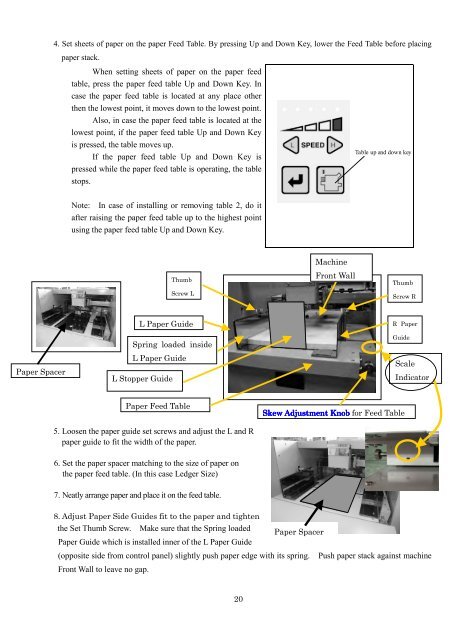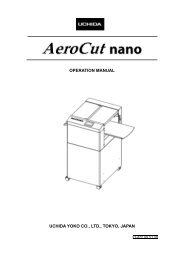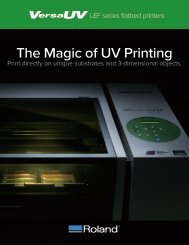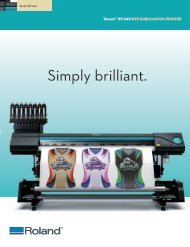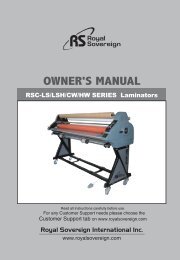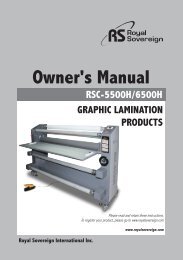MBM 1500S Automatic Programmable Air Suction Tabletop Paper Folder Machine - PrintFinish.com
Print Finish offers MBM 1500S Automatic Programmable Air Suction Tabletop Paper Folder Machine at best price. Machine is pre-programmed with 6 standard folds and stores 30 custom folds in memory. It has an adjustable air suction feed system. It is automatically senses and displays paper size. It has an automatic conveyor belt and self-setting exit rollers. Speed of machine is 15,000 sheets per hour. For more information about MBM 1500S Automatic Programmable Air Suction Tabletop Paper Folder Machine, then visits @ https://printfinish.com/shop/folders/mbm-1500s-automatic-programmable-air-suction-tabletop-paper-folder/.
Print Finish offers MBM 1500S Automatic Programmable Air Suction Tabletop Paper Folder Machine at best price. Machine is pre-programmed with 6 standard folds and stores 30 custom folds in memory. It has an adjustable air suction feed system. It is automatically senses and displays paper size. It has an automatic conveyor belt and self-setting exit rollers. Speed of machine is 15,000 sheets per hour. For more information about MBM 1500S Automatic Programmable Air Suction Tabletop Paper Folder Machine, then visits @ https://printfinish.com/shop/folders/mbm-1500s-automatic-programmable-air-suction-tabletop-paper-folder/.
Create successful ePaper yourself
Turn your PDF publications into a flip-book with our unique Google optimized e-Paper software.
4. Set sheets of paper on the paper Feed Table. By pressing Up and Down Key, lower the Feed Table before placing<br />
paper stack.<br />
When setting sheets of paper on the paper feed<br />
table, press the paper feed table Up and Down Key. In<br />
case the paper feed table is located at any place other<br />
then the lowest point, it moves down to the lowest point.<br />
Also, in case the paper feed table is located at the<br />
lowest point, if the paper feed table Up and Down Key<br />
is pressed, the table moves up.<br />
If the paper feed table Up and Down Key is<br />
pressed while the paper feed table is operating, the table<br />
stops.<br />
Table up and down key<br />
Note: In case of installing or removing table 2, do it<br />
after raising the paper feed table up to the highest point<br />
using the paper feed table Up and Down Key.<br />
Thumb<br />
Screw L<br />
<strong>Machine</strong><br />
Front Wall<br />
Thumb<br />
Screw R<br />
L <strong>Paper</strong> Guide<br />
Spring loaded inside<br />
R <strong>Paper</strong><br />
Guide<br />
<strong>Paper</strong> Spacer<br />
L <strong>Paper</strong> Guide<br />
L Stopper Guide<br />
Scale<br />
Indicator<br />
<strong>Paper</strong> Feed Table<br />
Skew Adjustment Knob for Feed Table<br />
5. Loosen the paper guide set screws and adjust the L and R<br />
paper guide to fit the width of the paper.<br />
6. Set the paper spacer matching to the size of paper on<br />
the paper feed table. (In this case Ledger Size)<br />
7. Neatly arrange paper and place it on the feed table.<br />
8. Adjust <strong>Paper</strong> Side Guides fit to the paper and tighten<br />
the Set Thumb Screw. Make sure that the Spring loaded<br />
<strong>Paper</strong> Guide which is installed inner of the L <strong>Paper</strong> Guide<br />
(opposite side from control panel) slightly push paper edge with its spring.<br />
Front Wall to leave no gap.<br />
<strong>Paper</strong> Spacer<br />
Push paper stack against machine<br />
20