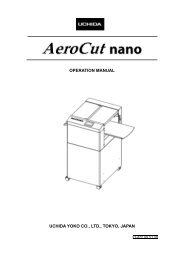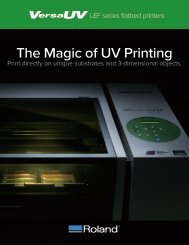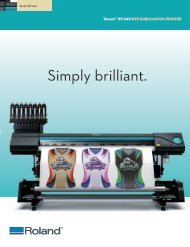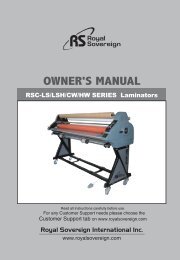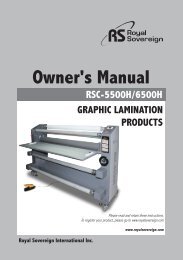MBM 1500S Automatic Programmable Air Suction Tabletop Paper Folder Machine - PrintFinish.com
Print Finish offers MBM 1500S Automatic Programmable Air Suction Tabletop Paper Folder Machine at best price. Machine is pre-programmed with 6 standard folds and stores 30 custom folds in memory. It has an adjustable air suction feed system. It is automatically senses and displays paper size. It has an automatic conveyor belt and self-setting exit rollers. Speed of machine is 15,000 sheets per hour. For more information about MBM 1500S Automatic Programmable Air Suction Tabletop Paper Folder Machine, then visits @ https://printfinish.com/shop/folders/mbm-1500s-automatic-programmable-air-suction-tabletop-paper-folder/.
Print Finish offers MBM 1500S Automatic Programmable Air Suction Tabletop Paper Folder Machine at best price. Machine is pre-programmed with 6 standard folds and stores 30 custom folds in memory. It has an adjustable air suction feed system. It is automatically senses and displays paper size. It has an automatic conveyor belt and self-setting exit rollers. Speed of machine is 15,000 sheets per hour. For more information about MBM 1500S Automatic Programmable Air Suction Tabletop Paper Folder Machine, then visits @ https://printfinish.com/shop/folders/mbm-1500s-automatic-programmable-air-suction-tabletop-paper-folder/.
You also want an ePaper? Increase the reach of your titles
YUMPU automatically turns print PDFs into web optimized ePapers that Google loves.
Example:<br />
How to set 8 seconds as interval time and 50 sheets fold as number of sheets for interval operation.<br />
By this setting, the machine will stop for 8 seconds after folding 50 sheets, and start folding again automatically.<br />
How to set:<br />
Press the Interval key.<br />
The bar beside “SEC” flashes. Using the numerical key, input “8”.<br />
Press the Interval key.<br />
The bar right beside “SET” flashes. Using the numeral key, input “50”.<br />
Press the Interval key. The lamp on the Interval key flashes.<br />
Set the speed according to the paper quality and fold type.<br />
After setting, press the TEST key or START key to start folding.<br />
In case of making preset number of folds with the Interval function is set,<br />
input the desired preset number while the lamp on the Interval key is flashing.<br />
Then, the machine stops after the preset number of sheets of paper are processed.<br />
Incidentally, when the dot below the units digit is lit, it shows<br />
that the preset value is input and valid.<br />
When it is not lit, it is not valid and the machine continues to process<br />
until there is no paper loaded on the paper feed shelf.<br />
28