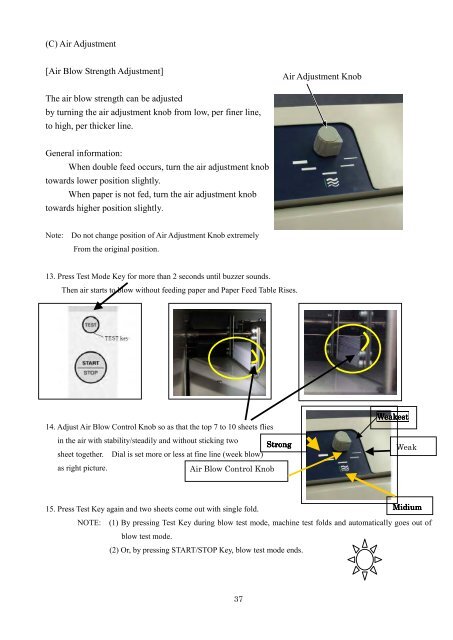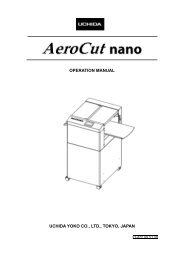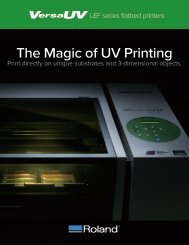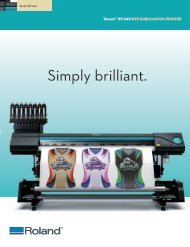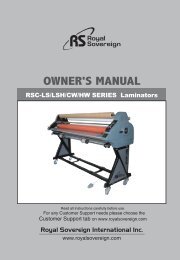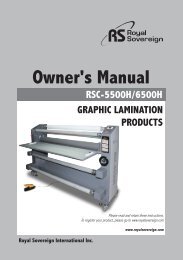MBM 1500S Automatic Programmable Air Suction Tabletop Paper Folder Machine - PrintFinish.com
Print Finish offers MBM 1500S Automatic Programmable Air Suction Tabletop Paper Folder Machine at best price. Machine is pre-programmed with 6 standard folds and stores 30 custom folds in memory. It has an adjustable air suction feed system. It is automatically senses and displays paper size. It has an automatic conveyor belt and self-setting exit rollers. Speed of machine is 15,000 sheets per hour. For more information about MBM 1500S Automatic Programmable Air Suction Tabletop Paper Folder Machine, then visits @ https://printfinish.com/shop/folders/mbm-1500s-automatic-programmable-air-suction-tabletop-paper-folder/.
Print Finish offers MBM 1500S Automatic Programmable Air Suction Tabletop Paper Folder Machine at best price. Machine is pre-programmed with 6 standard folds and stores 30 custom folds in memory. It has an adjustable air suction feed system. It is automatically senses and displays paper size. It has an automatic conveyor belt and self-setting exit rollers. Speed of machine is 15,000 sheets per hour. For more information about MBM 1500S Automatic Programmable Air Suction Tabletop Paper Folder Machine, then visits @ https://printfinish.com/shop/folders/mbm-1500s-automatic-programmable-air-suction-tabletop-paper-folder/.
You also want an ePaper? Increase the reach of your titles
YUMPU automatically turns print PDFs into web optimized ePapers that Google loves.
(C) <strong>Air</strong> Adjustment<br />
[<strong>Air</strong> Blow Strength Adjustment]<br />
<strong>Air</strong> Adjustment Knob<br />
The air blow strength can be adjusted<br />
by turning the air adjustment knob from low, per finer line,<br />
to high, per thicker line.<br />
General information:<br />
When double feed occurs, turn the air adjustment knob<br />
towards lower position slightly.<br />
When paper is not fed, turn the air adjustment knob<br />
towards higher position slightly.<br />
5<br />
4<br />
3<br />
2<br />
1<br />
Note: Do not change position of <strong>Air</strong> Adjustment Knob extremely<br />
From the original position.<br />
13. Press Test Mode Key for more than 2 seconds until buzzer sounds.<br />
Then air starts to blow without feeding paper and <strong>Paper</strong> Feed Table Rises.<br />
14. Adjust <strong>Air</strong> Blow Control Knob so as that the top 7 to 10 sheets flies<br />
in the air with stability/steadily and without sticking two<br />
Strong<br />
sheet together. Dial is set more or less at fine line (week blow)<br />
as right picture.<br />
<strong>Air</strong> Blow Control Knob<br />
Weakest<br />
Weak<br />
15. Press Test Key again and two sheets <strong>com</strong>e out with single fold.<br />
Midium<br />
NOTE: (1) By pressing Test Key during blow test mode, machine test folds and automatically goes out of<br />
blow test mode.<br />
(2) Or, by pressing START/STOP Key, blow test mode ends.<br />
37