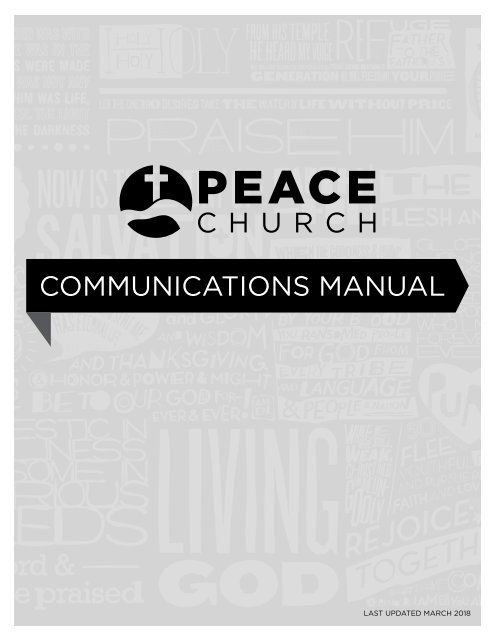PeaceChurchCommunicationsManual2018_Fial Upload
Create successful ePaper yourself
Turn your PDF publications into a flip-book with our unique Google optimized e-Paper software.
COMMUNICATIONS MANUAL<br />
LAST UPDATED MARCH 2018
TABLE OF CONTENTS<br />
OVERVIEW ................................................. 5<br />
Purpose. .................................................................................................5<br />
PRIORITIES & VALUES. ....................................... 6<br />
The Basics. .............................................................................................. 6<br />
Communication Priority Chart ..............................................................................7<br />
INTERNAL COMMUNICATION ................................. 8<br />
Events Calendar. ..........................................................................................8<br />
Communication Request Forms. ............................................................................8<br />
Filling out a Form. ......................................................................................8<br />
Deadlines. ............................................................................................ 9<br />
Editing. .............................................................................................. 9<br />
Printing .............................................................................................. 9<br />
Internal Marketing/Promotions. ............................................................................ 9<br />
The Bulletin. .......................................................................................... 9<br />
Ministry Updates ...................................................................................... 9<br />
Peace Central. ........................................................................................ 10<br />
Ministry Table. ........................................................................................ 10<br />
Slides. ............................................................................................... 10<br />
Bathroom Signs. ...................................................................................... 10<br />
Other Printed Materials. ................................................................................ 10<br />
Photos. .............................................................................................. 10<br />
Web.................................................................................................... 10<br />
Page Updates. ........................................................................................ 11<br />
Online Registration. ................................................................................... 11<br />
E-mail. ............................................................................................... 11<br />
Social Media. ......................................................................................... 11<br />
Presentations. ........................................................................................... 12<br />
Content. ............................................................................................. 12<br />
Graphics. . . . . . . . . . . . . . . . . . . . . . . . . . . . . . . . . . . . . . . . . . . . . . . . . . . . . . . . . . . . . . . . . . . . . . . . . . . . . . . . . . . . . . . . . . . . . 12<br />
TABLE OF CONTENTS<br />
2
Fonts ................................................................................................ 12<br />
Colors. ............................................................................................... 12<br />
Presenting. ........................................................................................... 12<br />
EXTERNAL COMMUNICATION ................................ 13<br />
Advertising. ............................................................................................. 13<br />
Social Media. ......................................................................................... 13<br />
Newspaper. .......................................................................................... 13<br />
Press Release. ........................................................................................ 13<br />
Posters Around Town. ................................................................................. 13<br />
Mailed Pieces. ........................................................................................... 14<br />
Postcard Mailer. ....................................................................................... 14<br />
Bulk Mail ............................................................................................. 14<br />
Invite Cards. ............................................................................................. 14<br />
GRAPHIC STANDARDS ...................................... 15<br />
Publisher. ............................................................................................... 15<br />
Templates. ........................................................................................... 15<br />
Tips. ................................................................................................. 15<br />
Peace Church’s Logo Guidelines. ........................................................................... 16<br />
Logo Usage. .......................................................................................... 16<br />
Safe Area. ............................................................................................ 16<br />
Event & Ministry Logos. ................................................................................... 17<br />
Fonts. .................................................................................................. 17<br />
STYLE GUIDE. .............................................. 18<br />
Grammar, Spelling & Punctuation. .......................................................................... 18<br />
Writing ................................................................................................ 20<br />
Formatting. ............................................................................................. 21<br />
Homophones & Other Tricky Words. ........................................................................22<br />
General Terms .......................................................................................... 23<br />
Ministry-Related Terms. .................................................................................. 23<br />
Proofreading & Editing. .................................................................................. 24<br />
Writing for Web. ........................................................................................ 25<br />
TABLE OF CONTENTS<br />
3
VOICE MAIL & E-MAIL GUIDELINES ........................... 26<br />
The Basics. ............................................................................................. 26<br />
Forwarding/Replying. ................................................................................... 26<br />
General ................................................................................................ 26<br />
E-mail Response Templates. ...............................................................................27<br />
SOCIAL MEDIA GUIDELINES ................................. 29<br />
Social Media Basics. ..................................................................................... 29<br />
IN-HOUSE PRINTING ........................................ 30<br />
Documents. ............................................................................................ 30<br />
Printing. ............................................................................................... 30<br />
CANCELLATIONS & SEVERE WEATHER ....................... 31<br />
TABLE OF CONTENTS<br />
4
OVERVIEW<br />
The reason Peace Church exists is to help people find and follow Jesus (make disciples). To do that, we want our<br />
worship services, ministry events, and every single thing we’re involved with to be easy to understand and done with<br />
excellence. If our atmosphere and communications are boring and our website is impossible to figure out, we will only<br />
be adding to today’s white noise (information overload) and have a hard time attracting new people who are interested<br />
in learning about Jesus.<br />
We believe beauty helps people feel comfortable. We also believe quality and consistency are the key items that<br />
build trust. How we communicate with each other and our audience brings our message to life. A quality, clear,<br />
consistent, and stylistic approach is key in the overall excellence of our church.<br />
A clear and consistent Peace Church experience leads to trust, and that trust is our brand.<br />
The heart behind this document is to help you. If you’re a ministry leader, volunteer, staff member, or intern, we want<br />
resources that help you do your job quickly and well.<br />
This document is an integral part of Peace Church’s ongoing effort to make disciples. It provides guidelines designed<br />
to help all of us effectively communicate the mission and values of Peace Church in logos, print, marketing, electronic<br />
media and more. Whenever you need to communicate anything associated with your ministry, start with this document.<br />
PURPOSE<br />
We have a commitment to excellence in all of our communication pieces. The purpose of the Communications Department,<br />
(the reason the team exists) is four-fold:<br />
EFFECTIVENESS<br />
We exist to enhance the experience of the visitor and regular attendee by creating continuity throughout all ministry areas.<br />
This requires a partnership with staff, ministry leaders, and volunteers to ensure the responsible stewardship of resources.<br />
CONSISTENCY<br />
Consistency is critical because each communication piece is a tool with the opportunity to unify or dilute the over-arching<br />
message and communications of Peace Church.<br />
CLARITY<br />
Clarity is the quality of information provided and how it is organized. We want to simplify everything our audience sees,<br />
hears, or touches to make their lives easier and more rewarding in every aspect of their engagement with Peace Church.<br />
Clarity in communication helps them connect with Jesus and others effortlessly.<br />
GROWTH<br />
The commitment to excellence provides a path for our church to grow. Growth means more people pointed to Jesus,<br />
more opportunities to serve our community, and more people in our congregation to connect, serve God, and become an<br />
active member of Peace Church.<br />
OVERVIEW<br />
5
PRIORITIES & VALUES<br />
Peace Church has communication values that drive the reasoning behind why and how we do what we do. We hope that<br />
by listing them here, you will better understand the reasons behind how our branding and communication plans work.<br />
PEACE CHURCH’S COMMUNICATIONS WILL:<br />
• Be driven from the outside in. That is, there will always be a heavy emphasis on communicating to our community,<br />
first time guests, and the like.<br />
• Always utilize a language, style, and method that is visible and understandable to our guests.<br />
• Filter the needs of our ministries through the needs of our guests first.<br />
• Be simple and clear, eliminating unnecessary fluff or complicated content (too much information can be just as<br />
dangerous as not enough).<br />
• Be designed to reduce the noise in people’s lives and eliminate competition between ministries.<br />
• Deliver excellence in timeliness, accuracy, design, layout, and ease of use.<br />
• Be appropriate based on ministry priorities (see Communication Priority Chart).<br />
• Capitalize on our strengths. Most people will connect with Peace Church for the first time through a Sunday worship<br />
service. Therefore, most of our communication resources are expended on the weekend worship experience, inviting<br />
people to those services, and then helping them take their next steps beyond Sunday morning.<br />
• Be sustainable. We won’t launch a deliverable (newsletter, email, website, etc.) if we don’t have the systems and<br />
personnel to maintain it with excellence.<br />
THE BASICS<br />
• Always include the Peace Church logo on every public piece. See the Graphic Standards section for more information<br />
about logos and how they are used.<br />
• Every piece should cover the most important question an audience asks: “Why should this matter to me?” Then, it<br />
should follow up with the necessary basics of who, what, where, when, why, and how (call to action).<br />
• Each communication piece that is produced by Peace Church will be evaluated using the communications priority<br />
system. The Communications Director will determine which priority level each request falls under and produce the<br />
appropriate communications pieces based on that categorization.<br />
PRIORITIES & VALUES<br />
6
COMMUNICATION<br />
PRIORITY CHART<br />
BIG<br />
AUDIENCE<br />
BIG DEAL<br />
BOX 1<br />
UTILIZED DURING SUNDAY<br />
SERVICES/PIECES THAT<br />
ACCOMPANY THE PRIMARY<br />
MESSAGE:<br />
• Most (but not all) message series<br />
• All-church events (Easter,<br />
Christmas, etc.)<br />
• Campaigns (Embrace, W1S1)<br />
SMALLER DEAL<br />
BOX 2<br />
PIECES RELEVANT TO ENTIRE<br />
CHURCH & VISIBLE TO THE<br />
GENERAL PUBLIC:<br />
• Medium-Church events (Carols<br />
& Candlelight, Sunday Night<br />
Supper)<br />
• Special Services (Thanksgiving<br />
Eve, Good Friday, etc.)<br />
SMALLER<br />
AUDIENCE<br />
BOX 3<br />
MINISTRY EVENTS TARGETING<br />
A PORTION OF THE CHURCH:<br />
• Classes (Membership, Faith<br />
Formation, HS Spring Break)<br />
• Events (Marriage Retreat, Men’s/<br />
Women’s/Student Events)<br />
• Serving opportunities (Child<br />
Protection Class)<br />
BOX 4<br />
SPECIALIZED CONTENT FOR A<br />
SMALLER POPULATION<br />
• Team trainings (Hospitality<br />
Training, Worship Huddle)<br />
• Events or serving opportunities<br />
specific to a particular group<br />
(Grief Share Holiday event,<br />
Friends at Peace volunteer<br />
recruitment, Top of the Liners<br />
lunch outing)<br />
CHANNELS:<br />
ONE:<br />
TWO:<br />
THREE:<br />
FOUR:<br />
• PRINTS<br />
Q<br />
Q<br />
Q<br />
Q<br />
• BULLETIN<br />
Q<br />
Q<br />
Q<br />
Q<br />
• E-MAIL<br />
Q<br />
• MIN. UPDATES<br />
Q<br />
Q<br />
• PROMO VIDEO<br />
Q<br />
Q<br />
• MINISTRY TABLE<br />
Q<br />
• SOCIAL MEDIA<br />
Q<br />
Q<br />
Q<br />
Q<br />
• PEACE CENTRAL<br />
Q<br />
Q<br />
Q<br />
• WEBSITE<br />
Q<br />
Q<br />
Q<br />
Q<br />
• SLIDES<br />
Q<br />
Q<br />
Q<br />
• EXTERNAL<br />
Q<br />
Q<br />
• E-NEWSLETTER<br />
Q<br />
Q<br />
Q<br />
Q
INTERNAL COMMUNICATION<br />
We have a lot of things happening at Peace Church. To get the word out and ensure we’re providing the best experience<br />
for our guests, we want to do our best to work together as a team with each ministry! That said, we appreciate that<br />
ministries follow the given guidelines and timelines to ensure we can deliver quality communications in a timely manner.<br />
Below are the steps each ministry should take when requesting work from the Communications Department.<br />
EVENTS CALENDAR<br />
Our main calendar is a great tool for all ministries to use to get their information online. Our Website Calendar links to our<br />
website in real time, so if you make a change to a calendar event, it will be updated within a few minutes.<br />
Each ministry and staff person is responsible for keeping calenders updated and current unless otherwise noted/<br />
planned. If you do not have access to the Staff or Website calendars, connect with the office to schedule events on the<br />
appropriate calendars.<br />
Here are a few guidelines for how to use the calendar:<br />
• Please make sure you select the correct calendar (Website, Staff, Personal, etc.) If you leave it at the default, it will<br />
appear on your personal calendar, which does not link to the website.<br />
• For one-time events: Name your event and choose the calendar, then choose the date. If it has a start and end time,<br />
uncheck “all-day event” and enter the correct times. If applicable, enter the place and any necessary details.<br />
• For repeating events: Enter the information above, but check the repeat button, and select the days and times it<br />
repeats or the end date.<br />
• For multiple events: Enter the information above, and then choose a start and end day. This will make your event<br />
show up in a bar across multiple days. If your event is multiple days, but does not include overnight, then please enter<br />
it as separate days with the correct start and end times.<br />
• Do not use all caps. This makes it seem like you’re yelling.<br />
• Please see the Communications Director if you need any help using the calendar, if you need access to any calendars,<br />
or if you’ve forgotten your username and/or password.<br />
NOTE: These processes may change as our apps and services provider changes in coming months. This document will be<br />
updated to reflect those changes.<br />
COMMUNICATION REQUEST FORM<br />
Communication Request Forms are helpful for the Communications Director because they help keep things organized. By<br />
filling out this form, you will ensure that your communications request/project gets added to the to-do list and that it gets<br />
done in a timely fashion. Please read below for more details. Each communication piece that is produced by Peace Church<br />
will be evaluated using the communications priority system. The Communications Director will determine which priority<br />
level each request falls under and produce the appropriate communication pieces based on that categorization.<br />
FILLING OUT A FORM<br />
Communication Request Forms are available online at peacechurch.cc/communicationsrequestform. Please fill out the<br />
form to the best of your ability so we have the most information possible. If you’d like, you may set up a meeting so we<br />
can fill out the form together and go over details as we go.<br />
INTERNAL COMMUNICATION<br />
8
DEADLINES<br />
We must have Communication Request Forms at least four weeks before you’d like your project to be finished. (Please<br />
see printing bullet below for more information on how long printing takes and where certain things get printed.) Please<br />
note that if a piece has to be ordered out-of-house, a Communication Request Form will need to be submitted at least six<br />
weeks prior.<br />
EDITING<br />
Once the Communications Department gets the initial proof, you may look over/edit it. Please make sure that you have all<br />
your information together before giving it to us to minimize the editing process.<br />
PRINTING<br />
If you are requesting a printed piece, depending on how many copies you’d like printed, the Communications Director will<br />
decide how your piece will be printed. Depending on the quantity & quality of the prints, the Communications Director will<br />
determine if the printing will be done in-house or outsourced.<br />
• IN-HOUSE: Typically, if you are printing 200 or fewer copies, we will print in-house. This means you don’t have<br />
extra print time, so you can submit your request four weeks in advance. The Communications Director will either print<br />
the pieces or send you a printable PDF so you can print the copies you need. Please see the printing section of this<br />
manual for more information on how to print in-house.<br />
• OUTSOURCE: If you need more than 200 copies or a different quality of print, the Communications Director will<br />
send your project to a professional printer (this cost will be taken from your budget). This can take up to two extra<br />
weeks, which means you’ll need to submit your project request at least six weeks before you need your printed piece<br />
to avoid rush/expedited shipping costs.<br />
Now that you know how to submit a request for a specific project or event, please read the rest of this section to learn<br />
about the many avenues we have for communicating important information to those who visit and attend Peace Church.<br />
INTERNAL PROMOTIONS<br />
There are a few opportunities for you to promote your ministry or event. All communications must be approved. Read below<br />
for what they are and the guidelines for each one.<br />
THE BULLETIN<br />
The Bulletin is a publication that we provide at every Sunday morning service that includes a condensed list of<br />
announcements (eight max). The Bulletin’s chief goal is to enhance and aid our Sunday worship experience, which includes<br />
not overwhelming guests with every single thing we have going on at Peace Church. We do not run personal announcements<br />
or outside ministries’ announcements (unless specifically sponsored by/partnered with Peace Church).<br />
Part of choosing announcements is based on which items apply to the broadest group of people. The Communications<br />
Department will determine which weeks and the total number of times announcements will be ran. Announcement requests<br />
should be submitted by the end of the day on Tuesday (advance notice is appreciated).<br />
If you’d like an announcement in the Bulletin that we are not already aware of, (Website Calendar, reoccurring events,<br />
Communication Request Form, etc.) submit announcements to us at announcements@peacechurch.cc.<br />
MINISTRY UPDATES<br />
Ministry Updates are announcements given on Sunday mornings from stage or through video.<br />
We try to keep Ministry Updates to a maximum of three announcements per week, so to overwhelm people with too much<br />
information at one time. Please refer to the Communications Priority System for a better idea of what kind of announcements<br />
will take precedence for Ministry Updates and how the Communications Department determines the priority level.<br />
INTERNAL COMMUNICATION<br />
9
PEACE CENTRAL/WELCOME CENTER<br />
• Peace Central has all current information regarding various ministries and events. It is manned before and after<br />
services by someone with a knowledge of what is going on in the church.<br />
• You may not place anything at Peace Central without permission from the Communications Department. If there<br />
is something you’d like to be placed there, or you need something designed, please complete a Communications<br />
Request form.<br />
MINISTRY TABLES<br />
• Tables can be set up in the back of the Worship Center as needed. Complete a Communications Request Form and<br />
the Communications Director will determine when and if your ministry will have a Ministry Table.<br />
• We will need to know what is at each table so that we can tell Facilities and the Welcome Center Hosts and make<br />
certain that brand/atmosphere consistency is kept.<br />
SLIDES<br />
Slides are the images on the screens in the Worship Center before and after service on Sundays and on the screens<br />
throughout our facility. The Communications Director decides which events need a slide for promotion.<br />
BATHROOM SIGNS<br />
Bathroom Signs are the flyers that are printed and inserted into the holders throughout the restrooms in the church.<br />
Selection for bathroom signs will be determined by the Communications Department.<br />
BANNERS<br />
Banners have stands and can be used in the Commons Area or in other places to help promote an event. These are<br />
generally reserved for large events or all-church campaigns.<br />
• Banners will be printed in-house and associated costs will be charged to your ministry’s budget.<br />
PRINTED MATERIALS<br />
There is a variety of other custom printed items that can be printed through the Communications Department (marketing/<br />
promotional pieces, postcards, etc.). Please contact us to let us know what your request is, and we will work together to get<br />
whatever we can ready for you. Please plan ahead by submitting your request as soon as possible so that we have time to<br />
create beautiful work for you and have it printed at the lowest possible price.<br />
PHOTOS<br />
Only high quality or professional photos will be used on designed pieces. Some pointers for an appropriate photo would<br />
be images that are sharp and not blurry, clear and not grainy, not too dark, not have too busy of a background. Typically,<br />
photos from the Internet are not suitable for print. If you would like to line someone up to photograph your event, there<br />
are willing volunteers in the church that have professional equipment. The Communications Department also has access to<br />
a professional camera.<br />
WEB<br />
Peace Church’s website is a very large, important communication tool. The goal of the website is to be able to keep<br />
members and visitors informed, engaged, and invested in what’s going on at Peace Church. The information below will<br />
help give you a better understanding of the website, what it should accomplish, and what our values for it are.<br />
Effective communications harness the power of a message that brings our mission, vision, and values. Effective technology<br />
provides a seamless, integrated solution, giving people what they need when they need it.<br />
INTERNAL COMMUNICATION<br />
10
Together, communications and technology fuel our website. An integral part of ministry operations, our website is one<br />
medium we use to accomplish the above. This section highlights some of the guiding principles we incorporate in our<br />
online strategy.<br />
• Let it flow. People shouldn’t notice process. If they do, it’s not working. We want to help people connect with Jesus, our<br />
church, and each other effortlessly—less scrolling & fewer clicks.<br />
• Reduce the noise. Keep it simple—really simple. Eliminate fluff and provide facts. The key goal is to simplify<br />
everything our audience sees or touches to make their lives easier, more rewarding, and provide the quickest path to<br />
the main thing.<br />
• Design from the outside in, not the inside out. Our website should be user-centric (guest focused), not organizationcentric.<br />
We will build pages to be most clear and helpful to the visitor; not organized around our internal<br />
organizational chart.<br />
• Our site will always be designed within the context of low-to-no maintenance. Automate whenever possible. If we<br />
can’t maintain it, we won’t implement it. However, all content needs to stay up to date constantly.<br />
• We won’t overpower because we can. Just because it’s cool doesn’t always mean we should do it.<br />
These are our general rules/guidelines for creating web content, which guides how we create for you the list of items below.<br />
WEB PAGE UPDATES<br />
This is the most basic form of web presence. Each ministry area has its own page on the Peace Church site. Please monitor<br />
it regularly (preferably monthly), and complete a Communications Request Form when content needs updating. We will<br />
use the guidelines above to keep content simple, readable, and not overwhelming.<br />
REGISTRATION<br />
If you have an event that you’d like people to be able to sign up for online, we can create an online registration form for<br />
you. Please give us all that information on your Communications Request Form. We’ll need to know what information you<br />
need to gather from people, who the results should be emailed to and any other page content.<br />
E-MAILS<br />
An e-mail/e-vite can be sent for a specific event. This is a form e-mail that can be sent to anyone from our database,<br />
from Peace Church. You can get more details from the Communications Director. All mass e-mails (e-mails to more than<br />
50 people) must go through the Communications Department to ensure we are in compliance with the CAN-SPAM Act.<br />
Also, we want to make sure that our e-mail domain is not applied to any SPAM blacklists. We want to make sure that your<br />
e-mail campaign is effective by reducing the overall number (quantity) of e-mails an attendee of Peace Church receives on<br />
a normal basis. Recurring e-mails (i.e. emails to Growth Group Leaders, etc.) should be initially approved by the Creative<br />
team and should be sent through Planning Center Online.<br />
SOCIAL MEDIA<br />
The Communications Department regularly utilizes Social Media (Twitter, Facebook, Instagram, etc.) to promote various<br />
ministry opportunities. Ministries should refrain from creating individual social media accounts and/or websites unless<br />
prior approval has been given by the Director of Communications. We want to maximize our social media reach by having<br />
a centralized strategy with one page that focuses on church-wide content, but also includes ministry content. There are a<br />
few exceptions to this policy, but they need to be approved prior to creating the account.<br />
INTERNAL COMMUNICATION<br />
11
PRESENTATIONS<br />
PowerPoint (or Keynote for Macs) presentations can a great tool that you can use for your ministry events. These tools can<br />
enhance or distract from your presentation. The following are some guidelines to help you in creating slides. They can help<br />
you avoid common pitfalls in slide design and increase the effectiveness of your presentation.<br />
CONTENT<br />
• Use statements instead of sentences. Use active, visual language.<br />
• Keep it short. Use key words to help the audience focus on your message.<br />
• Too many words on a slide will tune people out quickly and will force you to read the slide as you’re presenting. Each<br />
slide should present one idea and no more than eight words per line.<br />
GRAPHICS<br />
• Art should enhance and clarify your message, not just be flashy for the sake of “looking cool.” The Communications<br />
Director can create graphically strong slides or images for you if requested. Please complete a Communications<br />
Request Form.<br />
• High-resolution bit-mapped (file extension .bmp) images will slow down the transition from one slide to another.<br />
JPEGs (.jpg) or PNGs (.png) at 72 dpi are best. Talk to the Communications Director if you have any questions about<br />
images.<br />
FONTS<br />
• Type for slides should be at least 36 to 40 points, while bulleted text should be no smaller than 24 points. The key<br />
reason type size often winds up being too small is because there’s too much of it on one slide.<br />
• Don’t use more than two different fonts in your presentation.<br />
• Sans serif fonts (e.g., Arial , Calibri, or Helvetica) provide the best on-screen legibility.<br />
COLORS<br />
• Let the information be the important point of every show, rather than an expression of jazzy colors.<br />
• Use a color format that gives good contrast between background and text. Dark backgrounds with light-colored text<br />
work best.<br />
• Text drop shadows or outlines should be black or a darker value of the background color. Pay attention to shadow<br />
colors. It makes the legibility poor if not done properly. See the Communications Department if you have questions.<br />
PRESENTATION<br />
• Preview your presentation on the equipment you will be using for the meeting or event.<br />
• Do not “read along” to your audience. Speak about each slide while looking at those in front of you. You should be<br />
the focus, not the screen.<br />
• Keep visual transitions and sounds to a minimum, unless they directly contribute something to your presentation. You<br />
do not want your audience to be over-stimulated or miss the point you are trying to make.<br />
INTERNAL COMMUNICATION<br />
12
EXTERNAL COMMUNICATION<br />
External Communications are what we do to market Peace Church events or ministries outside of the church, such as<br />
newspapers, online ads, billboards, theater ads, and more.<br />
ADS<br />
Ads can be a great way to get the word out about your ministry event. Read below for details and options for advertising.<br />
FACEBOOK<br />
Facebook is a great way to advertise because you will get a lot of impressions (the number of times your ad pops up<br />
when someone is viewing Facebook) for a very low price. Facebook ads are a great deal, and you can set your price, target<br />
audience, and timeline very specifically. Talk to the Communications Department for more details.<br />
NEWSPAPER<br />
Our local newspapers are another way to advertise. You can advertise in the Sun & News, Reminder or The Banner.<br />
Newspaper ads are pricey, but can still be effective.<br />
OTHER (BILLBOARDS, THEATER, ETC.)<br />
Christmas, Easter, and other large church-wide events could include a variety of other advertising avenues including<br />
billboards, theater ads, etc. These are the only events that will require such marketing measures.<br />
PRESS RELEASES<br />
Press releases are short write-ups that we give to the local newspaper to inform them of an upcoming event. These are<br />
posted in the newspaper weekly. Sometimes from this information, they are interested in doing a story on the event or<br />
ministry.<br />
See the Communications Department if you’d like us to write a press release or edit/approve one written by the ministry<br />
leader. The Sun & News and The Reminder requests are due the Monday before the Saturday they are run and The Banner<br />
releases are due the Monday before the Thursday they are run, so please plan accordingly.<br />
POSTERS AROUND TOWN<br />
You can promote your event by talking to the Communications Department about placing posters in local businesses<br />
in Middleville & Caledonia. Posters must be designed by the Communications Department, so please complete a<br />
Communications Request Form.<br />
EXTERNAL COMMUNICATION<br />
13
MAILED PIECES<br />
Occasionally, Peace Church will send out direct mailings. If you’d like something to be created and mailed to a large group of<br />
people, whether within Peace Church or the Middleville/Caledonia area, we can set up a special mailing for you. We have a<br />
few options for what types of pieces can be mailed and how they are mailed.<br />
POSTCARD/MAILER<br />
We can create postcards or mailers in any size, folding, etc. to promote your ministry. We can send them to a specific/<br />
targeted group in Peace Church, or to the whole church. Talk to the Communications Director for more details and examples.<br />
Depending on size and shape, they can take up to two weeks to be printed and shipped to us for the cheapest price. Then<br />
they can take up to another week to be mailed. So please plan accordingly and give us at least six weeks’ notice to get them<br />
done for you.<br />
BULK MAILINGS<br />
A bulk mailing consists of 200 or more pieces (each piece must be exactly the same) to be mailed. The benefit of sending<br />
mail as a bulk mailing, rather than first-class mail, is that you get a large discount in mailing cost.<br />
To set up a bulk mailing, talk to the Communications Department. We will help you get your list ready and print labels for<br />
you. We have volunteers who enjoy coming in to help label mailed items (and seal if needed). You are responsible for calling<br />
volunteers and taking your mailing to the Post Office.<br />
INVITE CARDS<br />
Invite cards are generally for sermon series, holiday events or other all-church events. They can also be used for large ministry<br />
events. Please complete a Communications Request Form.<br />
EXTERNAL COMMUNICATION<br />
14
GRAPHIC STANDARDS<br />
These graphic standards are available to help each ministry when they need to use Peace Church’s logo, design<br />
something, or what fonts you should use when putting together a print piece. To have consistency and quality in all that<br />
we produce, if what you need created is going to more than 30 people, talk to the Communications Department to create<br />
a design plan. The Communications Department will not be able to create every graphic that each ministry needs, but will,<br />
at the least, provide feedback, suggestions, and final approval. Thanks for your assistance in keeping these standards!<br />
PUBLISHER<br />
Publisher is a great tool for those who don’t have the fancy programs the Communications Director has. Again, if you need<br />
more than 30 copies of something, come to the Communications Department to have us design it or provide resources.<br />
But Publisher can be used in some great ways to help you get your work done. All projects created by you/ministry<br />
leaders must still be reviewed and edited by the Communications Department before being distributed.<br />
TEMPLATES<br />
Publisher provides templates for you for postcards, letters, name tags, or other print pieces. If it’s something that you use<br />
on a regular basis and periodically change a small amount of information, adjust accordingly.<br />
TIPS<br />
Here are a few tips for creating things in Publisher to help you work more efficiently and to follow the graphic standards of<br />
Peace Church.<br />
• Margins: When creating your document, most of the default margins in Publisher are much too big. Once your<br />
document is open, go to File>Page Setup, and change your margin guides to .25”. This is the limit of the printer, so<br />
that’s as far to the edge that you can print.<br />
• Clip art: There actually is a lot of decent “clip art” and images you can find within Word and Publisher. When going<br />
to insert a picture or art, if you click on “Clip art on Office Online” at the bottom of the box, you can search for any<br />
number of images or icons. Please use professional looking photographs and images when creating.<br />
• Fonts: Don’t use more than two fonts in your design. This keeps it clear and professional.<br />
• Images & Logos: Never drag from an edge to resize a picture. Always drag from the corner. This makes sure that you<br />
don’t stretch or squish it.<br />
• Keyboard shortcuts: There are a number of shortcuts you can use to make working in Publisher easier.<br />
• Shift: Holding shift while selecting objects will allow you to select multiple objects at a time. Holding shift when<br />
moving an object will move it in line either vertically or horizontally.<br />
• Control: Holding control while moving an object will make a copy once you let go of the mouse. This works well<br />
for creating name tags or other objects that you need multiples of on one page. Holding control when resizing an<br />
object will resize it from the center.<br />
• Grouping: Grouping objects together will help you move them around. Just go to Arrange>Group.<br />
• Rounded corners: To get rounded corners on an image, you need to create a rounded corner box and give it a white<br />
outline. Then place it over your image and make the outline as thick as it needs to be to cover the corners of your<br />
image. (We wish there was a better way to do this!)<br />
GRAPHIC STANDARDS<br />
15
• PEACE CHURCH’S LOGO GUIDELINES<br />
This section explains policies and guidelines for the use of our identity (logo) and provides information for the preparation<br />
of various types of printed materials used by the church. To ensure effective usage of the Peace Church identity, these<br />
guidelines must be followed. If Peace Church’s logo is printed on anything that more than 30 people will see, the<br />
Communications Director must review it & approve.<br />
The official Peace Church logo consists of two components shown below; the words ‘Peace Church’ and the<br />
accompanying “cross circle” logo mark (referred to as the mark). They must both be reproduced from authorized original<br />
reproduction-ready art and cannot be redrawn, re-proportioned or modified in any way without prior approval from the<br />
Communications Director. Approved, high resolution, and production-ready versions of our logo can be found on our local<br />
network in the following folder path; Share_peacesvr/Peace Church Graphics/Logos.<br />
Both the logotype and mark must not be reproduced. Only the Director of Communications can determine in which cases<br />
it is permissible and/or appropriate to use the logotype without the accompanying graphic mark or the mark without the<br />
accompanying logotype.<br />
LOGO USAGE<br />
Logos are located on the Peace Church’s shared drive. General church logos are in the Church Logos folder. Ministry logos<br />
are in separate folders with your ministry name on them (some are under over-arching ministries).<br />
Only the Communications Department has the original logos that are approved to be used. The logo cannot be redrawn,<br />
re-proportioned (stretched or squeezed) or modified in any way.<br />
If you need the logo in another color, the Communications Director can create one for you.<br />
RESPECTING THE SAFE AREA<br />
When using the logo on a printed piece, or for web, you must keep a safe area around the logo that is equal to the<br />
“meanline.” In Typography, the meanline is is half the distance from the baseline to the cap height.<br />
SAFE AREA<br />
LOGO MARK<br />
LOGO TYPE<br />
The address/contact information is the only thing allowed to come within the safe area of the logo.<br />
GRAPHIC STANDARDS<br />
16
EVENT & MINISTRY LOGOS<br />
All logos must be created by the Communications Director, unless you are using a logo from an outside ministry or<br />
company. Please fill out a Communications Request Form if there is a ministry of the church that is requesting a logo to<br />
be created.<br />
If you need a graphic for your event, the Communications Director can create one for you. Please fill out a<br />
Communications Request Form.<br />
FONTS<br />
Peace Church’s standard font (font family) for printed materials is Gotham. However, you’re welcome to use other fonts if<br />
you’d like for headers and design elements. Please approve them with the Communications Department.<br />
Our standard font, along with some other acceptable fonts are located on the Peace Church Shared Drive.<br />
GRAPHIC STANDARDS<br />
17
STYLE GUIDE<br />
Consistency in grammar, spelling, and print writing in general is another part of brand trust. Some of these are established<br />
grammatical rules, while others are simply a way for us to maintain consistency. Read through this section (Style Guide) to<br />
familiarize yourself with Peace Church’s grammar, style and spelling rules.<br />
Peace Church’s grammar and style generally align with The Chicago Manual of Style (16th edition) and The Christian<br />
Writer’s Manual of Style. If you have questions about grammar or a specific situation not addressed in this style guide, the<br />
Communications Department has access to these two rescources, which can provide helpful answers and clarity.<br />
GRAMMAR, SPELLING, & PUNCTUATION<br />
ABBREVIATIONS<br />
Avoid in general, particularly when referring to events or groups.<br />
EXAMPLE: Use Peace Church (not Peace).<br />
TITLES<br />
As a general rule, titles of published works (books, movies, magazines, musical albums) are to be in italics for easier<br />
readability (rather than underlined or inside quotation marks). The exception to this rule would be a shorter piece of a<br />
larger published work (a chapter of a book, an individual song, a single poem), which should be formatted as normal text<br />
inside quotation marks. When referring to a Peace Church titled event or class, italics is the preferred format.<br />
EXAMPLE: Beth Moore’s Breaking Free. “Come together” is the first track on the Beatles’ Abbey Road.<br />
DATES<br />
Drop the reference to the year when appropriate. You may abbreviate months if you need space, but never abbreviate the<br />
day of the week. Make sure commas are in the right place. Do not use ordinal numbers (1st, 2nd, 3rd, etc.), just use cardinal<br />
numbers (1, 2, 3, etc.).<br />
EXAMPLE: Friday, August 9 (not Fri., Aug. 9th, 2018)<br />
TIMES<br />
Use AM and PM and use an en-dash—not a hyphen—in between times (see Hyphens and Dashes for more details). Add a<br />
space after the time and before AM or PM. You do not need to use AM and/or PM twice if the start and end time are both<br />
morning or evening. Don’t use “o’clock” when writing times that are on the hour.<br />
EXAMPLE: 6:00 PM (not 6 PM or 6:00 P.M. or 6pm)<br />
6:00–9:00 PM (not 6 p.m.-9 p.m.)<br />
8:00 AM–3:00 PM (not 8 in the morning to 3p.m.)<br />
STYLE GUIDE<br />
18
NUMBERS<br />
Spell out numbers one through nine. Use the numerals for numbers 10 and above. Also, when using hyphenated adjectives<br />
to describe length, spell out numbers and hyphenate. But, be consistent. If a range of numbers includes both a number<br />
below and above 10, use numerals for both.<br />
EXAMPLE: I have five kids. We needed 25 sandwich orders. Kids from age 5–12 are eligible. Caraway Street is open for kids<br />
from five years old through fourth grade.<br />
MONEY<br />
Use $5, not $5.00. Be consistent. If referencing a fractional amount and whole amount in the same sentence, use the full<br />
reference (including cents) for both.<br />
AND VS. &<br />
Only use “and” in most body text. The ampersand is permissible in headlines and stylized text for graphics.<br />
APOSTROPHES<br />
Do not use apostrophes in plurals and in reference to years or ages. Use apostrophes when referring to the possessive,<br />
meaning that someone owns what you’re talking about. Apostrophes are also used to stand in for words or numbers that<br />
are missing, such as contractions or references to decades.<br />
EXAMPLE: CDs (not CD’s). The 1990s (not the 1990’s). Pastor Adam’s sermons (not Pastor Adams sermons). Peace Kids<br />
(not Peace Kid’s). The ‘90s (not the 90s). Don’t (not dont).<br />
CAPITALIZATION<br />
1. Avoid using all caps in body copy. It gives the impression of YELLING.<br />
2. Use bold or italics instead if you’d like to emphasize a particular word or phrase, but avoid this as much as possible.<br />
3. Pronouns referring to God are never capitalized (he, his, him) if not at the beginning of a sentence. Names of God are<br />
always capitalized (Holy Spirit, the Son of God, the King of glory). Refer to the ESV Bible for specific examples.<br />
4. In titles, lowercase a, an, the, and prepositions of three letters or less (unless it is the first word in the title).<br />
5. Capitalize Mother and Father when used in place of the person’s name. Example: Mother always prayed for me.<br />
Other context: I’m thankful that my mother always prayed for me.<br />
EXAMPLE: The event takes place today at 3:00 PM (not TODAY at 3 p.m.)<br />
BULLETS<br />
Be consistent in the type of bullets used. Be sure to check size and spacing. (See Periods & Spacing for more information)<br />
COMMAS<br />
In lists of three items or more, use the Oxford comma before and/or. Use commas where there are natural pauses in a<br />
sentence, for compound sentences (before and/or), and to set off unnecessary or parenthetical words or clauses.<br />
EXAMPLE: Bring your Bible, scrap paper, and an open heart. Well, I hope we can do that.<br />
I walked to the store, and I ran into my friend! The kickoff, to say the least, was a success.<br />
EXCLAMATIONS<br />
Do not overuse!!!!!! Limit to two per paragraph. People will get it, we promise :)<br />
STYLE GUIDE<br />
19
HYPHENS AND DASHES<br />
There are three basic levels of hyphens and dashes, and they can be confusing! A hyphen is the smallest (-) and is used for<br />
compound adjectives. The en dash is medium (–) and is used between dates or times. The em dash is the longest (—) and<br />
is used in sentences with a separate clause. Never use the tilde (~) to separate words or phrases.<br />
EXAMPLE: A six-week series. A to-the-point statement. A six-year-old child. (hyphens)<br />
The event takes place from 6:00–9:00 PM. The trip is July 8–15. (n-dash)<br />
I was reading—I don’t normally read on Fridays—when I came across this. (m-dash)<br />
There are keyboard shortcuts for these symbols that will make it easier for you to use them, if you have a number keypad<br />
on your keyboard. If not, one easy way to access these symbols is with a quick Google search, then copy and paste.<br />
• En-dash (–) is CTRL+MINUS KEY (The one on the number keypad, not the dash key) or ALT+MINUS KEY (Mac)<br />
• Em-dash ( —) is CTRL+ALT+MINUS KEY or SHIFT+ALT+MINUS KEY (Mac)<br />
PERIODS & SPACING<br />
Use only one space after a period at the end of a sentence. Never use double spaces. One space is also used after a colon.<br />
Omit periods in bulleted lists for incomplete sentences.<br />
EXAMPLE: The Bible teaches us to:<br />
• Love God first<br />
• Love others second<br />
• Love ourselves last<br />
PUNCTUATION WITH QUOTES<br />
The period and comma always go inside the quotation marks. The dash, semicolon, question mark, exclamation point, etc.<br />
go within the quotation marks when they apply to the quoted matter only. They go outside the quotation marks when they<br />
apply to the whole sentence.<br />
EXAMPLE: “I went to church yesterday,” he said. Which biblical figure said, “It is finished”?<br />
WRITING<br />
ACTIVE VS. PASSIVE VOICE<br />
Choose active vs. passive writing. Passive voice lowers the readability and clarity.<br />
EXAMPLE: “We decided.” (not “It was decided.”)<br />
WORDINESS<br />
Avoid wordiness and eliminate unnecessary phrases or adjectives. If the sentence makes sense without it, you should take<br />
it out. A clear, concise writing style is better than a wordy, flowery style with too many descriptions. We are not writing<br />
poetry (usually!). If there are too many words, it’s likely that a guest or member won’t read it.<br />
EXAMPLE: (TOO WORDY) Each summer, the Women’s Ministry gathers for Pizza in the Park. We do this by inviting<br />
women and their children and grandchildren to the park. Anyone can be a part of this! How? Get together and join us<br />
at the Caledonia Lakeside Park on July 15, as we will look forward to enjoying pizza together and enjoying fellowship!<br />
(CLEAR, CONCISE WORDING) The Women’s Ministry team invites all women, their children, and their grandchildren to<br />
Caledonia Lakeside Park on July 15 to enjoy pizza and fellowship!<br />
STYLE GUIDE<br />
20
FORMATTING<br />
E-MAIL ADDRESSES<br />
In text, e-mail should always be lowercase. Never hyphenate e-mail addresses (i.e., they must stay on the same line).<br />
EXAMPLE: office@peacechurch.cc (not Office@PeaceChurch.cc)<br />
PHONE NUMBERS<br />
All phone numbers must be separated by periods, not hyphens. Use direct numbers and avoid using the main number<br />
whenever possible. Do not use the area code (616) unless it is a non-local number (e.g., 269) in internal promotions. Outside<br />
advertising may use the area code.<br />
EXAMPLE: 616.891.8119 (not 616-891-8119)<br />
WEB ADDRESSES<br />
Use lowercase for all web addresses. Internet addresses should never be underlined. You can change the setting in<br />
Microsoft Word that does it automatically (see us for help). Do not use the “http://” or “www” prefix in any web address.<br />
Never hyphenate web addresses (i.e., they must stay on the same line).<br />
EXAMPLE: peacechurch.cc (not www.peacechurch.cc)<br />
NOTE: Capitalize “Internet” but not “website.”<br />
WIDOWS & ORPHANS<br />
Eliminate these!<br />
A widow is a very short line—usually one word, or the end of a hyphenated word—at the end of a paragraph or column. A<br />
widow is considered poor typography because it leaves too much white space between paragraphs or at the bottom of a<br />
page. This interrupts the reader’s eye and diminishes readability. Fix them by reworking the rag or editing the copy.<br />
Like a widow, an orphan is a single word, part of a word or very short line, except it appears at the beginning of a<br />
column or a page. This results in poor horizontal alignment at the top of the column or page. The term “orphan” is not as<br />
commonly used as “widow,” but the concept is the same, and so is the solution: fix it!<br />
EXAMPLE: (WIDOW) Fishing Fellowship is a time to relax, enjoy catching fish, and to have a friendly competition. Join us<br />
today!<br />
(Reword to get this word on the line above or get another word with it)<br />
HYPHENATION<br />
Never hyphenate words between lines of text. Always hit “Enter” or “Shift+Enter” on your keyboard to get rid of those. Do<br />
not hyphenate websites or e-mails.<br />
ROOM NAMES/NUMBERS<br />
Room numbers should include the word “Room” when referring to a numbered room. Capitalize the title of rooms.<br />
EXAMPLE: If you like coffee and visiting with others, stop by and enjoy at Caraway Street or Room 202 after the service.<br />
STYLE GUIDE<br />
21
HOMOPHONES & OTHER TRICKY WORDS<br />
AFFECT/EFFECT<br />
Affect is a verb that means to influence. Effect is usually a noun that means “a result,” but it can be a verb meaning “to<br />
produce a change.”<br />
EXAMPLE: The event affected my emotions. That photo has a nice effect against the dark background. His legislation<br />
effected a change in policy.<br />
INSURE/ENSURE<br />
Insure means to provide insurance. Ensure means to make clear or certain.<br />
EXAMPLE: The insurance company insures us for a lot of things. She called the students to ensure they would be there the<br />
next day.<br />
E.G. & I.E.<br />
E.g. means example, and i.e. means ”that is” and simply restates what was just said. Always place a comma directly after<br />
both terms.<br />
EXAMPLE: Make a critical comment, e.g., “I don’t like this phrase because...”<br />
The “Auditorium” i.e., the Worship Center, seats 500 people.<br />
ITS & IT’S<br />
Its is the possessive form of the pronoun “it.” It’s is a contraction of “it is.”<br />
EXAMPLE: Turn the chair over on its side. It’s (it is) getting dark outside.<br />
YOUR & YOU’RE<br />
Your is the possessive form, and you’re is a contraction of “you are.”<br />
EXAMPLE: I am going to your house tomorrow. You’re going to be there, right?<br />
THERE, THEIR, AND THEY’RE<br />
There refers to a specific place. Their is the possessive form of “they.” They’re is a contraction of “they are.”<br />
EXAMPLE: I just saw her, right over there. I talked to their mother yesterday. They’re very excited to see us!<br />
STYLE GUIDE<br />
22
THAT & WHICH<br />
That and which are tricky, but worth getting right! “That” is used for a restrictive clause, meaning if you took out the phrase<br />
following “that,” it would change the meaning of the sentence. “Which” is used with non-restrictive clauses, meaning<br />
you could take out the phrase, and it wouldn’t change the sentence meaning (these clauses are usually surrounded or<br />
preceded by commas).<br />
EXAMPLE: Clouds that are dark usually mean rain (If you took out “that are dark,” it would change the meaning to say that<br />
all clouds mean rain, which isn’t true).<br />
Dark clouds, which look menacing, usually mean rain (If you took out “which look menacing,” it wouldn’t change the<br />
meaning of the sentence).<br />
The oil spill cleanup is not going well, which is bad news (“which is bad news” is a side note. It doesn’t change the meaning,<br />
it just adds to it).<br />
IRREGARDLESS<br />
“Irregardless” is never right. The correct term is “regardless.”<br />
GENERAL TERMS<br />
HOT<br />
a lot<br />
cannot<br />
e-mail<br />
flyer (brochure)<br />
information about<br />
Internet<br />
online<br />
voicemail<br />
website<br />
leader<br />
NOT<br />
alot<br />
can not<br />
email<br />
flier (something that flies)<br />
information on<br />
internet<br />
on-line or on line<br />
voice mail<br />
web site<br />
sponsor<br />
MINISTRY-RELATED TERMS<br />
HOT<br />
Caraway Street<br />
Peace Kids<br />
Faith Formation<br />
Growth Groups<br />
Youth Ministry(ies)<br />
Christianity & Culture<br />
Peace Central<br />
Commons Area<br />
Worship Center<br />
NOT<br />
Caraway<br />
Kidz Worship<br />
Sunday school<br />
Small Groups<br />
Youth Group(s)<br />
CNC<br />
Info Depot<br />
Lobby/Narthex<br />
Sanctuary/Auditorium<br />
STYLE GUIDE<br />
23
PROOFREADING & EDITING<br />
Copy (any body of text without proofreading and editing can potentially turn off readers. One error can convey that<br />
the information or audience is not important or valued. Always have someone (preferably someone unfamiliar with the<br />
material, so that if anything is confusing, they will catch it) proofread your work before it becomes public. Do not rely on<br />
your computer’s spelling and grammar checks.<br />
ACCURACY<br />
Cross-reference dates and days of the week with a calendar.<br />
AUDIENCE<br />
Does the copy answer the most important question our audience asks: “What’s in it for me?” Leo Burnett, leading<br />
advertising executive of our generation, says, “Don’t tell me how good you make it. Tell me how good it makes me when I<br />
use it.”<br />
BASICS<br />
Does the copy include the necessary basics of: Who, What, Where, When, Why, and How (call to action)? Does the call to<br />
action include appropriate contact information (e.g., complete address, phone number, e-mail, web address, etc.)? Does it<br />
have your ministry logo on it?<br />
CONSISTENCY<br />
Look for consistency with punctuation, style, and formatting throughout the piece. Compare with our Style Guide.<br />
NAMES<br />
Double-check accuracy on names, phone numbers, and e-mail directly with that person, or cross-reference with more than<br />
one proofreader.<br />
SPELLING<br />
Spelling is critical. A single misspelling can convey that the information or audience is not important or valued. Don’t rely<br />
on your computer’s spell check.<br />
TERMINOLOGY<br />
Step into the shoes of a new guest and consider what their reactions may be to certain words or phrases and the<br />
appearance of the piece. Do certain words sound “cliché,” too implied, or confusing? If so, there’s a good chance the<br />
message may not be understood by our audience.<br />
TONE<br />
Are we accurately representing the intended meaning? Question anything that may raise a red flag to you. It’s better to<br />
address the potential problem than to allow it to go unchecked. Don’t assume someone else will do it.<br />
TIPS FOR GOOD PROOFING<br />
• Work from a printout, not the computer screen (but do use computer shortcuts below during final edits).<br />
• Read out loud. You’ll hear problems you may not see when reading silently.<br />
• Use a blank sheet of paper to cover up the lines below the one you’re reading. This technique keeps you from<br />
skipping ahead of possible mistakes.<br />
• Use the search function of the computer to find mistakes you’re likely to make. Search for “it,” for “its,” and “it’s.”<br />
Look for opening parentheses or quote marks (people tend to leave out the closing parenthesis).<br />
• End with a spell check, using a computer or by reading backwards word by word. But remember that spell check<br />
won’t catch mistakes with homonyms like they’re, there, and their or typos like “he” instead of “the.”<br />
STYLE GUIDE<br />
24
WRITING FOR WEB<br />
People read online differently than they do in print materials. The physical limitations of computer monitors, as well as the<br />
nature of a hypertext environment (links), prevent people from reading for long periods of time or in a linear fashion. While<br />
good writing is good writing, understanding these differences is crucial to communicating effectively on the web.<br />
Interestingly enough, in today’s information age, people are becoming more accustomed to the reading style of web copy<br />
and are becoming more impatient with lengthy print copy. The transition has already begun to move to a “task-driven”<br />
reading approach as more and more documents are being published in scannable or bulleted formats. In other words, web<br />
copy translates well into printed material, but print copy does not translate well into web copy.<br />
TEXT<br />
“Chunk” text (break into easy-to-read pieces) for quick and easy reading. Use shorter phrases, rather than longer, wordy<br />
sentences to make a point.<br />
ACTIVE VOICE<br />
Be direct. Use active voice.<br />
CONTENT<br />
• Make one point per paragraph. Don’t overload your reader.<br />
• Employ the “inverted pyramid” style of writing—place the main point of the topic in the first or second sentence<br />
instead of leading up to the topic sentence with introductory sentences.<br />
• Avoid empty phrases, market-speak, and flowery wording. A reader is more likely to trust the content when it is<br />
simple and not over-hyped. Break paragraph points into bulleted lists.<br />
EXAMPLE: If you have kids, we’ve got some great programs for you! We have programs on Sunday mornings during both<br />
hours as well as the Sunday School hour and Sunday evenings.<br />
It would be clearer like this:<br />
Got kids? Check out these programs:<br />
Sunday mornings: 8:30 & 11:00 AM<br />
Sunday evenings: 6 PM<br />
FONTS<br />
Do not mess around with fonts when writing web copy. Just use the default, which is clear and easy to read.<br />
LINKS<br />
Do not use wording like “click on” or “click here.” Just make the subject or phrase a hyperlink or button.<br />
EXAMPLE: Register now! (not Click here to register). Connect with others through Growth Groups. (not Click here for<br />
Growth Groups).<br />
STYLE GUIDE<br />
25
VOICEMAIL & E-MAIL GUIDELINES<br />
Voicemail and e-mail are an important part of communications at Peace Church. We need to make sure we’re being clear,<br />
polite and helpful in all ways possible, including in this way.<br />
THE BASICS<br />
Check your mailbox at least once a day and respond within hours to a request. If you are on vacation or will be unable to<br />
respond in a timely fashion, either set your out-of-office message on e-mail (record a new message on your voice mail) or<br />
make sure someone else is responding to your e-mails.<br />
Reply to every message that originates from a person. Delete general solicitations and advertisements.<br />
When reading e-mails, please read the entire message. It’s very easy to skim an e-mail, miss an important detail, and then<br />
ask the sender a question that was already covered in the original e-mail. Fully reading all e-mails will save time and reduce<br />
confusion.<br />
FORWARDING/REPLYING<br />
• When forwarding e-mails for a response, make sure that person will be able to respond in a timely fashion. If not,<br />
send it to someone else if possible.<br />
• If you don’t receive a response within a week from the person you forwarded it to, telling you they responded or will<br />
respond, send it again to make sure it didn’t fall through the cracks.<br />
• Never forward e-mails to or distribute personal e-mails. Always use a church e-mail address.<br />
• Always include a phone number when telling someone to call, and include an e-mail when asking someone to e-mail<br />
a staff member.<br />
• Always include a web address link when sending someone to a specific part of the website.<br />
• Use staff titles in e-mail responses. For example, “Ryan Kimmel, our Pastor of Family Discipleship, will respond to your<br />
question as soon as he can.”<br />
• Do not hit “reply all” when there’s an e-mail that gets sent out to a ministry team. This wastes time for staff and<br />
volunteers. If you want to respond to the original sender, make sure you just hit “reply.”<br />
• Please do not add any backgrounds, fancy fonts, or bright colors to your e-mails. Using simple black text and a clear<br />
signature are professional and will make your e-mails easier to read.<br />
GENERAL<br />
• Encourage people to attend Membership Classes if they want to know more about us. It is the best place to learn<br />
about the mission, vision, and values of Peace Church. They’ll also learn about all the opportunities available to them.<br />
Check the calendar for the next meeting time.<br />
• Don’t try to be a counselor. Instead, forward on to a pastor like Adam, Ryan, or Ken, depending on the request. It’s not<br />
your job to have all the answers. It’s your job to connect them with someone who can answer their questions.<br />
• Be clear and concise when writing e-mails to staff or others. Proofread your e-mails before you send them, or have<br />
someone else do so. If your e-mail is long and confusing, it will just waste time because you’ll end up having to write<br />
it again.<br />
VOICEMAIL AND E-MAIL GUIDELINES<br />
26
• Don’t respond to an e-mail in anger. If you are offended by an e-mail, take some time away from it and respond later.<br />
Or talk to someone else for advice on how to handle it, rather than replying something that you may regret later.<br />
• Include a simple signature in your e-mails:<br />
Jim Bowerman<br />
Communications Director<br />
Peace Church<br />
616.891.8119 ext. 106<br />
peacechurch.cc<br />
REMEMBER<br />
• You may be the first and only contact that someone has with Peace Church.<br />
• Your goal is to connect people directly with a resource, not necessarily just another person. Avoid the middleman.<br />
E-MAIL RESPONSE TEMPLATES<br />
When responding to e-mails, this is a sample library you can use to help you with some basic requests that people send in.<br />
AUTO REPLY MESSAGE<br />
This message is automatically generated the first time someone sends a message to office@peacechurch.cc.<br />
This is an auto-response to let you know we have received your message. Someone will respond to you within 36 hours.<br />
If you need a more immediate reply, please call us at 616.891.8119 during our regular office hours of 9:00 AM–4:30 PM,<br />
Monday through Thursday. Thank you for contacting Peace Church.<br />
PRAYER REQUESTS<br />
This message is automatically generated the first time someone sends a message to pray@peacechurch.cc.<br />
Thank you for your message and your concern. I have forwarded your message to (name and e-mail of the person you<br />
forwarded it to) on the prayer team. Please keep them informed with any updates to your request or answered prayers.<br />
GENERAL RESPONSES<br />
General responses for things such as: address changes, library/resources, class registration changes, general comments or<br />
criticism, prayer requests, small groups, weddings/funerals, etc.<br />
Thank you for your email. I’m sending your question(s) to [name and e-mail address], our [title of staff member]. He/she<br />
handles [topic]. If you don’t hear from him/her in response to your question(s)in the next several days, please feel free to<br />
get back in touch with me.<br />
ANONYMOUS COMPLAINTS<br />
I appreciate your time in writing this note, but we don’t respond to anonymous messages. If you’d like to call the church and<br />
talk through this with someone, feel free to do so at 616.891.8119.<br />
VOICEMAIL AND E-MAIL GUIDELINES<br />
27
EMOTIONALLY-CHARGED COMPLAINTS<br />
Be cautious when handling emotionally-charged e-mails. Leave out any personal reply that may indicate you are accepting<br />
their emotion as our own. For example, don’t say “I would be upset in your situation as well.”<br />
Your responsibility is to affirm by responding to the urgency of their message; someone has heard their comments and will<br />
forward it immediately to the relevant contacts for response. There is likely more to the story and it is the responsibility of<br />
the relevant contact person to dig deeper and respond appropriately. Stay as neutral as possible in your response.<br />
Thank you for your message and taking the time to share your concerns with us. I have forwarded your message to<br />
[contact person, title and e-mail address]. He/she is prompt with responses, but is occasionally out of town. You are<br />
important to God and important to the church. Please get back to me if you are unable to connect and get your questions<br />
answered. Let me know if I can be of any further assistance.<br />
OTHER SALES REQUEST RESPONSES<br />
I’m sure you offer a wonderful product, and I certainly appreciate your heart for wanting to support the ministry financially.<br />
It’s just that we can’t allow one person to offer their products and services without also opening that up to the hundreds of<br />
other people in our congregation that would also want to sell their products and services.<br />
We get this type of request frequently. In a church that is reaching so many people in our community, we’re not able to<br />
accommodate any of those requests. I’m grateful, however, for your commitment to our ministry. It’s encouraging to know<br />
that there are people like you that are very supportive of the mission and vision God has called our church to accomplish.<br />
Thank you, again, for your inquiry.<br />
VOICEMAIL AND E-MAIL GUIDELINES<br />
28
SOCIAL MEDIA GUIDELINES<br />
The term social media refers to the use of web-based and mobile technologies to turn communication into an interactive<br />
dialogue. Social media is for social interaction, and it has substantially changed the way of communication between<br />
organizations, communities, and individuals over the past decade.<br />
As a church, we utilize social media as a way to communicate to our community as well as be a social place to share faith<br />
stories, encourage members of these groups, and be a resource for biblical inspiration.<br />
SOCIAL MEDIA BASICS<br />
Peace Church uses Twitter, Facebook, and Instagram to communicate a number of different things. The idea is to use social<br />
media platforms to connect people to information that matters to them. We try to post at least several times per week, not to<br />
create noise, but to keep our ministries on people’s minds.<br />
People have to go to websites to get information; social media enables information to go to people. The website is one of our<br />
greatest central points for disseminating information, so we use social media to get people to our site. Using social media is a<br />
way to extend our message and communication channels to reach people throughout the week.<br />
Our first rule of social media is to be authentic. Bringing a real voice to the content makes it much more engaging.<br />
When on your own personal accounts, please do all you can to remember you are a representative of Peace Church. On social<br />
media, that can look like the following:<br />
• Avoid gossip at all costs.<br />
• Always speak of Peace Church in a positive light.<br />
• Avoid posting inappropriate posts (images & language).<br />
SOCIAL MEDIA GUIDELINES<br />
29
IN-HOUSE PRINTING<br />
With printing in-house, the Communications Department can create PDFs to email to you so that you can print as many<br />
copies of your piece as needed. This gives you freedom, but there are a lot of print settings and options involved with the<br />
copy machines/printers in the office. This section is to help you with printing in-house.<br />
DOCUMENTS<br />
Anything that you need to send out to more than 30 people should be created or approved by the Communications<br />
Director. Otherwise, we can print in-house for you.<br />
You will receive your document in PDF format. If your piece has two sides (front and back), the second page of your PDF is<br />
the back side of your piece. So remember to scroll down to look for that second page!<br />
PRINTING<br />
When you’re ready to print, follow these steps:<br />
1. Go to File>Print.<br />
2. Under Printer>Name, select the correct printer. This may depend on what size and type of paper you’re using.<br />
You may need to load a special paper, like colored card stock, or colored copy paper. If you need to do so, please<br />
change the paper setting on the copy machine as well as from your computer when you’re printing.<br />
3. Click Properties. Under basic, select portrait or landscape.<br />
4. Under Basic, Select the paper size under Original Size. Don’t worry about paper size. If it says, “Same as original<br />
size” that will work.<br />
5. Under Paper Tray, select the appropriate tray, depending on what you’re printing. Then click the Paper Settings for<br />
Each Tray button and make sure the paper is selected correctly.<br />
6. If you need to print 2-sided, click the Layout tab. Select 2-sided under Print Type. Then select Right Bind or Left<br />
Bind (they work the same way). Make sure nothing else in this tab is checked.<br />
7. In the Quality tab, under Select Color, choose Gray Scale if you’re only printing in black and white. If you’re printing<br />
in color, you can leave it on Auto Color.<br />
8. Click OK. Now you’re back in the main dialogue box. Here you can choose how many copies you’d like to print. You<br />
may want to just print one copy first, just to test it to make sure all your settings are correct.<br />
9. Under Page Scaling, select None. Make sure Auto-Rotate and Center and Choose Paper Source by PDF page size<br />
are unchecked.<br />
10. If you need to print a booklet that gets folded & stapled, see the Communications Department for help.<br />
If you’re having any issues, please feel free to talk to us to get help with your printing.<br />
Please remember to put away your unused paper and reset any trays to their default settings. Do not leave paper in the<br />
Manual Feed Tray for the Office to clean up.<br />
IN-HOUSE PRINTING<br />
30
CANCELLATIONS/WEATHER<br />
CANCELLATIONS<br />
Our team will constantly monitor threatening weather before and during events. Cancellations will be announced with the<br />
media.<br />
In the event of inclement weather, all weekday morning activities (from opening to 4 p.m.) at Peace Church will<br />
automatically be cancelled if Thornapple Kellogg (Middleville) or Caledonia Public Schools close because of weatherrelated<br />
conditions. The cancellation team will make the call to cancel afternoon, evening, and weekend activities by 2 PM,<br />
again following the lead of the local school districts evening activities.<br />
If there is a travel advisory, all scheduled events will be allowed to take place. The cancellation team will be responsible for<br />
monitoring or changing conditions.<br />
If there is a Barry/Kent County or a Michigan State Police Travel Ban, all scheduled events will be cancelled.<br />
Sunday services will only be cancelled under extreme and unusual conditions (such as tornado warning or travel ban<br />
because of a blizzard). It is imperative that each attendee evaluate if travel is safe for his or her own situation.<br />
You may check the following media for cancellations:<br />
• Call us at 616.891.8119<br />
• Radio: WJQ (99.3 FM), WCSG (91.3 FM)<br />
• TV: WOODTV (8), WOTV (4), WMMT (3) & WZZM (13)<br />
CANCELLATIONS/WEATHER<br />
31
6950 CHERRY VALLEY ROAD MIDDLEVILLE, MI 49333<br />
616.891.8119 | OFFICE@PEACECHURCH.CC | PEACECHURCH.CC