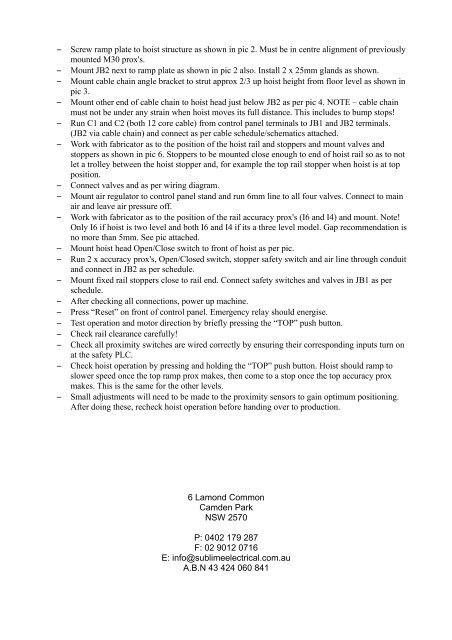Create successful ePaper yourself
Turn your PDF publications into a flip-book with our unique Google optimized e-Paper software.
– Screw ramp plate to <strong>hoist</strong> structure as shown in pic 2. Must be in centre alignment of previously<br />
mounted M30 prox's.<br />
– Mount JB2 next to ramp plate as shown in pic 2 also. Install 2 x 25mm glands as shown.<br />
– Mount cable chain angle bracket to strut approx 2/3 up <strong>hoist</strong> height from floor level as shown in<br />
pic 3.<br />
– Mount other end of cable chain to <strong>hoist</strong> head just below JB2 as per pic 4. NOTE – cable chain<br />
must not be under any strain when <strong>hoist</strong> moves its full distance. This includes to bump stops!<br />
– Run C1 and C2 (both 12 core cable) from control panel terminals to JB1 and JB2 terminals.<br />
(JB2 via cable chain) and connect as per cable schedule/schematics attached.<br />
– Work with fabricator as to the position of the <strong>hoist</strong> rail and stoppers and mount valves and<br />
stoppers as shown in pic 6. Stoppers to be mounted close enough to end of <strong>hoist</strong> rail so as to not<br />
let a trolley between the <strong>hoist</strong> stopper and, for example the top rail stopper when <strong>hoist</strong> is at top<br />
position.<br />
– Connect valves and as per wiring diagram.<br />
– Mount air regulator to control panel stand and run 6mm line to all four valves. Connect to main<br />
air and leave air pressure off.<br />
– Work with fabricator as to the position of the rail accuracy prox's (I6 and I4) and mount. Note!<br />
Only I6 if <strong>hoist</strong> is two level and both I6 and I4 if its a three level model. Gap recommendation is<br />
no more than 5mm. See pic attached.<br />
– Mount <strong>hoist</strong> head Open/Close switch to front of <strong>hoist</strong> as per pic.<br />
– Run 2 x accuracy prox's, Open/Closed switch, stopper safety switch and air line through conduit<br />
and connect in JB2 as per schedule.<br />
– Mount fixed rail stoppers close to rail end. Connect safety switches and valves in JB1 as per<br />
schedule.<br />
– After checking all connections, power up machine.<br />
– Press “Reset” on front of control panel. Emergency relay should energise.<br />
– Test operation and motor direction by briefly pressing the “TOP” push button.<br />
– Check rail clearance carefully!<br />
– Check all proximity switches are wired correctly by ensuring their corresponding inputs turn on<br />
at the safety PLC.<br />
– Check <strong>hoist</strong> operation by pressing and holding the “TOP” push button. Hoist should ramp to<br />
slower speed once the top ramp prox makes, then come to a stop once the top accuracy prox<br />
makes. This is the same for the other levels.<br />
– Small adjustments will need to be made to the proximity sensors to gain optimum positioning.<br />
After doing these, recheck <strong>hoist</strong> operation before handing over to production.<br />
6 Lamond Common<br />
Camden Park<br />
NSW 2570<br />
P: 0402 179 287<br />
F: 02 9012 0716<br />
E: info@sublimeelectrical.com.au<br />
A.B.N 43 424 060 841