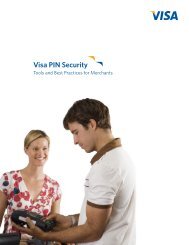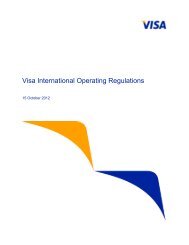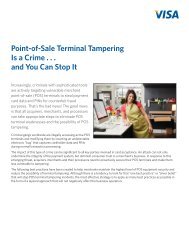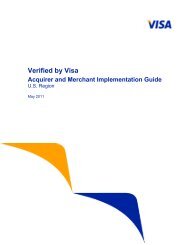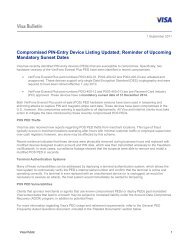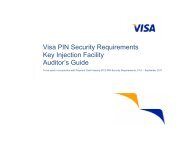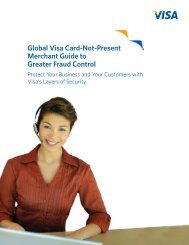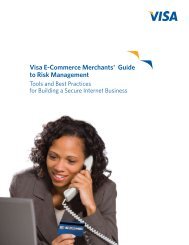Issuer PIN Security Guidelines - Visa
Issuer PIN Security Guidelines - Visa
Issuer PIN Security Guidelines - Visa
You also want an ePaper? Increase the reach of your titles
YUMPU automatically turns print PDFs into web optimized ePapers that Google loves.
<strong>PIN</strong> Change<br />
Objective Plaintext <strong>PIN</strong> values and associated account details should only be visible to the<br />
associated cardholders .<br />
Threats • Customer may select a <strong>PIN</strong> value that is easy to guess .<br />
• See also <strong>PIN</strong> Advice threats<br />
<strong>Guidelines</strong> • Cardholder <strong>PIN</strong> change can be performed using any issuer approved device<br />
and functionality .<br />
• <strong>PIN</strong> change should follow principles of ISO-9564 .<br />
• <strong>PIN</strong> change should not be performed by email<br />
• <strong>PIN</strong> change should not be performed using an intermediate human interface<br />
to update the <strong>PIN</strong><br />
• <strong>PIN</strong> change events should be recorded for future dispute resolution .<br />
• <strong>PIN</strong> change event logs should not include any plaintext <strong>PIN</strong> values . (See <strong>PIN</strong><br />
Logging section)<br />
• A <strong>PIN</strong> change should be handled differently from a forgotten <strong>PIN</strong> .<br />
Proof that the current <strong>PIN</strong> is known is an indicator that the request to change<br />
the <strong>PIN</strong> is from the genuine cardholder .<br />
<strong>PIN</strong> change at <strong>Issuer</strong> Location<br />
• At a card issuer’s location, on-line <strong>PIN</strong> change should be supported through<br />
an ATM, or a secure unattended device .<br />
See Cryptographic Device management for guidance on providing a secure<br />
unattended device .<br />
• The procedure should require the current <strong>PIN</strong> to be entered and verified<br />
before selection and activation of the new <strong>PIN</strong> otherwise the cardholder<br />
should be directed to the ‘forgotten <strong>PIN</strong>’ procedure .<br />
• The new <strong>PIN</strong> should be entered twice and the terminal should confirm that<br />
the two entries are identical .<br />
• The terminal should have a user interface that is easy for a cardholder to<br />
use, for example clearly displayed, unambiguous instructions .<br />
• The terminal should be functionally secure so that:<br />
– displayed messages cannot be modified in an unauthorized way (For<br />
example “Enter <strong>PIN</strong>” message cannot be displayed when data is output<br />
in clear) .<br />
4 6 <strong>Issuer</strong> <strong>PIN</strong> <strong>Security</strong> <strong>Guidelines</strong><br />
<strong>Visa</strong> Public © 2010 <strong>Visa</strong>. All Rights Reserved.