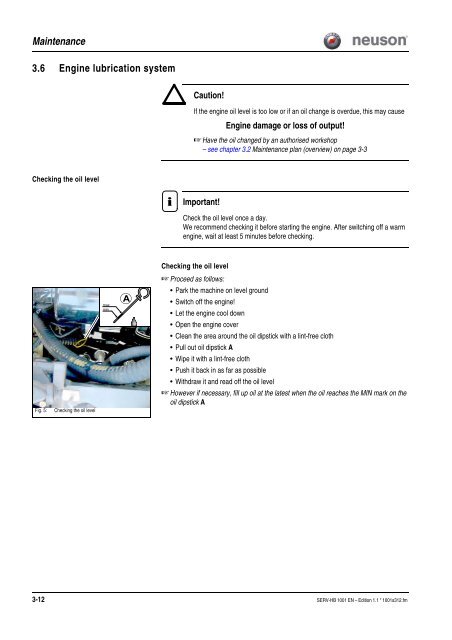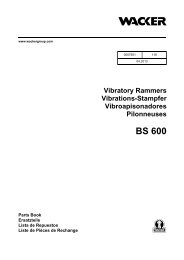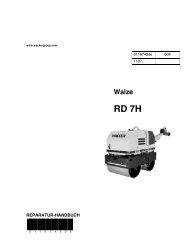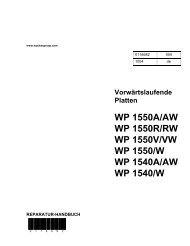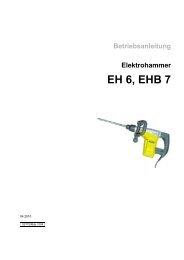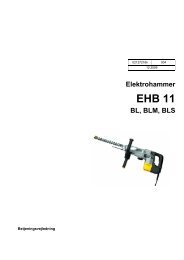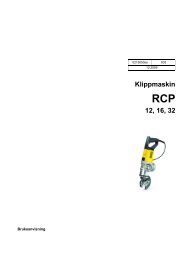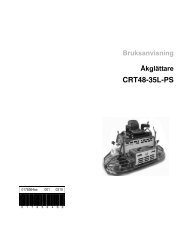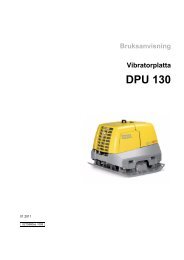Service Manual - Wacker Neuson
Service Manual - Wacker Neuson
Service Manual - Wacker Neuson
You also want an ePaper? Increase the reach of your titles
YUMPU automatically turns print PDFs into web optimized ePapers that Google loves.
Maintenance<br />
3.6 Engine lubrication system<br />
Checking the oil level<br />
Fig. 5: Checking the oil level<br />
max<br />
min<br />
A<br />
Caution!<br />
If the engine oil level is too low or if an oil change is overdue, this may cause<br />
Engine damage or loss of output!<br />
☞Have the oil changed by an authorised workshop<br />
– see chapter 3.2 Maintenance plan (overview) on page 3-3<br />
Important!<br />
Check the oil level once a day.<br />
We recommend checking it before starting the engine. After switching off a warm<br />
engine, wait at least 5 minutes before checking.<br />
Checking the oil level<br />
☞Proceed as follows:<br />
Park the machine on level ground<br />
Switch off the engine!<br />
Let the engine cool down<br />
Open the engine cover<br />
Clean the area around the oil dipstick with a lint-free cloth<br />
Pull out oil dipstick A<br />
Wipe it with a lint-free cloth<br />
Push it back in as far as possible<br />
Withdraw it and read off the oil level<br />
☞However if necessary, fill up oil at the latest when the oil reaches the MIN mark on the<br />
oil dipstick A<br />
3-12 SERV-HB 1001 EN – Edition 1.1 * 1001s312.fm