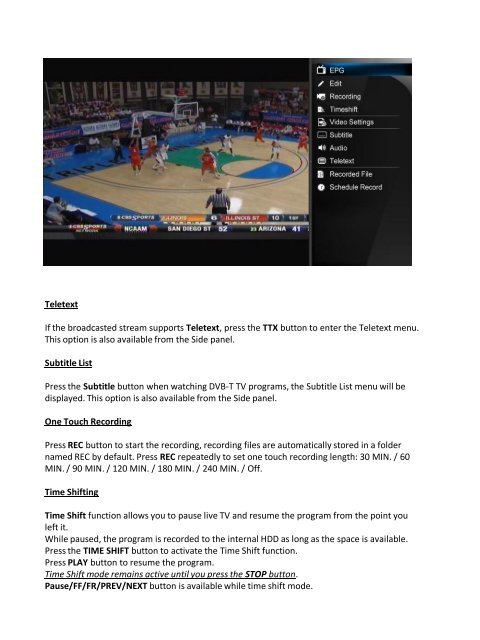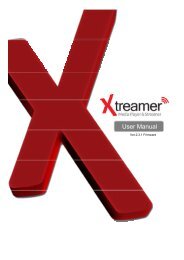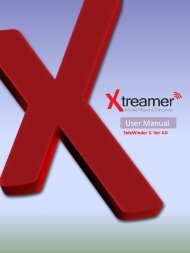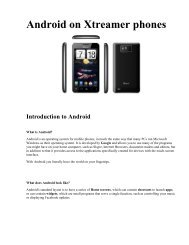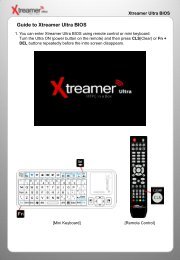You also want an ePaper? Increase the reach of your titles
YUMPU automatically turns print PDFs into web optimized ePapers that Google loves.
Teletext<br />
If the broadcasted stream supports Teletext, press the TTX button to enter the Teletext menu.<br />
This option is also available from the Side panel.<br />
Subtitle List<br />
Press the Subtitle button when watching <strong>DVB</strong>-T TV programs, the Subtitle List menu will be<br />
displayed. This option is also available from the Side panel.<br />
One Touch Recording<br />
Press REC button to start the recording, recording files are automatically stored in a folder<br />
named REC by default. Press REC repeatedly to set one touch recording length: 30 MIN. / 60<br />
MIN. / 90 MIN. / 120 MIN. / 180 MIN. / 240 MIN. / Off.<br />
Time Shifting<br />
Time Shift function allows you to pause live TV and resume the program from the point you<br />
left it.<br />
While paused, the program is recorded to the internal HDD as long as the space is available.<br />
Press the TIME SHIFT button to activate the Time Shift function.<br />
Press PLAY button to resume the program.<br />
Time Shift mode remains active until you press the STOP button.<br />
Pause/FF/FR/PREV/NEXT button is available while time shift mode.