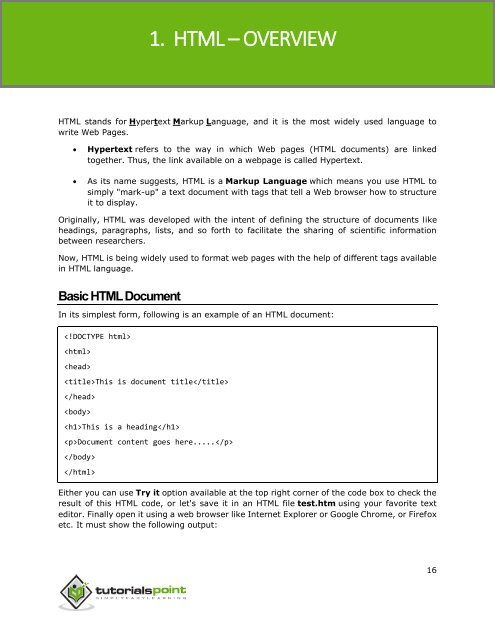html_tutorial
You also want an ePaper? Increase the reach of your titles
YUMPU automatically turns print PDFs into web optimized ePapers that Google loves.
1. HTML – OVERVIEW<br />
HTML<br />
HTML stands for Hypertext Markup Language, and it is the most widely used language to<br />
write Web Pages.<br />
<br />
<br />
Hypertext refers to the way in which Web pages (HTML documents) are linked<br />
together. Thus, the link available on a webpage is called Hypertext.<br />
As its name suggests, HTML is a Markup Language which means you use HTML to<br />
simply "mark-up" a text document with tags that tell a Web browser how to structure<br />
it to display.<br />
Originally, HTML was developed with the intent of defining the structure of documents like<br />
headings, paragraphs, lists, and so forth to facilitate the sharing of scientific information<br />
between researchers.<br />
Now, HTML is being widely used to format web pages with the help of different tags available<br />
in HTML language.<br />
Basic HTML Document<br />
In its simplest form, following is an example of an HTML document:<br />
<br />
<br />
<br />
This is document title<br />
<br />
<br />
This is a heading<br />
Document content goes here.....<br />
<br />
<br />
Either you can use Try it option available at the top right corner of the code box to check the<br />
result of this HTML code, or let's save it in an HTML file test.htm using your favorite text<br />
editor. Finally open it using a web browser like Internet Explorer or Google Chrome, or Firefox<br />
etc. It must show the following output:<br />
16