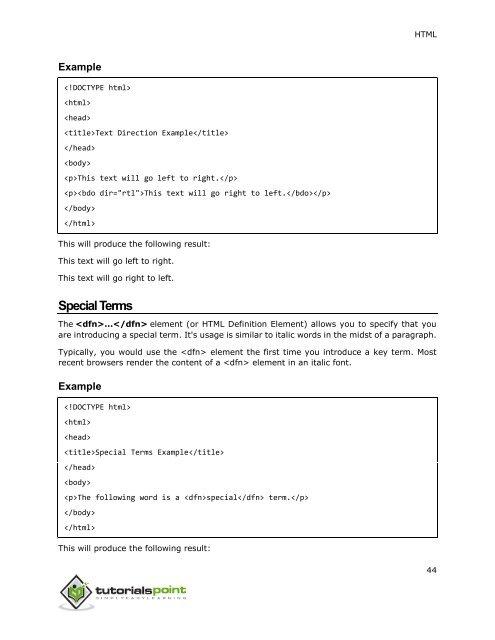html_tutorial
Create successful ePaper yourself
Turn your PDF publications into a flip-book with our unique Google optimized e-Paper software.
HTML<br />
Example<br />
<br />
<br />
<br />
Text Direction Example<br />
<br />
<br />
This text will go left to right.<br />
This text will go right to left.<br />
<br />
<br />
This will produce the following result:<br />
This text will go left to right.<br />
This text will go right to left.<br />
Special Terms<br />
The ... element (or HTML Definition Element) allows you to specify that you<br />
are introducing a special term. It's usage is similar to italic words in the midst of a paragraph.<br />
Typically, you would use the element the first time you introduce a key term. Most<br />
recent browsers render the content of a element in an italic font.<br />
Example<br />
<br />
<br />
<br />
Special Terms Example<br />
<br />
<br />
The following word is a special term.<br />
<br />
<br />
This will produce the following result:<br />
44