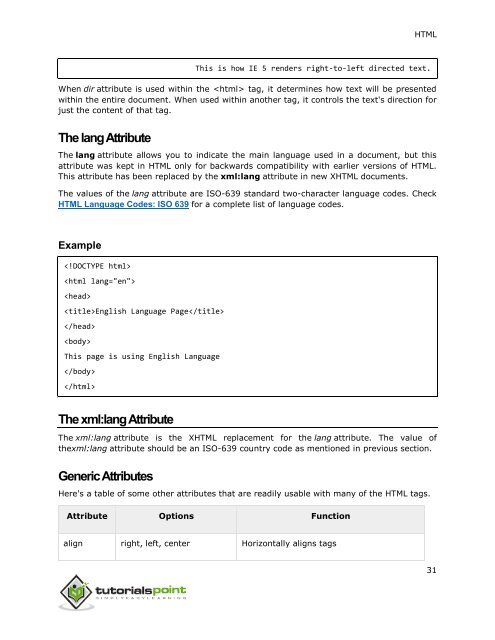html_tutorial
Create successful ePaper yourself
Turn your PDF publications into a flip-book with our unique Google optimized e-Paper software.
HTML<br />
This is how IE 5 renders right-to-left directed text.<br />
When dir attribute is used within the tag, it determines how text will be presented<br />
within the entire document. When used within another tag, it controls the text's direction for<br />
just the content of that tag.<br />
The lang Attribute<br />
The lang attribute allows you to indicate the main language used in a document, but this<br />
attribute was kept in HTML only for backwards compatibility with earlier versions of HTML.<br />
This attribute has been replaced by the xml:lang attribute in new XHTML documents.<br />
The values of the lang attribute are ISO-639 standard two-character language codes. Check<br />
HTML Language Codes: ISO 639 for a complete list of language codes.<br />
Example<br />
<br />
<br />
<br />
English Language Page<br />
<br />
<br />
This page is using English Language<br />
<br />
<br />
The xml:lang Attribute<br />
The xml:lang attribute is the XHTML replacement for the lang attribute. The value of<br />
thexml:lang attribute should be an ISO-639 country code as mentioned in previous section.<br />
Generic Attributes<br />
Here's a table of some other attributes that are readily usable with many of the HTML tags.<br />
Attribute Options Function<br />
align right, left, center Horizontally aligns tags<br />
31