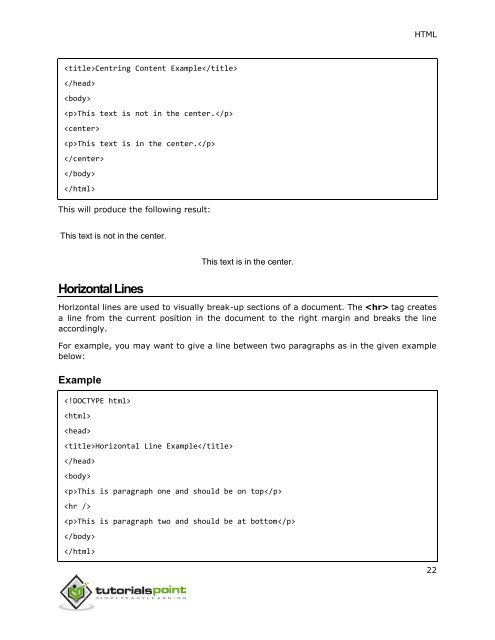html_tutorial
Create successful ePaper yourself
Turn your PDF publications into a flip-book with our unique Google optimized e-Paper software.
HTML<br />
Centring Content Example<br />
<br />
<br />
This text is not in the center.<br />
<br />
This text is in the center.<br />
<br />
<br />
<br />
This will produce the following result:<br />
This text is not in the center.<br />
Horizontal Lines<br />
This text is in the center.<br />
Horizontal lines are used to visually break-up sections of a document. The tag creates<br />
a line from the current position in the document to the right margin and breaks the line<br />
accordingly.<br />
For example, you may want to give a line between two paragraphs as in the given example<br />
below:<br />
Example<br />
<br />
<br />
<br />
Horizontal Line Example<br />
<br />
<br />
This is paragraph one and should be on top<br />
<br />
This is paragraph two and should be at bottom<br />
<br />
<br />
22