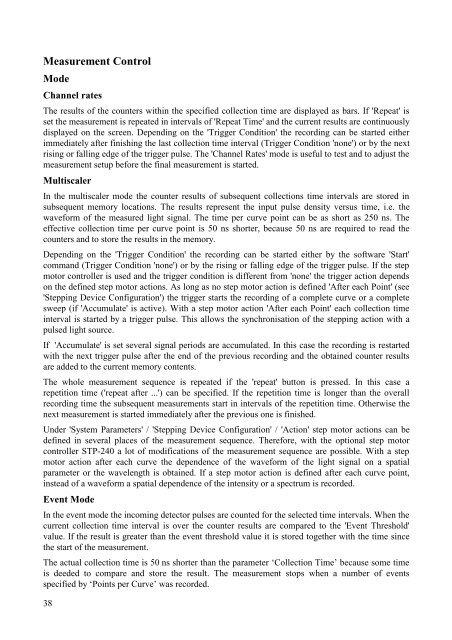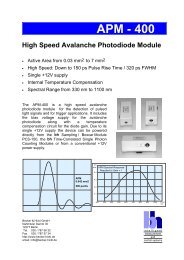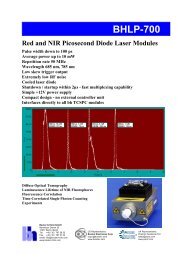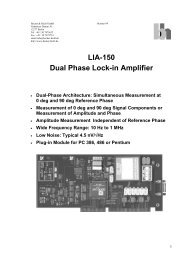PMS-300 PMS-400 800 MHz Gated Photon Counters / Multiscalers
PMS-300 PMS-400 800 MHz Gated Photon Counters / Multiscalers
PMS-300 PMS-400 800 MHz Gated Photon Counters / Multiscalers
You also want an ePaper? Increase the reach of your titles
YUMPU automatically turns print PDFs into web optimized ePapers that Google loves.
Measurement Control<br />
Mode<br />
Channel rates<br />
The results of the counters within the specified collection time are displayed as bars. If 'Repeat' is<br />
set the measurement is repeated in intervals of 'Repeat Time' and the current results are continuously<br />
displayed on the screen. Depending on the 'Trigger Condition' the recording can be started either<br />
immediately after finishing the last collection time interval (Trigger Condition 'none') or by the next<br />
rising or falling edge of the trigger pulse. The 'Channel Rates' mode is useful to test and to adjust the<br />
measurement setup before the final measurement is started.<br />
Multiscaler<br />
In the multiscaler mode the counter results of subsequent collections time intervals are stored in<br />
subsequent memory locations. The results represent the input pulse density versus time, i.e. the<br />
waveform of the measured light signal. The time per curve point can be as short as 250 ns. The<br />
effective collection time per curve point is 50 ns shorter, because 50 ns are required to read the<br />
counters and to store the results in the memory.<br />
Depending on the 'Trigger Condition' the recording can be started either by the software 'Start'<br />
command (Trigger Condition 'none') or by the rising or falling edge of the trigger pulse. If the step<br />
motor controller is used and the trigger condition is different from 'none' the trigger action depends<br />
on the defined step motor actions. As long as no step motor action is defined 'After each Point' (see<br />
'Stepping Device Configuration') the trigger starts the recording of a complete curve or a complete<br />
sweep (if 'Accumulate' is active). With a step motor action 'After each Point' each collection time<br />
interval is started by a trigger pulse. This allows the synchronisation of the stepping action with a<br />
pulsed light source.<br />
If 'Accumulate' is set several signal periods are accumulated. In this case the recording is restarted<br />
with the next trigger pulse after the end of the previous recording and the obtained counter results<br />
are added to the current memory contents.<br />
The whole measurement sequence is repeated if the 'repeat' button is pressed. In this case a<br />
repetition time ('repeat after ...') can be specified. If the repetition time is longer than the overall<br />
recording time the subsequent measurements start in intervals of the repetition time. Otherwise the<br />
next measurement is started immediately after the previous one is finished.<br />
Under 'System Parameters' / 'Stepping Device Configuration' / 'Action' step motor actions can be<br />
defined in several places of the measurement sequence. Therefore, with the optional step motor<br />
controller STP-240 a lot of modifications of the measurement sequence are possible. With a step<br />
motor action after each curve the dependence of the waveform of the light signal on a spatial<br />
parameter or the wavelength is obtained. If a step motor action is defined after each curve point,<br />
instead of a waveform a spatial dependence of the intensity or a spectrum is recorded.<br />
Event Mode<br />
In the event mode the incoming detector pulses are counted for the selected time intervals. When the<br />
current collection time interval is over the counter results are compared to the 'Event Threshold'<br />
value. If the result is greater than the event threshold value it is stored together with the time since<br />
the start of the measurement.<br />
The actual collection time is 50 ns shorter than the parameter ‘Collection Time’ because some time<br />
is deeded to compare and store the result. The measurement stops when a number of events<br />
specified by ‘Points per Curve’ was recorded.<br />
38