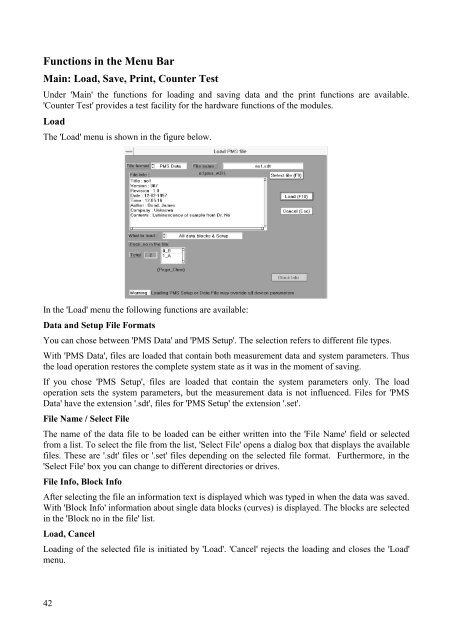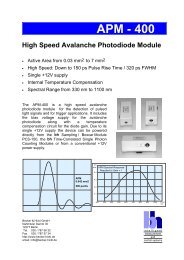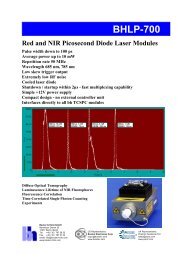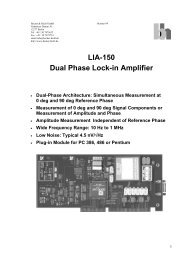PMS-300 PMS-400 800 MHz Gated Photon Counters / Multiscalers
PMS-300 PMS-400 800 MHz Gated Photon Counters / Multiscalers
PMS-300 PMS-400 800 MHz Gated Photon Counters / Multiscalers
Create successful ePaper yourself
Turn your PDF publications into a flip-book with our unique Google optimized e-Paper software.
Functions in the Menu Bar<br />
Main: Load, Save, Print, Counter Test<br />
Under 'Main' the functions for loading and saving data and the print functions are available.<br />
'Counter Test' provides a test facility for the hardware functions of the modules.<br />
Load<br />
The 'Load' menu is shown in the figure below.<br />
In the 'Load' menu the following functions are available:<br />
Data and Setup File Formats<br />
You can chose between '<strong>PMS</strong> Data' and '<strong>PMS</strong> Setup'. The selection refers to different file types.<br />
With '<strong>PMS</strong> Data', files are loaded that contain both measurement data and system parameters. Thus<br />
the load operation restores the complete system state as it was in the moment of saving.<br />
If you chose '<strong>PMS</strong> Setup', files are loaded that contain the system parameters only. The load<br />
operation sets the system parameters, but the measurement data is not influenced. Files for '<strong>PMS</strong><br />
Data' have the extension '.sdt', files for '<strong>PMS</strong> Setup' the extension '.set'.<br />
File Name / Select File<br />
The name of the data file to be loaded can be either written into the 'File Name' field or selected<br />
from a list. To select the file from the list, 'Select File' opens a dialog box that displays the available<br />
files. These are '.sdt' files or '.set' files depending on the selected file format. Furthermore, in the<br />
'Select File' box you can change to different directories or drives.<br />
File Info, Block Info<br />
After selecting the file an information text is displayed which was typed in when the data was saved.<br />
With 'Block Info' information about single data blocks (curves) is displayed. The blocks are selected<br />
in the 'Block no in the file' list.<br />
Load, Cancel<br />
Loading of the selected file is initiated by 'Load'. 'Cancel' rejects the loading and closes the 'Load'<br />
menu.<br />
42