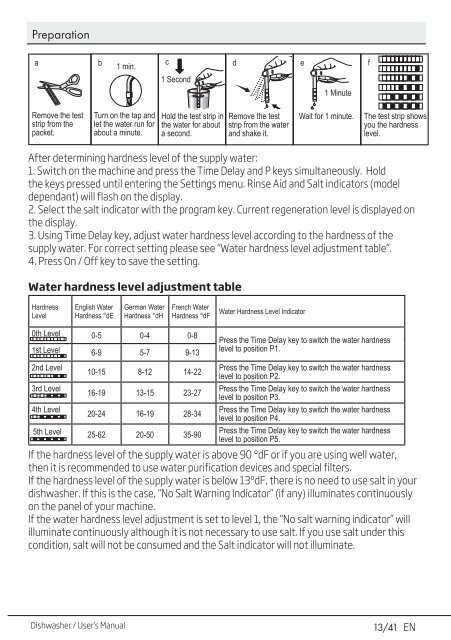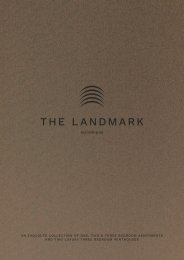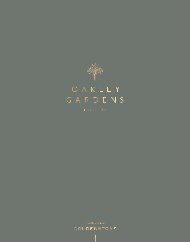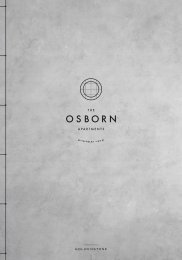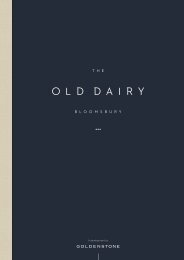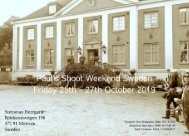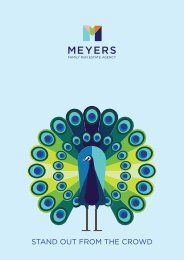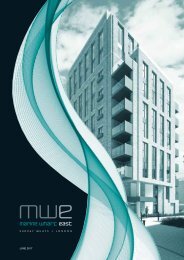Dish Washer - DIS15011
You also want an ePaper? Increase the reach of your titles
YUMPU automatically turns print PDFs into web optimized ePapers that Google loves.
Preparation<br />
a b<br />
1 min.<br />
c d e f<br />
1 Second<br />
1 Minute<br />
Remove the test<br />
strip from the<br />
packet.<br />
Turn on the tap and<br />
let the water run for<br />
about a minute.<br />
Hold the test strip in<br />
the water for about<br />
a second.<br />
Remove the test<br />
strip from the water<br />
and shake it.<br />
Wait for 1 minute.<br />
The test strip shows<br />
you the hardness<br />
level.<br />
After determining hardness level of the supply water:<br />
1. Switch on the machine and press the Time Delay and P keys simultaneously. Hold<br />
the keys pressed until entering the Settings menu. Rinse Aid and Salt indicators (model<br />
dependant) will flash on the display.<br />
2. Select the salt indicator with the program key. Current regeneration level is displayed on<br />
the display.<br />
3. Using Time Delay key, adjust water hardness level according to the hardness of the<br />
supply water. For correct setting please see “Water hardness level adjustment table”.<br />
4. Press On / Off key to save the setting.<br />
Water hardness level adjustment table<br />
Hardness<br />
Level<br />
English Water<br />
Hardness °dE<br />
German Water<br />
Hardness °dH<br />
French Water<br />
Hardness °dF<br />
Water Hardness Level Indicator<br />
0th Level 0-5 0-4 0-8<br />
1st Level 6-9 5-7 9-13<br />
Press the Time Delay key to switch the water hardness<br />
level to position P1.<br />
2nd Level<br />
10-15 8-12 14-22<br />
Press the Time Delay key to switch the water hardness<br />
level to position P2.<br />
3rd Level<br />
16-19 13-15 23-27<br />
Press the Time Delay key to switch the water hardness<br />
level to position P3.<br />
4th Level<br />
20-24 16-19 28-34<br />
Press the Time Delay key to switch the water hardness<br />
level to position P4.<br />
5th Level 25-62 20-50 35-90<br />
Press the Time Delay key to switch the water hardness<br />
level to position P5.<br />
If the hardness level of the supply water is above 90 °dF or if you are using well water,<br />
then it is recommended to use water purification devices and special filters.<br />
If the hardness level of the supply water is below 13°dF, there is no need to use salt in your<br />
dishwasher. If this is the case, “No Salt Warning Indicator” (if any) illuminates continuously<br />
on the panel of your machine.<br />
If the water hardness level adjustment is set to level 1, the “No salt warning indicator” will<br />
illuminate continuously although it is not necessary to use salt. If you use salt under this<br />
condition, salt will not be consumed and the Salt indicator will not illuminate.<br />
<strong>Dish</strong>washer / User’s Manual<br />
13 /41 EN