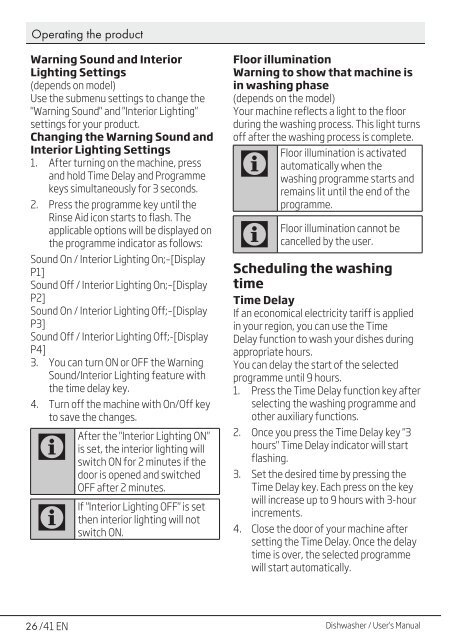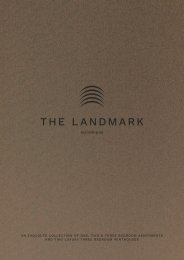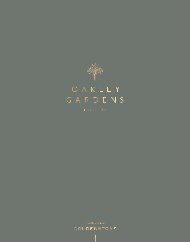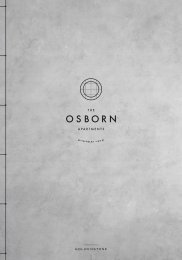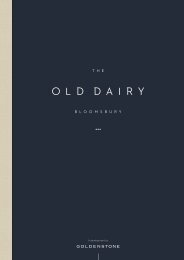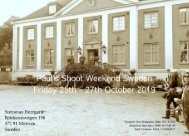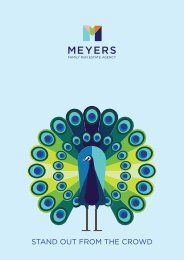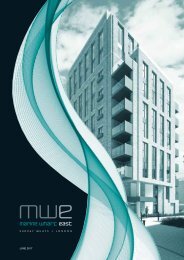Dish Washer - DIS15011
You also want an ePaper? Increase the reach of your titles
YUMPU automatically turns print PDFs into web optimized ePapers that Google loves.
Operating the product<br />
Warning Sound and Interior<br />
Lighting Settings<br />
(depends on model)<br />
Use the submenu settings to change the<br />
"Warning Sound" and "Interior Lighting"<br />
settings for your product.<br />
Changing the Warning Sound and<br />
Interior Lighting Settings<br />
1. After turning on the machine, press<br />
and hold Time Delay and Programme<br />
keys simultaneously for 3 seconds.<br />
2. Press the programme key until the<br />
Rinse Aid icon starts to flash. The<br />
applicable options will be displayed on<br />
the programme indicator as follows:<br />
Sound On / Interior Lighting On;–[Display<br />
P1]<br />
Sound Off / Interior Lighting On;–[Display<br />
P2]<br />
Sound On / Interior Lighting Off;–[Display<br />
P3]<br />
Sound Off / Interior Lighting Off;-[Display<br />
P4]<br />
3. You can turn ON or OFF the Warning<br />
Sound/Interior Lighting feature with<br />
the time delay key.<br />
4. Turn off the machine with On/Off key<br />
to save the changes.<br />
C<br />
After<br />
C<br />
If<br />
the "Interior Lighting ON"<br />
is set, the interior lighting will<br />
switch ON for 2 minutes if the<br />
door is opened and switched<br />
OFF after 2 minutes.<br />
"Interior Lighting OFF" is set<br />
then interior lighting will not<br />
switch ON.<br />
Floor illumination<br />
Warning to show that machine is<br />
in washing phase<br />
(depends on the model)<br />
Your machine reflects a light to the floor<br />
during the washing process. This light turns<br />
off after the washing process is complete.<br />
C<br />
Floor illumination is activated<br />
automatically when the<br />
washing programme starts and<br />
remains lit until the end of the<br />
programme.<br />
C<br />
Floor<br />
illumination cannot be<br />
cancelled by the user.<br />
Scheduling the washing<br />
time<br />
Time Delay<br />
If an economical electricity tariff is applied<br />
in your region, you can use the Time<br />
Delay function to wash your dishes during<br />
appropriate hours.<br />
You can delay the start of the selected<br />
programme until 9 hours.<br />
1. Press the Time Delay function key after<br />
selecting the washing programme and<br />
other auxiliary functions.<br />
2. Once you press the Time Delay key "3<br />
hours" Time Delay indicator will start<br />
flashing.<br />
3. Set the desired time by pressing the<br />
Time Delay key. Each press on the key<br />
will increase up to 9 hours with 3-hour<br />
increments.<br />
4. Close the door of your machine after<br />
setting the Time Delay. Once the delay<br />
time is over, the selected programme<br />
will start automatically.<br />
26 /41 EN<br />
<strong>Dish</strong>washer / User’s Manual