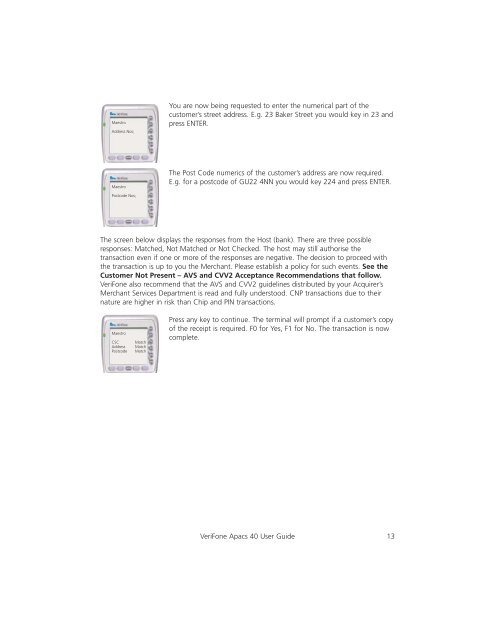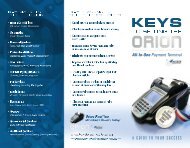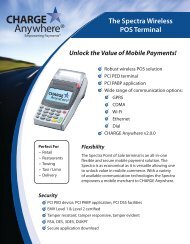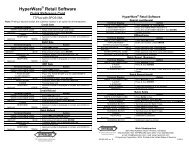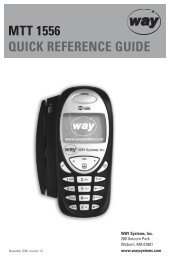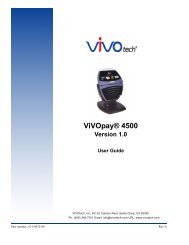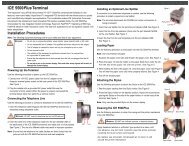Verifone VX670 Manual
Verifone VX670 Manual
Verifone VX670 Manual
Create successful ePaper yourself
Turn your PDF publications into a flip-book with our unique Google optimized e-Paper software.
Maestro<br />
Address Nos;<br />
Maestro<br />
Postcode Nos;<br />
You are now being requested to enter the numerical part of the<br />
customer’s street address. E.g. 23 Baker Street you would key in 23 and<br />
press ENTER.<br />
The Post Code numerics of the customer’s address are now required.<br />
E.g. for a postcode of GU22 4NN you would key 224 and press ENTER.<br />
The screen below displays the responses from the Host (bank). There are three possible<br />
responses: Matched, Not Matched or Not Checked. The host may still authorise the<br />
transaction even if one or more of the responses are negative. The decision to proceed with<br />
the transaction is up to you the Merchant. Please establish a policy for such events. See the<br />
Customer Not Present – AVS and CVV2 Acceptance Recommendations that follow.<br />
VeriFone also recommend that the AVS and CVV2 guidelines distributed by your Acquirer’s<br />
Merchant Services Department is read and fully understood. CNP transactions due to their<br />
nature are higher in risk than Chip and PIN transactions.<br />
Maestro<br />
CSC Match<br />
Address Match<br />
Postcode Match<br />
Press any key to continue. The terminal will prompt if a customer’s copy<br />
of the receipt is required. F0 for Yes, F1 for No. The transaction is now<br />
complete.<br />
VeriFone Apacs 40 User Guide 13