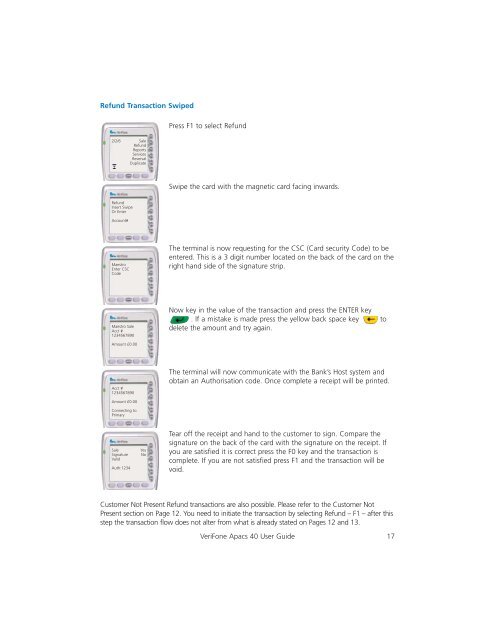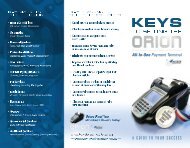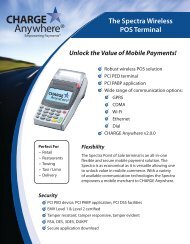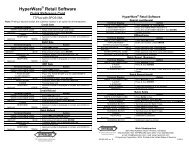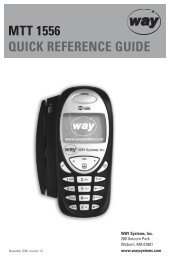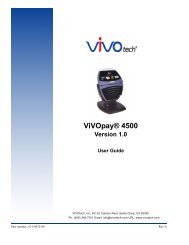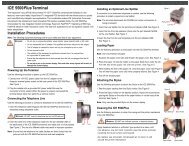Verifone VX670 Manual
Verifone VX670 Manual
Verifone VX670 Manual
Create successful ePaper yourself
Turn your PDF publications into a flip-book with our unique Google optimized e-Paper software.
Refund Transaction Swiped<br />
2/2/6 Sale<br />
Refund<br />
Reports<br />
Services<br />
Reversal<br />
Duplicate<br />
Refund<br />
Insert Swipe<br />
Or Enter<br />
Account#<br />
Maestro<br />
Enter CSC<br />
Code<br />
Maestro Sale<br />
Acct #<br />
1234567890<br />
Amount £0.00<br />
Acct #<br />
1234567890<br />
Amount £0.00<br />
Connecting to<br />
Primary<br />
Sale Yes<br />
Signature No<br />
Valid<br />
Auth:1234<br />
Press F1 to select Refund<br />
Swipe the card with the magnetic card facing inwards.<br />
The terminal is now requesting for the CSC (Card security Code) to be<br />
entered. This is a 3 digit number located on the back of the card on the<br />
right hand side of the signature strip.<br />
Now key in the value of the transaction and press the ENTER key<br />
. If a mistake is made press the yellow back space key to<br />
delete the amount and try again.<br />
The terminal will now communicate with the Bank’s Host system and<br />
obtain an Authorisation code. Once complete a receipt will be printed.<br />
Tear off the receipt and hand to the customer to sign. Compare the<br />
signature on the back of the card with the signature on the receipt. If<br />
you are satisfied it is correct press the F0 key and the transaction is<br />
complete. If you are not satisfied press F1 and the transaction will be<br />
void.<br />
Customer Not Present Refund transactions are also possible. Please refer to the Customer Not<br />
Present section on Page 12. You need to initiate the transaction by selecting Refund – F1 – after this<br />
step the transaction flow does not alter from what is already stated on Pages 12 and 13.<br />
VeriFone Apacs 40 User Guide 17