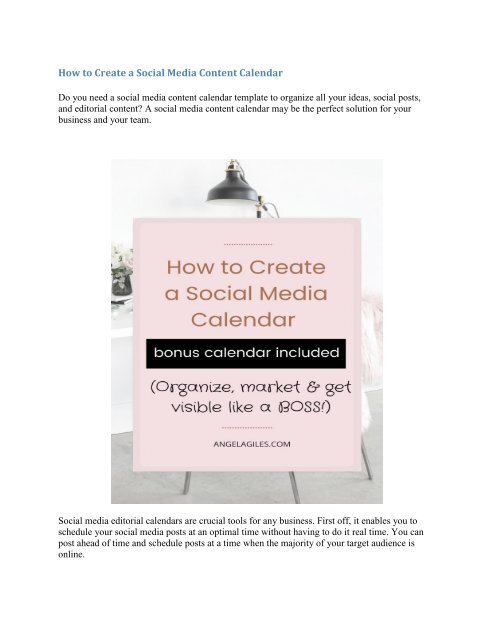How to Create a Social Media Content Calendar
You also want an ePaper? Increase the reach of your titles
YUMPU automatically turns print PDFs into web optimized ePapers that Google loves.
<strong>How</strong> <strong>to</strong> <strong>Create</strong> a <strong>Social</strong> <strong>Media</strong> <strong>Content</strong> <strong>Calendar</strong><br />
Do you need a social media content calendar template <strong>to</strong> organize all your ideas, social posts,<br />
and edi<strong>to</strong>rial content? A social media content calendar may be the perfect solution for your<br />
business and your team.<br />
<strong>Social</strong> media edi<strong>to</strong>rial calendars are crucial <strong>to</strong>ols for any business. First off, it enables you <strong>to</strong><br />
schedule your social media posts at an optimal time without having <strong>to</strong> do it real time. You can<br />
post ahead of time and schedule posts at a time when the majority of your target audience is<br />
online.
This <strong>to</strong>ol also helps you <strong>to</strong> avoid last minute runs <strong>to</strong> come up with content. It’s not difficult <strong>to</strong><br />
keep an organized workflow for your business <strong>to</strong>o. Without any social media content calendar<br />
template, you may be left frantically playing catch up with your social media marketing calendar<br />
schedule.<br />
<strong>Social</strong> media marketer ideas include apps and spreadsheets that will enable anyone <strong>to</strong> post social<br />
media posts ahead of time. These are also used <strong>to</strong> plan for the dates and the type of content that<br />
will be shared; they can also be used for managing as well as <strong>to</strong> keep track of deadlines.<br />
There are several formats that you can use for a free social media calendar template. You can use<br />
a printed calendar, a spreadsheet, or a social media marketing app and scheduling <strong>to</strong>ol. The<br />
printed calendar is the old school style. It’s crucial for mapping content and for taking note of<br />
important upcoming events and those that require social media promotion.<br />
This can be placed on your table or your cubicle wall. The second type is the shared spreadsheet<br />
which is free and more flexible but it doesn’t allow you <strong>to</strong> au<strong>to</strong>mate it. The third type is the most<br />
efficient. It enables au<strong>to</strong>mation and includes a number of powerful features that no spreadsheet<br />
can do.<br />
Nowadays more networks are switching <strong>to</strong> posts that are based on algorithms. You have <strong>to</strong> do<br />
everything you can <strong>to</strong> ensure maximum exposure for your posts. A smart tactic is <strong>to</strong> post at a<br />
time when majority of your targeted audience is active online. This means that you also have <strong>to</strong><br />
know the best times <strong>to</strong> post on specific social media sites. An example of this is that the optimal<br />
time for posting on Twitter is a weekday afternoon.<br />
So how do you create a social media marketing calendar? The following are some of the basic<br />
steps.<br />
You have <strong>to</strong> know what type of content<br />
matters.<br />
It is imperative for you <strong>to</strong> know what your audience likes before you start researching content<br />
that you can share on social media sites. First off, it is wise <strong>to</strong> look in<strong>to</strong> the old posts and analyze<br />
which ones worked better.<br />
You can go through a social media audit with the help of a social media analytics <strong>to</strong>ol. When you<br />
do this, be sure that you sort out the messages using the metric that is more significant whether it<br />
is likes, shares, responses, or the reach.
You have <strong>to</strong> make up your mind on the<br />
frequency of your posting. (hint: this is why a<br />
social media marketing calendar is<br />
important)<br />
This particular step is dependent on several fac<strong>to</strong>rs such as the company, the campaign,<br />
audience, and the social networks that will be used. Always consider your particular audience<br />
and make sure that you won’t be bombarding them with posts that are not relevant and<br />
appropriate. The basic standards in posting on various social networking sites are the following:
For Facebook 3 <strong>to</strong> 10 times each week<br />
LinkedIn 2 <strong>to</strong> 5 times per week<br />
Pinterest 5 <strong>to</strong> 10 times a day<br />
Google+ 3 <strong>to</strong> 10 times each week<br />
Twitter 5 times daily<br />
To sum it up, the frequency of your posting depends on the amount and the experience and<br />
authority of the team handling the marketing.<br />
You need <strong>to</strong> create or find a great source of<br />
content for sharing.<br />
After you have figured out the type of content that your audience likes and the frequency of your<br />
posting, the next step is <strong>to</strong> find links of content that you can share. Sometimes people find it<br />
hard <strong>to</strong> look for content <strong>to</strong> fill their social media calendar. There are <strong>to</strong>ols that can help you<br />
curate relevant content.<br />
One of these <strong>to</strong>ols is Feedly. This is a <strong>to</strong>ol that aggregates all the publications that you are<br />
interested in on one stream. This lets you scale your content discovery procedure. It can also be<br />
plugged in <strong>to</strong> many social media platforms which makes article scheduling quite easier.<br />
Buzzsomo is another <strong>to</strong>ol for curating relevant content and putting it in the social media<br />
marketing calendar. With this <strong>to</strong>ol, you can easily type the keyword you like <strong>to</strong> rank in or the<br />
website domain and this platform gives you the most relevant and more shared content on social<br />
media for that niche.<br />
Get access <strong>to</strong> “<strong>Social</strong> <strong>Media</strong> <strong>Content</strong> <strong>Calendar</strong> Template” by joining our Free Resource Library,<br />
just CLICK BELOW!
Decide on the mix of content <strong>to</strong> be shared on<br />
the social media channels.<br />
The main purpose of the social media calendar template download is <strong>to</strong> give you a framework for<br />
sharing content that interests your target audience and at the same time leverages your business<br />
services or products. Before you come up with a social media content calendar, you need <strong>to</strong> plan<br />
your content based on your campaigns and end goals. You need <strong>to</strong> know the types of content that<br />
matter <strong>to</strong> your business and target audience.<br />
Some of them are the following: holidays, events, product promotions, blog posts, quotes and<br />
motivation, and user-generated content. Your social media content may vary and appear<br />
different. They may be specific and broad depending of course on your business niche. After you<br />
have picked your categories, you can use a spreadsheet as your working library. Hint: It’s more<br />
efficient if you color code every content type – hehe this is really a golden nugget in how <strong>to</strong><br />
create a social media calendar.<br />
Furthermore when it comes <strong>to</strong> social media edi<strong>to</strong>rial calendars, you have <strong>to</strong> make sure that all<br />
your social media posts work wonders for your branding. The following are some nuggets of<br />
wisdom for you <strong>to</strong> ensure that your posts can perform much better than they do now.<br />
Find out what people ask online.<br />
One of the best ways <strong>to</strong> increase engagement in your niche online is <strong>to</strong> ask a question. This is so<br />
because when people see a question mark they au<strong>to</strong>matically s<strong>to</strong>p and look for an answer. That is<br />
why it’s important <strong>to</strong> ask a question on social media often and <strong>to</strong> engage with everyone who<br />
gives an answer.<br />
For any inspiration on coming up with a new question, you can make use of a <strong>to</strong>ol like the<br />
Buzzsumo question analyzer. This <strong>to</strong>ol crawls hundreds of forum sites and discussion boards and<br />
identify the most popular questions that most people ask online. All you have <strong>to</strong> do is <strong>to</strong> write the<br />
keyword and Buzzsumo will give you forum questions and even related ones.<br />
You have <strong>to</strong> be out in the world.<br />
It is common for online marketers <strong>to</strong> look for inspiration online since what they are targeting for<br />
are online audience. It’s <strong>to</strong>tally understandable and it’s true that there are many noteworthy<br />
<strong>to</strong>pics that you can find online. <strong>How</strong>ever, it is not the only place where you can find great ideas;<br />
if you only use this medium, you are limiting the scope of your ideas and consequently its returns<br />
for your social media calendar ideas.
The most popular social media posts are those that come from the real world.<br />
Everybody loves <strong>to</strong> read personal s<strong>to</strong>ries. That’s why it’s crucial for you <strong>to</strong> be updated on the<br />
most recent events in your industry and those that are tangentially related. It helps for you <strong>to</strong><br />
discover ways wherein everyday life connects <strong>to</strong> your specific niche. It is also necessary for you<br />
<strong>to</strong> use social media channels as means of expounding on this information and be able <strong>to</strong> reach a<br />
massive audience.<br />
The best way <strong>to</strong> do this is <strong>to</strong> engage with the local community. For instance there is an ongoing<br />
local festival. You can go out and mingle with people for you <strong>to</strong> find out what people would like<br />
<strong>to</strong> learn about. This is also a perfect opportunity for you <strong>to</strong> introduce your brand <strong>to</strong> those people<br />
who have not heard about it yet.
You have <strong>to</strong> consider seasonal trends.<br />
When it comes <strong>to</strong> social media calendar ideas, it is important <strong>to</strong> consider seasonal trends and<br />
holidays. Once you are able <strong>to</strong> catch a trend, you will experience a boost in interactions, in the<br />
number of follows and clicks. With seasonal trends, it’s better <strong>to</strong> plan your posts ahead. They are<br />
predictable since they happen yearly.<br />
This also means it is possible for you <strong>to</strong> use your social media content calendar template year in<br />
and year out. There are <strong>to</strong>ols that can help you. For instance you can find calendar apps that can<br />
be integrated in<strong>to</strong> WordPress so that you can keep track of the holidays that you want <strong>to</strong> consider<br />
for your social media calendar plan.<br />
And here is the perfection companion article <strong>to</strong> read <strong>to</strong> create those amazing images you will<br />
need for your social media content: Apps, Tools and Resources for Impressive Images<br />
(Pinterest & Instagram)<br />
You can seek ideas from your actual<br />
audience.<br />
The real people that you should really listen <strong>to</strong> are your current and future cus<strong>to</strong>mers. You don’t<br />
just put your word out there if you want <strong>to</strong> influence the bot<strong>to</strong>m line. You truly don’t want <strong>to</strong> be<br />
heard only; instead you want your target audience <strong>to</strong> hear you. You may consider surveying your<br />
audience every now and then for you <strong>to</strong> find out what they are most interested in.<br />
You can up your game by using visualization <strong>to</strong>ols <strong>to</strong> enhance your survey list. It is best for you<br />
<strong>to</strong> come up with a mix of generic questions. This will help you in building up the personas of<br />
your target audience and at the same time improve the performance of your business site.<br />
It is also wise <strong>to</strong> document and save all the questions you received from cus<strong>to</strong>mers. Doing so will<br />
help you a lot in planning your content and social media sharing. (Hint: You may also want <strong>to</strong><br />
download my free social media calendar template!)<br />
Don’t forget <strong>to</strong> use keyword research <strong>to</strong>ols.<br />
You have <strong>to</strong> be aware that keyword research is not merely for SEO. It is a way for you <strong>to</strong> find<br />
out about your audience’s questions, interests, problems, and struggles. That is why you need <strong>to</strong><br />
do keyword research and this can be addressed on social media channels.
Answer the Public<br />
This <strong>to</strong>ol Answer the Public includes a seeker who awaits your questions. All you have <strong>to</strong> put in<br />
is your keyword or key phrase so that the seeker can provide you with interesting <strong>to</strong>pics. It is not<br />
only a great keyword research <strong>to</strong>ol. You can also research for questions on this <strong>to</strong>ol.<br />
Kparser<br />
This <strong>to</strong>ol Kparser will provide you what you need <strong>to</strong> come up with a <strong>to</strong>pic list. All you need <strong>to</strong><br />
do is <strong>to</strong> check on the left hand channel so that you can find interesting concepts that are related <strong>to</strong><br />
your main <strong>to</strong>pic. You can then create social media posts based on those.<br />
There are <strong>to</strong>ols that you may already be familiar now yet you don’t know that it can help you<br />
create and manage your social media calendar easily.<br />
Google <strong>Calendar</strong> – perfect for a social media content calendar.<br />
It is a great <strong>to</strong>ol since it already comes in a calendar form. With this <strong>to</strong>ol, you would be able <strong>to</strong><br />
choose the colors that can highlight different calendars. The downside of this <strong>to</strong>ol is that it can’t<br />
be useful when you have multiple accounts <strong>to</strong> work on with multiple posts <strong>to</strong> share on them. It is<br />
recommended <strong>to</strong> keep track of special events. You can also set reminders on this <strong>to</strong>ol for you <strong>to</strong><br />
work on the posts that you can use for such events.<br />
Get access <strong>to</strong> “<strong>Social</strong> <strong>Media</strong> <strong>Content</strong> <strong>Calendar</strong> Template” by joining our Free Resource<br />
Library, just CLICK BELOW!
Trello<br />
Trello is a good platform that will enable you <strong>to</strong> organize all your tasks in a more visual flow for<br />
you <strong>to</strong> be able <strong>to</strong> manage it from afar. It comes with a calendar feature which lets you view your<br />
monthly tasks. The <strong>to</strong>ol is a good place <strong>to</strong> create posts. With every card in Trello, you can write<br />
text, add labels, attach images, add due dates, categories, and others.<br />
Every now and then, there are challenges that you have <strong>to</strong> face when it comes <strong>to</strong> your social<br />
media marketing plan.<br />
<strong>How</strong> <strong>to</strong> Keep Your Designers in Sync with<br />
Your Schedule<br />
After you have planned your social media marketing calendar it is time <strong>to</strong> take the next step! It is<br />
time <strong>to</strong> synch your team with your new schedule. Remember that you have <strong>to</strong> come up with<br />
appealing images, content, and infographics <strong>to</strong> distribute <strong>to</strong> different social media channels. And<br />
this can be super challenging! Hint: Get Buffer or Hootsuite.<br />
The solution for this is <strong>to</strong> come up with a monthly plan and <strong>to</strong> share it with everyone. <strong>Create</strong> a<br />
template so that everyone can see where the material can be found at any given time. You will<br />
also be able <strong>to</strong> see the posts, the dates <strong>to</strong> be posted, the categories, and titles.<br />
Another possible problem is when your social media team does not know the next step. You<br />
have <strong>to</strong> realize that social media marketing is more than publishing. It also entails responding <strong>to</strong><br />
comments and engaging with followers. Other tasks include testing various links on social<br />
networks, answering questions on Quora, updating social media reports, and others. It can be<br />
challenging <strong>to</strong> manage the workload of the team and <strong>to</strong> make sure everything is in synch.<br />
The solution <strong>to</strong> this is <strong>to</strong> come up with a weekly task list for the team. It doesn’t matter where<br />
your members are located, a weekly task list will make them in sync and organized. This means<br />
you have <strong>to</strong> list down all your <strong>to</strong>-dos and assign each task.<br />
It is also a problem if email communication has become troublesome. You are working as a<br />
social media manager for multiple external clients; this means receiving and sending email<br />
messages. It also means that you have <strong>to</strong> have their approval, share the progress , updating the<br />
reports, etc. Remember that the project management <strong>to</strong>ol does not include client management.<br />
The solution <strong>to</strong> this is <strong>to</strong> find a centralized location for you <strong>to</strong> deal and work with your clients.<br />
You need much more than just a display of the tasks as well as a content calendar. It is crucial<br />
for you <strong>to</strong> communicate as well as <strong>to</strong> share visual images. You need a <strong>to</strong>ol like Buffer. This will<br />
enable the clients <strong>to</strong> know where everyone and everything stands without them calling or<br />
emailing you constantly.