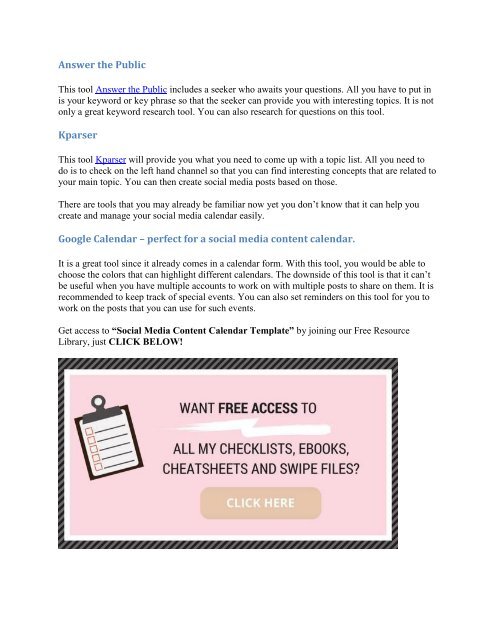How to Create a Social Media Content Calendar
Create successful ePaper yourself
Turn your PDF publications into a flip-book with our unique Google optimized e-Paper software.
Answer the Public<br />
This <strong>to</strong>ol Answer the Public includes a seeker who awaits your questions. All you have <strong>to</strong> put in<br />
is your keyword or key phrase so that the seeker can provide you with interesting <strong>to</strong>pics. It is not<br />
only a great keyword research <strong>to</strong>ol. You can also research for questions on this <strong>to</strong>ol.<br />
Kparser<br />
This <strong>to</strong>ol Kparser will provide you what you need <strong>to</strong> come up with a <strong>to</strong>pic list. All you need <strong>to</strong><br />
do is <strong>to</strong> check on the left hand channel so that you can find interesting concepts that are related <strong>to</strong><br />
your main <strong>to</strong>pic. You can then create social media posts based on those.<br />
There are <strong>to</strong>ols that you may already be familiar now yet you don’t know that it can help you<br />
create and manage your social media calendar easily.<br />
Google <strong>Calendar</strong> – perfect for a social media content calendar.<br />
It is a great <strong>to</strong>ol since it already comes in a calendar form. With this <strong>to</strong>ol, you would be able <strong>to</strong><br />
choose the colors that can highlight different calendars. The downside of this <strong>to</strong>ol is that it can’t<br />
be useful when you have multiple accounts <strong>to</strong> work on with multiple posts <strong>to</strong> share on them. It is<br />
recommended <strong>to</strong> keep track of special events. You can also set reminders on this <strong>to</strong>ol for you <strong>to</strong><br />
work on the posts that you can use for such events.<br />
Get access <strong>to</strong> “<strong>Social</strong> <strong>Media</strong> <strong>Content</strong> <strong>Calendar</strong> Template” by joining our Free Resource<br />
Library, just CLICK BELOW!