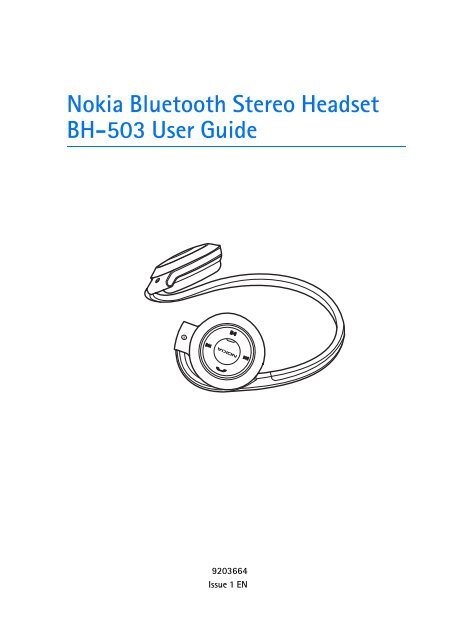Nokia Bluetooth Stereo Headset BH-503 User Guide
Nokia Bluetooth Stereo Headset BH-503 User Guide
Nokia Bluetooth Stereo Headset BH-503 User Guide
You also want an ePaper? Increase the reach of your titles
YUMPU automatically turns print PDFs into web optimized ePapers that Google loves.
<strong>Nokia</strong> <strong>Bluetooth</strong> <strong>Stereo</strong> <strong>Headset</strong><br />
<strong>BH</strong>-<strong>503</strong> <strong>User</strong> <strong>Guide</strong><br />
9203664<br />
Issue 1 EN
DECLARATION OF CONFORMITY<br />
Hereby, NOKIA CORPORATION declares that this HS-95W product is in compliance with the<br />
essential requirements and other relevant provisions of Directive 1999/5/EC.<br />
A copy of the Declaration of Conformity can be found at http://www.nokia.com/phones/<br />
declaration_of_conformity/.<br />
© 2007 <strong>Nokia</strong>. All rights reserved.<br />
Reproduction, transfer, distribution or storage of part or all of the contents in this document<br />
in any form without the prior written permission of <strong>Nokia</strong> is prohibited.<br />
<strong>Nokia</strong> and <strong>Nokia</strong> Connecting People are registered trademarks of <strong>Nokia</strong> Corporation. Other<br />
product and company names mentioned herein may be trademarks or tradenames of their<br />
respective owners.<br />
<strong>Bluetooth</strong> is a registered trademark of <strong>Bluetooth</strong> SIG, Inc.<br />
<strong>Nokia</strong> operates a policy of ongoing development. <strong>Nokia</strong> reserves the right to make changes<br />
and improvements to any of the products described in this document without prior notice.<br />
Under no circumstances shall <strong>Nokia</strong> be responsible for any loss of data or income or any<br />
special, incidental, consequential or indirect damages howsoever caused.<br />
The contents of this document are provided "as is". Except as required by applicable law, no<br />
warranties of any kind, either express or implied, including, but not limited to, the implied<br />
warranties of merchantability and fitness for a particular purpose, are made in relation to the<br />
accuracy, reliability or contents of this document. <strong>Nokia</strong> reserves the right to revise this<br />
document or withdraw it at any time without prior notice.<br />
The availability of particular products may vary by region. Please check with the <strong>Nokia</strong> dealer<br />
nearest to you.<br />
Unauthorized changes or modifications to this device may void the user's authority to<br />
operate the equipment.<br />
Export Controls<br />
This device may contain commodities, technology or software subject to export laws and<br />
regulations from the US and other countries. Diversion contrary to law is prohibited.<br />
9203664 / Issue 1 EN
Contents<br />
1. Introduction ......................... 4<br />
<strong>Bluetooth</strong> wireless technology .......... 4<br />
2. Get started............................ 6<br />
Overview .................................................. 6<br />
Chargers ................................................... 6<br />
Charge the battery................................ 7<br />
Switch the headset on or off ............. 7<br />
Switch on ............................................. 7<br />
Switch off............................................. 8<br />
Pair and connect the headset............ 8<br />
Pair and connect the headset<br />
with a mobile phone that has<br />
a music player feature...................... 8<br />
Pair and connect the headset<br />
with a music player........................... 9<br />
Disconnect the headset.................... 9<br />
Reconnect the headset..................... 9<br />
3. Basic use ............................. 10<br />
Place the headset over the ears ...... 10<br />
Adjust the volume............................... 10<br />
Call handling......................................... 10<br />
Listen to music..................................... 11<br />
Clear the settings or<br />
reset the headset................................. 11<br />
4. Battery information ........... 12<br />
Care and maintenance ........... 13<br />
3
Introduction<br />
1. Introduction<br />
With the <strong>Nokia</strong> <strong>Bluetooth</strong> <strong>Stereo</strong> <strong>Headset</strong> <strong>BH</strong>-<strong>503</strong>, you can listen to<br />
music from your compatible music player and make and receive handsfree<br />
calls using your mobile phone. The music player can be the music<br />
player feature of your mobile phone or a separate music device.<br />
You can use the headset with compatible devices that support<br />
<strong>Bluetooth</strong> wireless technology.<br />
Read this user guide carefully before using the headset. Also read the<br />
user guide for your mobile phone, which provides important safety and<br />
maintenance information, and the user guide for your music device.<br />
Keep the headset and its accessories out of reach of small children.<br />
■ <strong>Bluetooth</strong> wireless technology<br />
<strong>Bluetooth</strong> wireless technology allows<br />
you to connect compatible devices<br />
without cables. A <strong>Bluetooth</strong><br />
Introduction<br />
There may be restrictions on using <strong>Bluetooth</strong> technology in some<br />
locations. Check with your local authorities or service provider.<br />
5
Get started<br />
2. Get started<br />
■ Overview<br />
The headset contains the following parts:<br />
• Volume down key (1)<br />
Volume up key (2)<br />
Multifunction key (3)<br />
Indicator light (4)<br />
Charger connector (5)<br />
Rewind key (6)<br />
Play/pause key (7)<br />
Fast forward key (8)<br />
Microphone (9)<br />
7 8 9<br />
Before you can start using the headset, you must charge the battery and<br />
pair the headset with a compatible mobile phone.<br />
Parts of the headset are magnetic. Metallic materials may be attracted to the<br />
headset. Do not place credit cards or other magnetic storage media near the<br />
headset, because information stored on them may be erased.<br />
■ Chargers<br />
Check the model number of any charger before using it with this headset. The<br />
headset is intended for use with the AC-4, AC-5, and DC-4 chargers.<br />
Warning: Use chargers approved by <strong>Nokia</strong> for use with this particular<br />
enhancement. The use of any other types may invalidate any approval<br />
or warranty, and may be dangerous.<br />
When you disconnect the power cord of any enhancement, grasp and pull the<br />
plug, not the cord.<br />
6
■ Charge the battery<br />
Get started<br />
The headset has an internal, nonremovable, rechargeable battery. Do<br />
not attempt to remove the battery from the headset, as you may<br />
damage the headset.<br />
1. Connect the charger to a wall outlet.<br />
2. Connect the charger cable to the charger connector. The indicator<br />
light is red while charging. It may take a while before charging starts.<br />
If charging does not start, disconnect the charger, plug it in again,<br />
and retry.<br />
Charging the battery fully may take up to 1 hour and 15 minutes.<br />
3. When the battery is fully charged, the indicator light turns green.<br />
Disconnect the charger from the headset and the wall outlet.<br />
The fully charged battery has power for up to 13 hours of talk time, up to<br />
10 days of standby time, or up to 13 hours of music playing time (or 75<br />
minutes of music playing time with 20 minutes charging). However, the<br />
times may vary with different compatible <strong>Bluetooth</strong> devices, usage<br />
settings, usage styles, and environments.<br />
When battery power is low, the headset beeps at regular intervals, and<br />
the indicator light slowly flashes red. Recharge the battery.<br />
■ Switch the headset on or off<br />
Switch on<br />
To switch on, press and hold the multifunction key for about 2 seconds.<br />
The headset beeps, and the green indicator light is briefly displayed.<br />
When the headset tries to connect to the paired mobile phone or music<br />
player that you have last used with it, the indicator light slowly flashes<br />
green. When the headset is connected to a paired device and is ready for<br />
use, the indicator light slowly flashes blue. If the headset has not been<br />
paired with a device, it automatically enters the pairing mode (see “Pair<br />
and connect the headset,” p. 8).<br />
If you connect the headset to a device but do not use it for a while,<br />
switch off the headset to save power.<br />
7
Get started<br />
Switch off<br />
To switch off, press and hold the multifunction key for about 5 seconds.<br />
The headset beeps, and the red indicator light is briefly displayed.<br />
■ Pair and connect the headset<br />
Pair and connect the headset with a mobile phone that<br />
has a music player feature<br />
If your phone supports the A2DP <strong>Bluetooth</strong> profile and has a music<br />
player feature, you can use the phone to make and receive calls and to<br />
play music with the headset.<br />
1. Ensure that your phone is switched on.<br />
2. If the headset has not been previously paired with a device, switch<br />
on the headset. The headset enters the pairing mode, and the<br />
indicator light starts to flash blue quickly.<br />
If the headset has been previously paired with another device, switch<br />
off the headset, and press and hold the multifunction key until the<br />
indicator light starts to flash blue quickly.<br />
3. Activate the <strong>Bluetooth</strong> feature on the phone, and set it to search for<br />
<strong>Bluetooth</strong> devices. See the user guide of your phone for instructions.<br />
4. Select the headset from the list of found devices.<br />
5. Enter the passcode 0000 to pair and connect the headset to your<br />
phone. In some phones, you may need to make the connection<br />
separately after pairing. You only need to pair the headset with your<br />
phone once.<br />
If pairing is successful, the headset appears in the menu of the mobile<br />
phone where you can view the currently paired <strong>Bluetooth</strong> devices.<br />
When the headset is connected with your mobile phone and ready for<br />
use, the indicator light of the headset slowly flashes blue.<br />
8
Pair and connect the headset with a music player<br />
Get started<br />
If your phone does not support the A2DP <strong>Bluetooth</strong> profile, you can<br />
separately pair the headset with the phone and a music player that<br />
supports this <strong>Bluetooth</strong> profile.<br />
If you have paired and connected the headset with your phone,<br />
disconnect the headset from it before pairing the headset with a music<br />
player.<br />
To pair the headset with a music player, follow the instructions in “Pair<br />
and connect the headset with a mobile phone that has a music player<br />
feature,” p. 8. If your music player does not have a keypad, it may use the<br />
<strong>Bluetooth</strong> passcode 0000 by default. If this is not the case, see the user<br />
guide of your music player to change the default <strong>Bluetooth</strong> passcode to<br />
0000.<br />
If pairing is successful and the headset is connected with your music<br />
player, the indicator light of the headset slowly flashes blue.<br />
Disconnect the headset<br />
To disconnect the headset from your device, switch off the headset, or<br />
disconnect it in the <strong>Bluetooth</strong> menu of your device.<br />
You do not need to delete pairing with the headset to disconnect it.<br />
Reconnect the headset<br />
To connect the headset to the phone or music player that you have last<br />
used with it, switch on the headset, or make the connection in the<br />
<strong>Bluetooth</strong> menu of your device.<br />
In your device, you may be able to allow the headset to connect to it<br />
automatically when the headset is switched on. To do this in <strong>Nokia</strong><br />
devices, change your paired device settings in the <strong>Bluetooth</strong> menu.<br />
9
Basic use<br />
3. Basic use<br />
■ Place the headset over the ears<br />
Lower the neckband behind your head. Place the<br />
headset over your ears so that the speaker pads<br />
rest comfortably on your ears.<br />
Place the pad indicated with L on the left ear and<br />
the pad with R on the right ear.<br />
10<br />
Warning: When using the headset your<br />
ability to hear outside sounds may be affected. Do not use the headset<br />
where it can endanger your safety.<br />
■ Adjust the volume<br />
To adjust the headset volume, press the volume up key to increase or the<br />
volume down key to decrease the volume during a call or while listening<br />
to music.<br />
■ Call handling<br />
To make a call, use your mobile phone in the normal way when the<br />
headset is connected to it.<br />
If your phone supports redialing with the headset, press the<br />
multifunction key twice quickly when no call is in progress.<br />
If your phone supports voice dialing with the headset, press and hold the<br />
multifunction key for about 2 seconds until the phone starts voice<br />
dialing, and proceed as instructed in the user guide of the phone. Voice<br />
dialing cannot be used during a call.<br />
To answer a call, press the multifunction key, or use the keys of the<br />
phone. To reject the call, press the multifunction key twice quickly.<br />
To end a call, press the multifunction key, or use the keys of the phone.<br />
To mute or unmute the microphone during a call, press the play/pause<br />
key.
Basic use<br />
To switch the call from the headset to a connected phone, press and<br />
hold the play/pause key for about 2 seconds. To switch the call back to<br />
the headset, press the multifunction key once.<br />
■ Listen to music<br />
To listen to music, connect the headset to a compatible music player<br />
such as a mobile phone with a music player feature or other music<br />
device. The music player must support the A2DP <strong>Bluetooth</strong> profile.<br />
When the headset is connected to a phone but not to a separate music<br />
device, the headset can only be used to make and receive calls if the<br />
phone does not have a music player feature.<br />
The available music functions depend on your music player.<br />
If you receive or make a call while listening to music, the music is<br />
paused until you end the call.<br />
Warning: Listen to music at a moderate level. Continuous exposure to<br />
high volume may damage your hearing.<br />
To play a track, select it in the music player, and press the play/pause<br />
key.<br />
To pause or resume playing, press the play/pause key. To stop playing,<br />
press and hold the play/pause key for about 2 seconds.<br />
To select the next track, press the fast forward key. To select the<br />
previous track, press the rewind key. To scroll through the current track<br />
quickly during playback, press and hold either key.<br />
■ Clear the settings or reset the headset<br />
To clear the pairing and volume settings, switch off the headset, and<br />
press and hold the multifunction key and press the volume up key until<br />
the indicator light alternates red, green, and blue three times.<br />
To reset the headset if it stops functioning, although it is charged, plug<br />
the charger into the headset, and press and hold the multifunction key<br />
and press the volume up key. The reset does not clear the headset<br />
settings.<br />
11
Battery information<br />
4. Battery information<br />
Your device is powered by a rechargeable battery. The battery can be charged and<br />
discharged hundreds of times, but it will eventually wear out. Recharge your<br />
battery only with <strong>Nokia</strong> approved chargers designated for this device.<br />
Unplug the charger from the electrical plug and the device when not in use. Do<br />
not leave a fully charged battery connected to a charger, since overcharging may<br />
shorten its lifetime. If left unused, a fully charged battery will lose its charge over<br />
time.<br />
Never use any charger that is damaged.<br />
Leaving the device in hot or cold places, such as in a closed car in summer or<br />
winter conditions, will reduce the capacity and lifetime of the battery. Always try<br />
to keep the battery between 15°C and 25°C (59°F and 77°F). A device with a hot<br />
or cold battery may not work temporarily, even when the battery is fully charged.<br />
Battery performance is particularly limited in temperatures well below freezing.<br />
Do not dispose of batteries in a fire as they may explode. Batteries may also<br />
explode if damaged.<br />
12
Care and maintenance<br />
Care and maintenance<br />
Your device is a product of superior design and craftsmanship and should be<br />
treated with care. The following suggestions will help you protect your warranty<br />
coverage.<br />
Keep the device dry. Precipitation, humidity, and all types of liquids or<br />
moisture can contain minerals that will corrode electronic circuits. If your<br />
device does get wet, allow it to dry completely.<br />
Do not use or store the device in dusty, dirty areas. Its moving parts and<br />
electronic components can be damaged.<br />
Do not store the device in hot areas. High temperatures can shorten the life of<br />
electronic devices, damage batteries, and warp or melt certain plastics.<br />
Do not store the device in cold areas. When the device returns to its normal<br />
temperature, moisture can form inside the device and damage electronic<br />
circuit boards.<br />
Do not attempt to open the device.<br />
Do not drop, knock, or shake the device. Rough handling can break internal<br />
circuit boards and fine mechanics.<br />
Do not use harsh chemicals, cleaning solvents, or strong detergents to clean<br />
the device.<br />
Do not paint the device. Paint can clog the moving parts and prevent proper<br />
operation.<br />
All of the above suggestions apply equally to your device, battery, charger, or any<br />
enhancement. If any device is not working properly, take it to the nearest<br />
authorized service facility for service.<br />
Disposal<br />
The crossed-out wheeled-bin symbol on your product, literature, or<br />
packaging reminds you that all electrical and electronic products,<br />
batteries, and accumulators must be taken to separate collection at the<br />
end of their working life. This requirement applies to the European Union and<br />
other locations where separate collection systems are available. Do not dispose<br />
of these products as unsorted municipal waste.<br />
By returning the products to collection you help prevent uncontrolled waste<br />
disposal and promote the reuse of material resources. More detailed information<br />
is available from the product retailer, local waste authorities, national producer<br />
responsibility organizations, or your local <strong>Nokia</strong> representative. For the product<br />
13
Care and maintenance<br />
Eco-Declaration or instructions for returning your obsolete product, go to<br />
country-specific information at www.nokia.com.<br />
14