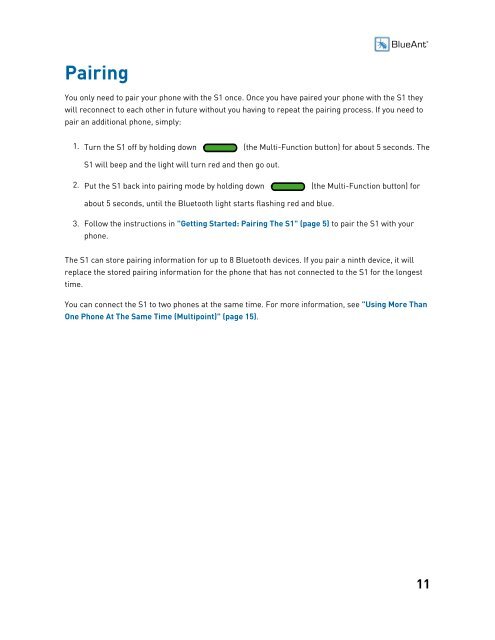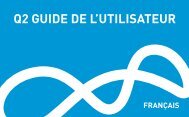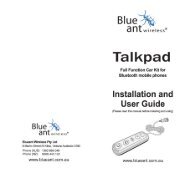You also want an ePaper? Increase the reach of your titles
YUMPU automatically turns print PDFs into web optimized ePapers that Google loves.
Pairing<br />
You only need to pair your phone with the <strong>S1</strong> once. Once you have paired your phone with the <strong>S1</strong> they<br />
will reconnect to each other in future without you having to repeat the pairing process. If you need to<br />
pair an additional phone, simply:<br />
1. Turn the <strong>S1</strong> off by holding down (the Multi-Function button) for about 5 seconds. The<br />
<strong>S1</strong> will beep and the light will turn red and then go out.<br />
2. Put the <strong>S1</strong> back into pairing mode by holding down (the Multi-Function button) for<br />
about 5 seconds, until the Bluetooth light starts flashing red and blue.<br />
3. Follow the instructions in "Getting Started: Pairing The <strong>S1</strong>" (page 5) to pair the <strong>S1</strong> with your<br />
phone.<br />
The <strong>S1</strong> can store pairing information for up to 8 Bluetooth devices. If you pair a ninth device, it will<br />
replace the stored pairing information for the phone that has not connected to the <strong>S1</strong> for the longest<br />
time.<br />
You can connect the <strong>S1</strong> to two phones at the same time. For more information, see "Using More Than<br />
One Phone At The Same Time (Multipoint)" (page 15).<br />
11