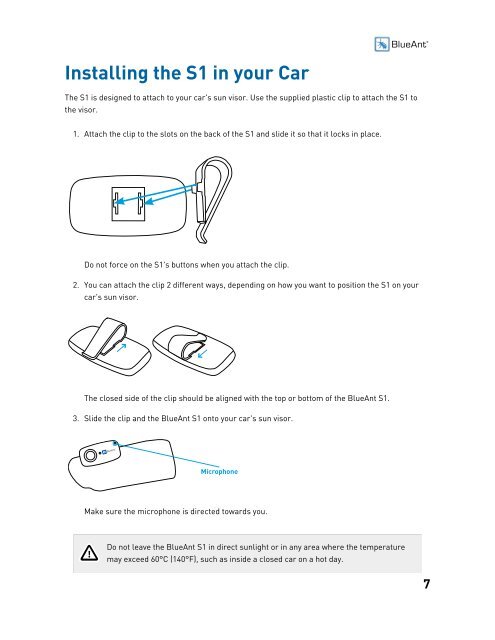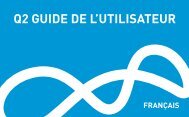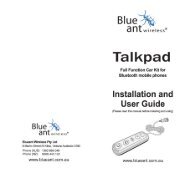Create successful ePaper yourself
Turn your PDF publications into a flip-book with our unique Google optimized e-Paper software.
Installing the <strong>S1</strong> in your Car<br />
The <strong>S1</strong> is designed to attach to your car's sun visor. Use the supplied plastic clip to attach the <strong>S1</strong> to<br />
the visor.<br />
1. Attach the clip to the slots on the back of the <strong>S1</strong> and slide it so that it locks in place.<br />
Do not force on the <strong>S1</strong>'s buttons when you attach the clip.<br />
2. You can attach the clip 2 different ways, depending on how you want to position the <strong>S1</strong> on your<br />
car's sun visor.<br />
The closed side of the clip should be aligned with the top or bottom of the <strong>BlueAnt</strong> <strong>S1</strong>.<br />
3. Slide the clip and the <strong>BlueAnt</strong> <strong>S1</strong> onto your car's sun visor.<br />
Make sure the microphone is directed towards you.<br />
Do not leave the <strong>BlueAnt</strong> <strong>S1</strong> in direct sunlight or in any area where the temperature<br />
may exceed 60°C (140°F), such as inside a closed car on a hot day.<br />
7