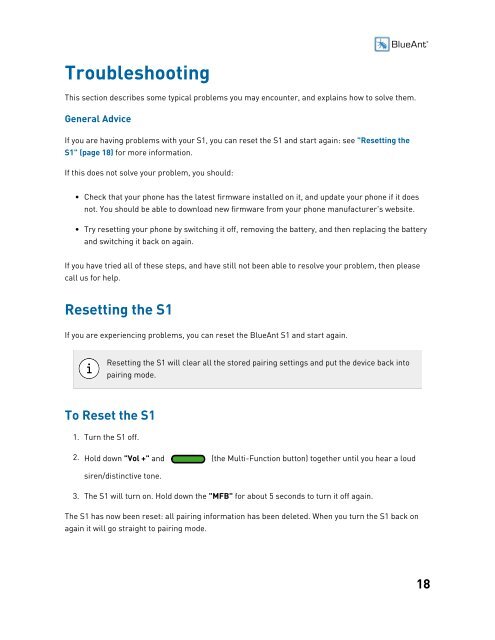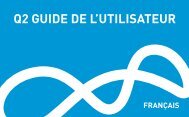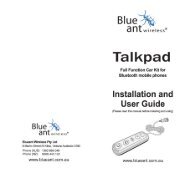Create successful ePaper yourself
Turn your PDF publications into a flip-book with our unique Google optimized e-Paper software.
Troubleshooting<br />
This section describes some typical problems you may encounter, and explains how to solve them.<br />
General Advice<br />
If you are having problems with your <strong>S1</strong>, you can reset the <strong>S1</strong> and start again: see "Resetting the<br />
<strong>S1</strong>" (page 18) for more information.<br />
If this does not solve your problem, you should:<br />
• Check that your phone has the latest firmware installed on it, and update your phone if it does<br />
not. You should be able to download new firmware from your phone manufacturer's website.<br />
• Try resetting your phone by switching it off, removing the battery, and then replacing the battery<br />
and switching it back on again.<br />
If you have tried all of these steps, and have still not been able to resolve your problem, then please<br />
call us for help.<br />
Resetting the <strong>S1</strong><br />
If you are experiencing problems, you can reset the <strong>BlueAnt</strong> <strong>S1</strong> and start again.<br />
Resetting the <strong>S1</strong> will clear all the stored pairing settings and put the device back into<br />
pairing mode.<br />
To Reset the <strong>S1</strong><br />
1. Turn the <strong>S1</strong> off.<br />
2. Hold down "Vol +" and (the Multi-Function button) together until you hear a loud<br />
siren/distinctive tone.<br />
3. The <strong>S1</strong> will turn on. Hold down the "MFB" for about 5 seconds to turn it off again.<br />
The <strong>S1</strong> has now been reset: all pairing information has been deleted. When you turn the <strong>S1</strong> back on<br />
again it will go straight to pairing mode.<br />
18