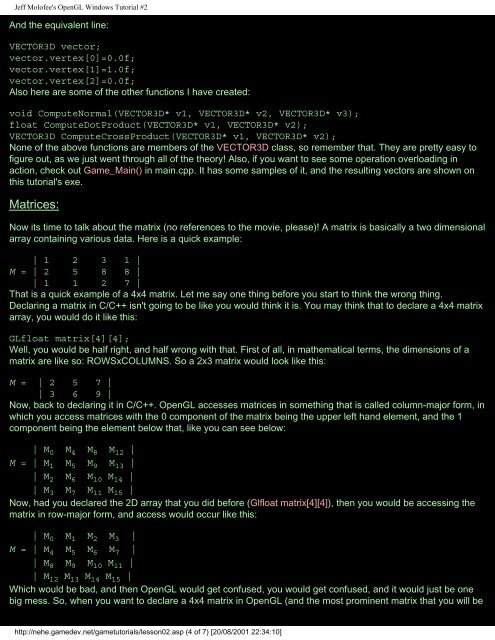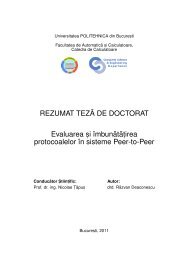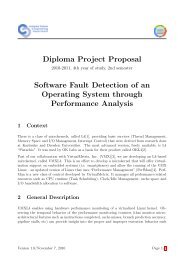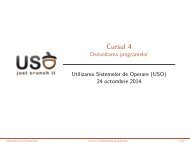Trent Polack's OpenGL Game Programming Tutorials
Trent Polack's OpenGL Game Programming Tutorials
Trent Polack's OpenGL Game Programming Tutorials
Create successful ePaper yourself
Turn your PDF publications into a flip-book with our unique Google optimized e-Paper software.
Jeff Molofee's <strong>OpenGL</strong> Windows Tutorial #2<br />
And the equivalent line:<br />
VECTOR3D vector;<br />
vector.vertex[0]=0.0f;<br />
vector.vertex[1]=1.0f;<br />
vector.vertex[2]=0.0f;<br />
Also here are some of the other functions I have created:<br />
void ComputeNormal(VECTOR3D* v1, VECTOR3D* v2, VECTOR3D* v3);<br />
float ComputeDotProduct(VECTOR3D* v1, VECTOR3D* v2);<br />
VECTOR3D ComputeCrossProduct(VECTOR3D* v1, VECTOR3D* v2);<br />
None of the above functions are members of the VECTOR3D class, so remember that. They are pretty easy to<br />
figure out, as we just went through all of the theory! Also, if you want to see some operation overloading in<br />
action, check out <strong>Game</strong>_Main() in main.cpp. It has some samples of it, and the resulting vectors are shown on<br />
this tutorial's exe.<br />
Matrices:<br />
Now its time to talk about the matrix (no references to the movie, please)! A matrix is basically a two dimensional<br />
array containing various data. Here is a quick example:<br />
| 1 2 3 1 |<br />
M = | 2 5 8 8 |<br />
| 1 1 2 7 |<br />
That is a quick example of a 4x4 matrix. Let me say one thing before you start to think the wrong thing.<br />
Declaring a matrix in C/C++ isn't going to be like you would think it is. You may think that to declare a 4x4 matrix<br />
array, you would do it like this:<br />
GLfloat matrix[4][4];<br />
Well, you would be half right, and half wrong with that. First of all, in mathematical terms, the dimensions of a<br />
matrix are like so: ROWSxCOLUMNS. So a 2x3 matrix would look like this:<br />
M = | 2 5 7 |<br />
| 3 6 9 |<br />
Now, back to declaring it in C/C++. <strong>OpenGL</strong> accesses matrices in something that is called column-major form, in<br />
which you access matrices with the 0 component of the matrix being the upper left hand element, and the 1<br />
component being the element below that, like you can see below:<br />
| M 0 M 4 M 8 M 12 |<br />
M = | M 1 M 5 M 9 M 13 |<br />
| M 2 M 6 M 10 M 14 |<br />
| M 3 M 7 M 11 M 15 |<br />
Now, had you declared the 2D array that you did before (Glfloat matrix[4][4]), then you would be accessing the<br />
matrix in row-major form, and access would occur like this:<br />
| M 0 M 1 M 2 M 3 |<br />
M = | M 4 M 5 M 6 M 7 |<br />
| M 8 M 9 M 10 M 11 |<br />
| M 12 M 13 M 14 M 15 |<br />
Which would be bad, and then <strong>OpenGL</strong> would get confused, you would get confused, and it would just be one<br />
big mess. So, when you want to declare a 4x4 matrix in <strong>OpenGL</strong> (and the most prominent matrix that you will be<br />
http://nehe.gamedev.net/gametutorials/lesson02.asp (4 of 7) [20/08/2001 22:34:10]