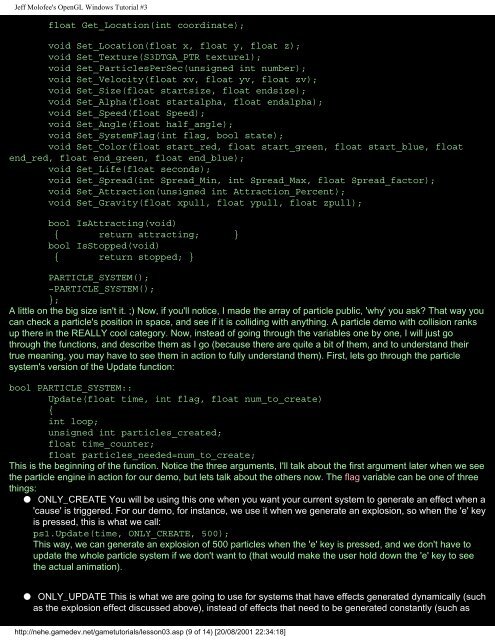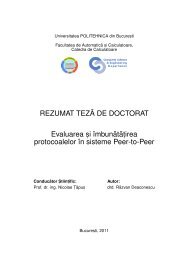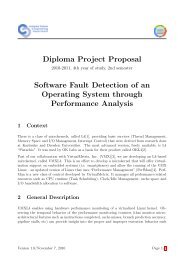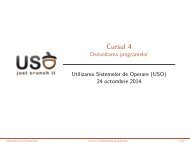Trent Polack's OpenGL Game Programming Tutorials
Trent Polack's OpenGL Game Programming Tutorials
Trent Polack's OpenGL Game Programming Tutorials
Create successful ePaper yourself
Turn your PDF publications into a flip-book with our unique Google optimized e-Paper software.
Jeff Molofee's <strong>OpenGL</strong> Windows Tutorial #3<br />
float Get_Location(int coordinate);<br />
void Set_Location(float x, float y, float z);<br />
void Set_Texture(S3DTGA_PTR texture1);<br />
void Set_ParticlesPerSec(unsigned int number);<br />
void Set_Velocity(float xv, float yv, float zv);<br />
void Set_Size(float startsize, float endsize);<br />
void Set_Alpha(float startalpha, float endalpha);<br />
void Set_Speed(float Speed);<br />
void Set_Angle(float half_angle);<br />
void Set_SystemFlag(int flag, bool state);<br />
void Set_Color(float start_red, float start_green, float start_blue, float<br />
end_red, float end_green, float end_blue);<br />
void Set_Life(float seconds);<br />
void Set_Spread(int Spread_Min, int Spread_Max, float Spread_factor);<br />
void Set_Attraction(unsigned int Attraction_Percent);<br />
void Set_Gravity(float xpull, float ypull, float zpull);<br />
bool IsAttracting(void)<br />
{ return attracting; }<br />
bool IsStopped(void)<br />
{ return stopped; }<br />
PARTICLE_SYSTEM();<br />
~PARTICLE_SYSTEM();<br />
};<br />
A little on the big size isn't it. ;) Now, if you'll notice, I made the array of particle public, 'why' you ask? That way you<br />
can check a particle's position in space, and see if it is colliding with anything. A particle demo with collision ranks<br />
up there in the REALLY cool category. Now, instead of going through the variables one by one, I will just go<br />
through the functions, and describe them as I go (because there are quite a bit of them, and to understand their<br />
true meaning, you may have to see them in action to fully understand them). First, lets go through the particle<br />
system's version of the Update function:<br />
bool PARTICLE_SYSTEM::<br />
Update(float time, int flag, float num_to_create)<br />
{<br />
int loop;<br />
unsigned int particles_created;<br />
float time_counter;<br />
float particles_needed=num_to_create;<br />
This is the beginning of the function. Notice the three arguments, I'll talk about the first argument later when we see<br />
the particle engine in action for our demo, but lets talk about the others now. The flag variable can be one of three<br />
things:<br />
● ONLY_CREATE You will be using this one when you want your current system to generate an effect when a<br />
'cause' is triggered. For our demo, for instance, we use it when we generate an explosion, so when the 'e' key<br />
is pressed, this is what we call:<br />
ps1.Update(time, ONLY_CREATE, 500);<br />
This way, we can generate an explosion of 500 particles when the 'e' key is pressed, and we don't have to<br />
update the whole particle system if we don't want to (that would make the user hold down the 'e' key to see<br />
the actual animation).<br />
● ONLY_UPDATE This is what we are going to use for systems that have effects generated dynamically (such<br />
as the explosion effect discussed above), instead of effects that need to be generated constantly (such as<br />
http://nehe.gamedev.net/gametutorials/lesson03.asp (9 of 14) [20/08/2001 22:34:18]