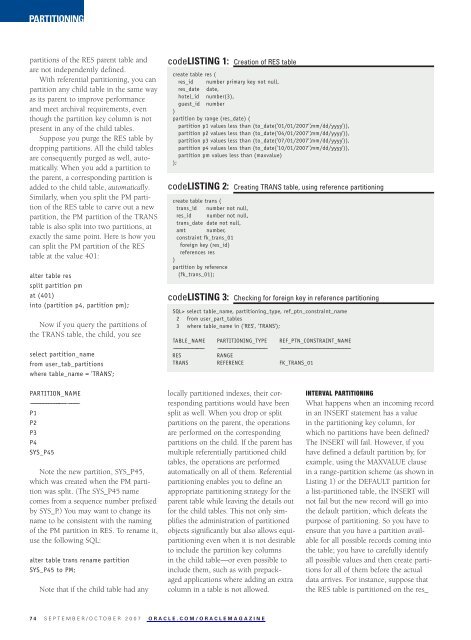Oracle Magazine - September/October 2007 - Marcelo Machado
Oracle Magazine - September/October 2007 - Marcelo Machado
Oracle Magazine - September/October 2007 - Marcelo Machado
Create successful ePaper yourself
Turn your PDF publications into a flip-book with our unique Google optimized e-Paper software.
PARTITIONING<br />
partitions of the RES parent table and<br />
are not independently defined.<br />
With referential partitioning, you can<br />
partition any child table in the same way<br />
as its parent to improve performance<br />
and meet archival requirements, even<br />
though the partition key column is not<br />
present in any of the child tables.<br />
Suppose you purge the RES table by<br />
dropping partitions. All the child tables<br />
are consequently purged as well, automatically.<br />
When you add a partition to<br />
the parent, a corresponding partition is<br />
added to the child table, automatically.<br />
Similarly, when you split the PM partition<br />
of the RES table to carve out a new<br />
partition, the PM partition of the TRANS<br />
table is also split into two partitions, at<br />
exactly the same point. Here is how you<br />
can split the PM partition of the RES<br />
table at the value 401:<br />
alter table res<br />
split partition pm<br />
at (401)<br />
into (partition p4, partition pm);<br />
Now if you query the partitions of<br />
the TRANS table, the child, you see<br />
select partition_name<br />
from user_tab_partitions<br />
where table_name = ‘TRANS’;<br />
PARTITION_NAME<br />
–––––––––––––––––– – –––– –––––––<br />
P1<br />
P2<br />
P3<br />
P4<br />
SYS_P45<br />
Note the new partition, SYS_P45,<br />
which was created when the PM partition<br />
was split. (The SYS_P45 name<br />
comes from a sequence number prefixed<br />
by SYS_P.) You may want to change its<br />
name to be consistent with the naming<br />
of the PM partition in RES. To rename it,<br />
use the following SQL:<br />
alter table trans rename partition<br />
SYS_P45 to PM;<br />
Note that if the child table had any<br />
codeLISTING 1: Creation of RES table<br />
create table res (<br />
res_id number primary key not null,<br />
res_date date,<br />
hotel_id number(3),<br />
guest_id number<br />
)<br />
partition by range (res_date) (<br />
partition p1 values less than (to_date(‘01/01/<strong>2007</strong>’,’mm/dd/yyyy’)),<br />
partition p2 values less than (to_date(‘04/01/<strong>2007</strong>’,’mm/dd/yyyy’)),<br />
partition p3 values less than (to_date(‘07/01/<strong>2007</strong>’,’mm/dd/yyyy’)),<br />
partition p4 values less than (to_date(‘10/01/<strong>2007</strong>’,’mm/dd/yyyy’)),<br />
partition pm values less than (maxvalue)<br />
);<br />
create table trans (<br />
trans_id number not null,<br />
res_id number not null,<br />
trans_date date not null,<br />
amt number,<br />
constraint fk_trans_01<br />
foreign key (res_id)<br />
references res<br />
)<br />
partition by reference<br />
(fk_trans_01);<br />
74 SEPTEMBER/OCTOBER <strong>2007</strong> ORACLE.COM/ORACLEMAGAZINE<br />
codeLISTING 2: Creating TRANS table, using reference partitioning<br />
codeLISTING 3: Checking for foreign key in reference partitioning<br />
SQL> select table_name, partitioning_type, ref_ptn_constraint_name<br />
2 from user_part_tables<br />
3 where table_name in (‘RES’, ’TRANS’);<br />
TABLE_NAME PARTITIONING_TYPE REF_PTN_CONSTRAINT_NAME<br />
–––––––––––––––––– – –––– –––––––––––––––––––––––––––––––––––– –––––––––––––––––––––––––––––––––––––––––––––––––––<br />
RES RANGE<br />
TRANS REFERENCE FK_TRANS_01<br />
locally partitioned indexes, their corresponding<br />
partitions would have been<br />
split as well. When you drop or split<br />
partitions on the parent, the operations<br />
are performed on the corresponding<br />
partitions on the child. If the parent has<br />
multiple referentially partitioned child<br />
tables, the operations are performed<br />
automatically on all of them. Referential<br />
partitioning enables you to define an<br />
appropriate partitioning strategy for the<br />
parent table while leaving the details out<br />
for the child tables. This not only simplifies<br />
the administration of partitioned<br />
objects significantly but also allows equipartitioning<br />
even when it is not desirable<br />
to include the partition key columns<br />
in the child table—or even possible to<br />
include them, such as with prepackaged<br />
applications where adding an extra<br />
column in a table is not allowed.<br />
INTERVAL PARTITIONING<br />
What happens when an incoming record<br />
in an INSERT statement has a value<br />
in the partitioning key column, for<br />
which no partitions have been defined?<br />
The INSERT will fail. However, if you<br />
have defined a default partition by, for<br />
example, using the MAXVALUE clause<br />
in a range-partition scheme (as shown in<br />
Listing 1) or the DEFAULT partition for<br />
a list-partitioned table, the INSERT will<br />
not fail but the new record will go into<br />
the default partition, which defeats the<br />
purpose of partitioning. So you have to<br />
ensure that you have a partition available<br />
for all possible records coming into<br />
the table; you have to carefully identify<br />
all possible values and then create partitions<br />
for all of them before the actual<br />
data arrives. For instance, suppose that<br />
the RES table is partitioned on the res_